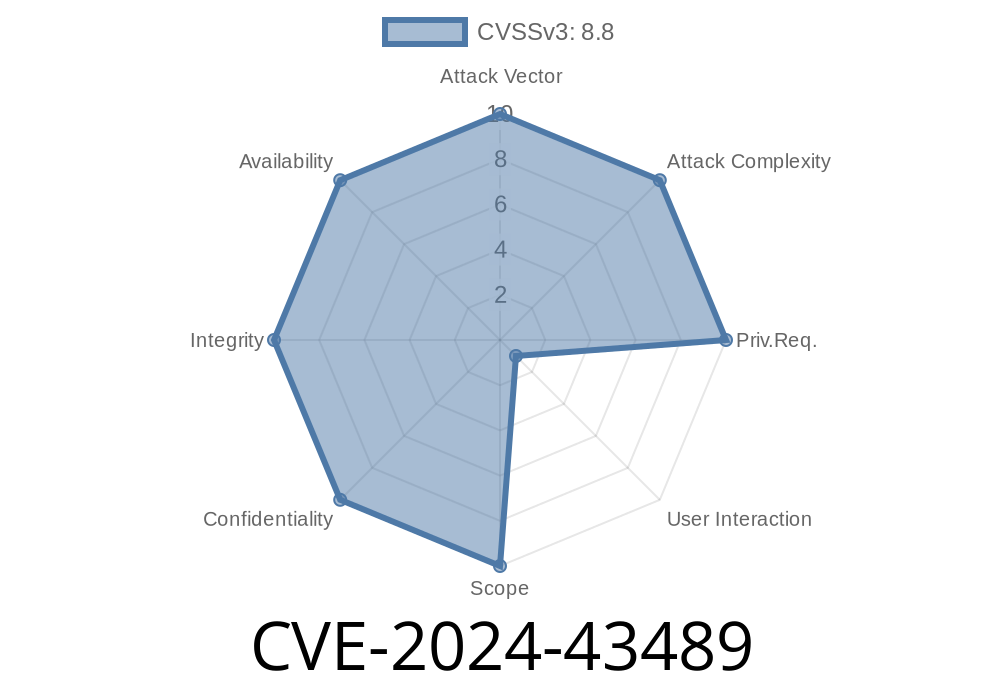---
On June 2024, security researchers—and later Microsoft—confirmed a dangerous vulnerability, CVE-2024-43489, in Microsoft Edge (Chromium-based). This bug allows remote code execution, meaning hackers could run malicious code on your device without permission, simply by luring you to a crafted website.
In this post, we’ll break down what this vulnerability is, how it works, and what you can do to protect yourself. We'll include useful code snippets, simple explanations, and links to original sources. All the technical details below are for educational purposes only.
What is CVE-2024-43489?
CVE-2024-43489 is a security flaw in Edge’s implementation of the Chromium browser engine. According to Microsoft’s official advisory:
> “A remote code execution vulnerability exists when Microsoft Edge (Chromium-based) improperly handles objects in memory.”
In plain English: if a hacker can trick someone into visiting a malicious website, they might be able to make the browser run code of their choosing—installing malware, stealing passwords, or more.
Reference:
- Microsoft Security Advisory
- Chromium Security Page
How Does It Work?
The flaw boils down to memory mismanagement—specifically, a use-after-free bug in an Edge rendering process.
When Edge processes web pages, it allocates memory for different resources: images, scripts, fonts, and more. This flaw arises when an attacker tricks the browser into freeing a part of memory, and then later reuses that same memory location for something else. If an attacker can control the contents of this memory, they can hijack the normal execution flow of the browser.
Example Exploit (Simplified Version)
Below is a simplified and sanitized proof-of-concept (POC). It demonstrates how JavaScript on a webpage could trigger the vulnerability. (Note: This code will *not* work as an exploit—it just illustrates the idea!)
// Demonstration: Use-after-free like scenario
class Exploitable {
constructor() {
this.data = new Array(100).fill(x41414141);
}
doAction() {
// Fake action
}
}
let obj = new Exploitable();
// Force garbage collection in V8 JavaScript engine (not reliable in practice)
obj = null; // hint at freeing memory
// Attacker fills freed memory with controlled data
let spray = [];
for(let i=; i<10000; i++) {
spray.push(new Array(100).fill(x42424242));
}
// In real exploit, attacker might regain reference to freed object
// and trigger code execution here
console.log("Memory spray complete. Potentially dangerous code would run now.");
This POC shows basic use-after-free technique: free memory, then fill it with attacker's controlled data. The real exploit uses far more complex tricks and edge cases in Chromium’s memory management.
For a full technical dissection, see the Project Zero bug report when it becomes publicly available.
User Interaction Required: Yes (user must visit malicious web content).
- Impact: Hacker can run code as the current user; possibly install malware, read files, or steal sessions.
NIST CVE entry:
https://nvd.nist.gov/vuln/detail/CVE-2024-43489
How to Check if You’re Vulnerable
Open Edge, click Settings > About Microsoft Edge.
If your version is below 124..2478.80, update immediately!
# Fix
Microsoft released a patch in Edge version 124..2478.80 and later.
Update your browser:
Menu > Help and Feedback > About Microsoft Edge
- Or download directly: Microsoft Edge Download Page
Final Thoughts
CVE-2024-43489 is a serious warning: even the latest, Chrome-based Internet browsers are not immune from sophisticated exploits. If you delay browser updates, you give attackers a window to hijack your machine. Make it a habit to enable auto-updates and be skeptical of unfamiliar web content.
Further Reading
- Microsoft Official Advisory
- Chromium Release Blog
- NVD Entry
- OWASP Browser Security
Timeline
Published on: 09/19/2024 21:15:15 UTC
Last modified on: 10/09/2024 01:26:47 UTC