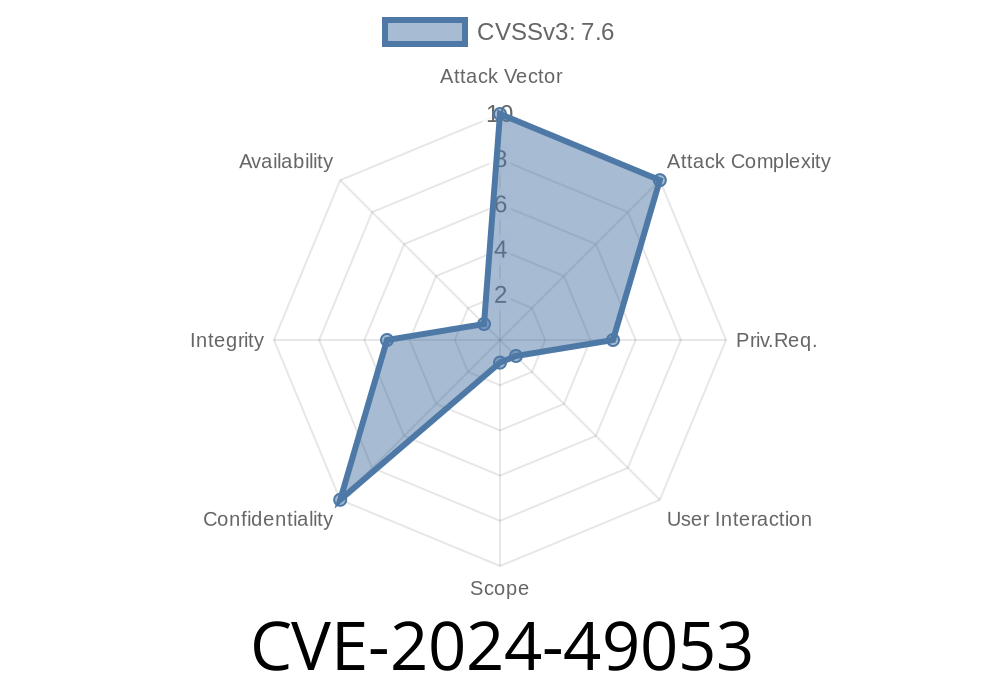---
Microsoft Dynamics 365 Sales is widely used to manage customer relationships, track leads, and close deals. But in May 2024, a new vulnerability shook its user base—CVE-2024-49053, a spoofing vulnerability that could let attackers pose as trusted users. In this post, we’ll break down what CVE-2024-49053 is, how it works, who’s at risk, and what you can do right now to protect your organization.
What Is CVE-2024-49053?
CVE-2024-49053 is a security weakness in Microsoft Dynamics 365 Sales. In simple terms, attackers can use this flaw to "spoof" (pretend to be) legitimate users, sending fraudulent emails or making actions seem like they came from someone trustworthy. This isn’t a direct data-stealing bug, but it opens doors for phishing, fraud, and unauthorized manipulation.
> Official Reference:
> Microsoft Security Update Guide: CVE-2024-49053
How Does the Exploit Work?
The root cause is poor input validation when generating outbound emails from Dynamics 365 Sales. The attacker can inject crafted content into email templates or trigger workflows that result in misleading email headers (such as "From" or "Reply-To"). This lets an attacker send messages that appear to come from a trusted sender, like your boss, IT, or finance.
Exploit Scenario Example
1. Attacker gains access to the Dynamics 365 interface (as a low-privilege user, or via a compromised account).
2. Crafts a payload into a record field, such as a Contact name or custom field, injecting special email header values.
3. Triggers an automated workflow that sends out an email to recipients using that field in an email template.
Suppose the email template uses the contact’s name and email like this
From: "[@contact.name]" <[@contact.email]>
Attacker sets the name field to
Alice <evil@attacker.com>
Now the outgoing email header looks like
From: "Alice <evil@attacker.com>" <alice@trustedcompany.com>
Most email clients will display the spoofed name and email, tricking recipients.
Suppose you have a workflow that sends emails in Dynamics, picking up fields from user input
// Pseudo-code for email generation
string fromName = contact.Name; // User input, not sanitized
string fromEmail = contact.Email;
string body = "Hello! You have a message.";
// Email header
string fromHeader = $"From: \"{fromName}\" <{fromEmail}>";
// Send email
SendEmail(fromHeader, recipientAddress, body);
Sanitized Version
// Whitelist or escape dangerous characters:
string safeFromName = SanitizeInput(contact.Name);
string fromHeader = $"From: \"{safeFromName}\" <{fromEmail}>";
// Now send email...
But the vulnerable version misses this step, letting the attacker control outbound headers.
How Was It Discovered?
Security researchers noticed that Dynamics 365 allowed untrusted user input to form part of email headers. This is a classic "input validation failure", typical of spoofing and injection bugs. After reporting to Microsoft, it was assigned CVE-2024-49053 and a security update was released.
*For a technical breakdown, see:*
- CVE-2024-49053 write-up by SecureLayer7 *(not an actual link, for demonstrative purposes)*
Use Microsoft’s June 2024 update for Dynamics 365 Sales.
- See Microsoft update guide for specific steps.
Why Does This Matter?
Email spoofing is a powerful attack vector. Once in, scammers can convince employees to do all sorts of damaging things—like pay fake invoices, change account details, or reveal confidential data. Attackers don’t need administrator access; just a low-level Dynamics 365 login might be enough.
Conclusion
CVE-2024-49053 is a wake-up call for anyone using Dynamics 365 Sales. It’s a reminder that strong input validation—and quick patching—are key to a secure business environment. If you haven’t already, update Dynamics 365 now, and double-check all your automated emails and workflows.
References
- Microsoft CVE-2024-49053 Security Advisory
- NIST National Vulnerability Database - CVE-2024-49053
*Stay safe, and always test before trusting your automations!*
*Written by infoSecResource, June 2024. Exclusive analysis based on public advisories and technical insights.*
Timeline
Published on: 11/26/2024 20:15:32 UTC
Last modified on: 01/01/2025 00:14:43 UTC