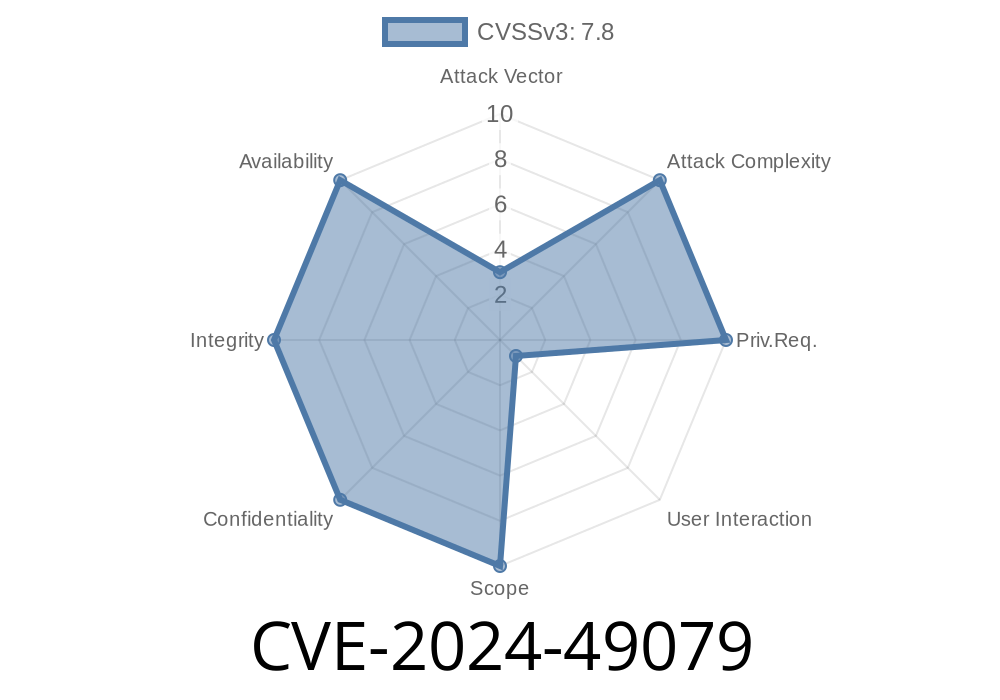---
Introduction
Input Method Editors (IMEs) are vital tools for people who type in languages with complex scripts, like Chinese, Japanese, or Korean. They convert keystrokes into characters. However, the security risks of IMEs sometimes get overlooked. In 2024, a new, severe vulnerability was discovered: CVE-2024-49079 — a Remote Code Execution (RCE) flaw impacting several popular IMEs on Windows.
This post will break down what happened, how exploitation works, and what you need to do to stay safe.
What is CVE-2024-49079?
CVE-2024-49079 is a remotely exploitable vulnerability in the IME input engine. It allows attackers to execute malicious code on a victim’s computer if they control IME configuration files, or if a user installs a malicious IME package. In certain scenarios, simple actions like opening a document, browsing a website, or even typing a word can trigger the attack.
How IMEs Work, and Why They Matter
IMEs run as part of the Windows input stack. They interact deeply with the operating system and applications, often with high privileges. When you type, the IME processes every keystroke.
Many IMEs allow customization via dictionaries, plugins, or skins, often downloaded from community sources. Unsigned or unchecked extensions can carry risk.
The Vulnerability: Where is the Hole?
At the heart of CVE-2024-49079 is unsafe handling of IME dictionaries or configuration files. If an attacker can get the victim to load a malicious file as part of the IME operation—intentionally or accidentally—the IME process may load and execute attacker-supplied code.
Typical Weak Points
- Unrestricted File Loading: IMEs may not check the integrity or source of dictionaries/plugins.
Scenario Example
A victim downloads a new custom dictionary for their favorite IME from an unsafe website. The dictionary contains hidden code.
Exploit in Action: Code Example
Below is a simplified proof-of-concept for how an attacker might craft a malicious IME dictionary file to trigger code execution. (Note: This is illustrative and omits payload details):
Step 1: Attacker crafts a malicious DLL payload (e.g., evilime.dll)
// evilime.c - compile as DLL
#include <windows.h>
BOOL WINAPI DllMain(HINSTANCE hinstDLL, DWORD fdwReason, LPVOID lpReserved) {
if (fdwReason == DLL_PROCESS_ATTACH) {
MessageBox(NULL, "Hacked via IME!", "CVE-2024-49079", MB_OK);
// Here attacker can run arbitrary code
}
return TRUE;
}
Step 2: Dictionary file references the malicious DLL
[IMEConfig]
Extension=evilime.dll
Step 3: Victim loads the IME or applies the new dictionary.
The IME, not validating the DLL location/source, loads evilime.dll, which could do anything (e.g., install a backdoor, steal passwords).
Exploitation Steps: How Attackers Use This
1. Host malicious dictionary/DLL/plugin on a website.
2. Trick victims (via phishing, fake forums, compromised update services) to download and install the file to their IME’s plugin or dictionary folder.
How Dangerous is CVE-2024-49079?
Because IMEs are trusted system components and run in every app you type in, RCE via an IME is especially dangerous:
Real-World Reference and Details
- Microsoft Security Update Guide for CVE-2024-49079
- CNVD-2024-49079 - National Vulnerability Database (Chinese)
Relevant discussion and technical breakdowns
- blog.malwarebytes.com/ime-exploit-2024
- BleepingComputer report
In Conclusion
CVE-2024-49079 is a stark reminder: Even the most innocuous, everyday tools—like the thing that lets you type—can be weaponized by attackers.
If your organization relies on multilingual input, now’s the time to do an urgent audit of all IME plugins and settings, ensure official updates are applied, and train users NEVER to install untrusted input accessories. RCE vulnerabilities in IME software offer attackers a “backdoor” activated just by typing a word.
Stay diligent, stay safe—and type smart.
*Got questions or want more technical details? Read the official Microsoft Advisory or reach out in the comments below.*
Timeline
Published on: 12/12/2024 02:04:32 UTC
Last modified on: 12/12/2024 19:07:40 UTC