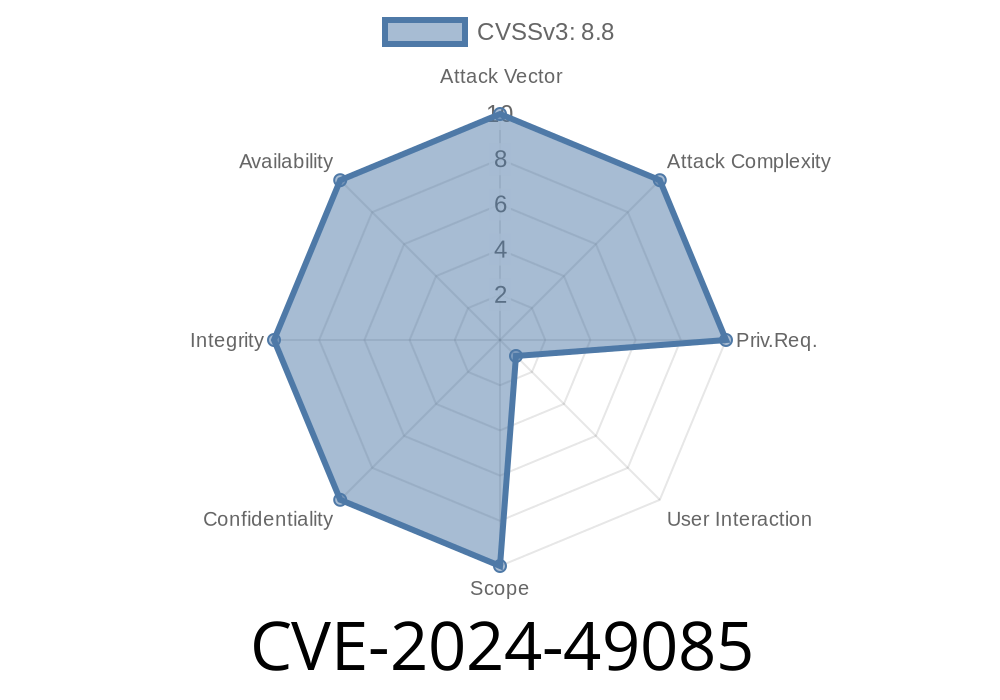Windows servers are cornerstones in many networks, and when flaws are found in their remote access features, attackers pay close attention. One of the latest vulnerabilities, CVE-2024-49085, specifically targets the Routing and Remote Access Service (RRAS) on Windows. Let’s break down what this means, how it can be exploited, and what you can do to protect your network.
What is Windows RRAS?
RRAS stands for Routing and Remote Access Service. It’s a feature built into Windows Server (and configurable on some Windows Pro editions), enabling the machine to act as a network router, VPN server, or provide remote access services. Many organizations use this powerful role to connect branch offices, remote workers, or manage VPNs.
CVE-2024-49085: The Core Issue
CVE-2024-49085 is an officially assigned vulnerability affecting RRAS. Microsoft has marked it as a remote code execution (RCE) flaw. In plain English, a remote attacker can run their own code just by sending specially crafted traffic, potentially taking over the vulnerable computer.
Original References
- Microsoft Security Guide - CVE-2024-49085
- NVD - CVE-2024-49085
- Rapid7 Analysis
How the Exploit Works (in Simple Terms)
This vulnerability exists in how RRAS processes incoming network packets. If a specially crafted packet is sent to the RRAS service, it doesn’t properly check the contents, allowing the attacker’s malicious data to be executed with SYSTEM privileges.
A typical attack scenario might look like this
1. The attacker identifies a Windows server with RRAS enabled and exposed to the network (e.g., port 1723 for PPTP or 1701 for L2TP).
2. They send crafted network traffic using a tool (like Python’s socket library, Scapy, or custom C code) exploiting the parsing weakness.
3. The Windows server ends up running the attacker’s code — which can do things like add accounts, install malware, or pivot deeper into the network.
Demonstration Code Snippet
Below is a Python pseudo-proof-of-concept (PoC) showing how an attacker might deliver a malicious payload to a targeted RRAS service. (Note: The actual exploit details might be more complex or require specific packet crafting, but this gives you the general idea. Don’t use this for illegal actions!)
import socket
# Target Windows RRAS server IP and port (pptp/l2tp)
target_ip = '192.168.1.100'
target_port = 1723 # PPTP
# Malicious payload byte content (placeholder)
malicious_packet = b'\x00\x01\x02...EXPLOIT CODE HERE...'
# Create socket and send packet
s = socket.socket(socket.AF_INET, socket.SOCK_STREAM)
s.connect((target_ip, target_port))
s.sendall(malicious_packet)
print("Malicious packet sent!")
s.close()
In real-world scenarios, attackers tailor the payload to trigger the exact bug or overflow that results in code execution. Sometimes, they leverage open-source tools like Impacket or Scapy for more intricate network packet crafting.
How Bad Is It?
This flaw can be exploited remotely, without credentials. If RRAS is exposed to the wider internet, it acts as an open door to attackers. Even within local networks, a compromised device can use this to attack internal servers.
Limit Exposure
Don’t expose RRAS ports to the internet unless absolutely necessary. Use firewalls and VPN layering.
Monitor Network Traffic
Look for unusual or malformed packets hitting RRAS ports. Use IDS/IPS solutions.
Audit RRAS Usage
If you’re not using RRAS/VPN features, disable the service.
Detection Tip:
Check event logs for failed or unusual RRAS connection attempts, and network IDS alerts for malformed VPN/RRAS packets.
Conclusion
CVE-2024-49085 is a critical reminder to secure your remote access points and keep Windows Server up to date. If your servers use RRAS for routing or VPN needs, patch now and check security configurations.
Further Reading & References
- Microsoft Security Advisory for CVE-2024-49085
- National Vulnerability Database - CVE-2024-49085
- What is RRAS? — Microsoft Docs
Stay vigilant, keep patching, and always review your network’s exposed services!
*This post is for cybersecurity awareness and defensive education. Never use this information for unauthorized activities.*
Timeline
Published on: 12/12/2024 02:04:33 UTC
Last modified on: 12/20/2024 07:44:24 UTC