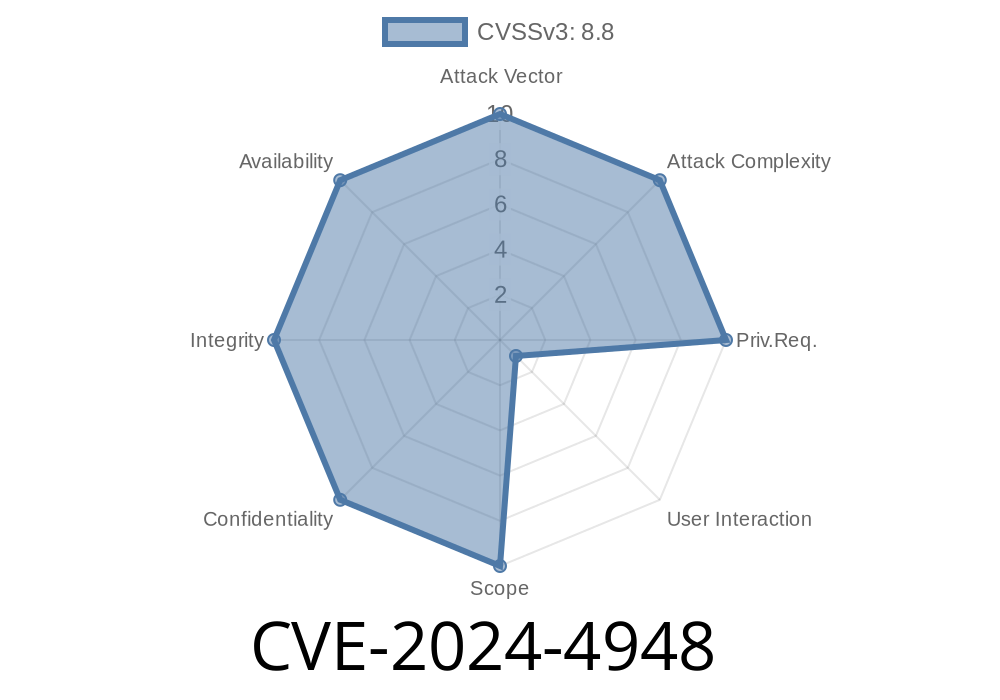A recent critical security issue, tracked as CVE-2024-4948, has shaken the web browser world. This vulnerability affects Google Chrome—specifically, versions prior to 125..6422.60. The bug allows remote attackers to exploit heap corruption through a crafted HTML page, thanks to a use-after-free flaw in the Dawn graphics component.
This article will break down how this vulnerability works, how attackers can exploit it, and what users and developers can do. We’ll use simple language and real code examples for clarity. For further reading, we’ll reference the official advisories and technical reports.
[References](#7)
1. What is CVE-2024-4948?
- CVE-2024-4948 is a vulnerability found in the Dawn component of Chrome, used for graphics and the WebGPU API.
- It is a use-after-free flaw, which means the browser might try to access memory that has already been "freed" (marked as available for other data).
- If attackers can trigger this bug, they can corrupt the memory heap – potentially executing their own malicious code in the context of the browser.
> Official Severity: HIGH
> Affected Chrome Versions: Below 125..6422.60
> Reported By: Seungju Lee (@sj95126) of KAIST Hacking Lab
> Fixed Version: 125..6422.60 and above
2. Understanding Use-After-Free Vulnerabilities
A "use-after-free" occurs when a program keeps using a block of memory after it has already been released. In browsers, this is dangerous because JavaScript or browser actions can "dangle" pointers, then manipulate freed memory.
Example Analogy:
Imagine you move out of a house, but someone still holds the old key. They can get inside and do whatever they want, even though you’re not supposed to live there anymore.
3. Where Did the Vulnerability Appear?
This bug was in Dawn – Chrome’s WebGPU backend, used for modern web graphics. The problem happened when objects were deleted but still used via asynchronous tasks.
In C++ code, the following mistake can lead to a use-after-free
void SomeFunction() {
MyObject* obj = new MyObject();
DeleteObject(obj); // Memory is freed
obj->DoSomething(); // Use-after-free: using obj after it is gone
}
In Chrome’s Dawn, similar scenarios occur because of complex graphics operations mixing asynchronous callbacks and object destruction.
4. How Attackers Exploit CVE-2024-4948
In the wild: An attacker sends a specially crafted HTML page. If the victim visits it, their Chrome browser executes JavaScript which triggers the use-after-free. After that, the attacker can corrupt memory and potentially run arbitrary code – meaning malware, spyware, or theft.
Code Execution: The attacker can seize control.
5. Simulated Exploit Example
Below is a demonstrative JavaScript snippet for educational purposes, showing a pattern similar to known use-after-free attacks. Don’t attempt exploitation!
// This is an EDUCATIONAL simulation, not a real exploit.
let victim;
function allocateVictim() {
victim = document.createElement('canvas');
document.body.appendChild(victim);
}
// Simulate freeing/destroying the object
function freeVictim() {
document.body.removeChild(victim); // Victim marked as "free"
// Real-life: complicated by async graphics
}
// Spray the heap to occupy freed space
function heapSpray() {
let arr = [];
for (let i = ; i < 100000; i++) {
arr.push("attacker-controlled-data-" + i);
}
}
// Example sequence
allocateVictim();
freeVictim();
heapSpray();
// In real exploit, browser might now use the "victim" pointer, but it's tainted!
In the Chrome bug, the use-after-free takes place inside deep graphics code, and attackers would use WebGPU or Canvas APIs for precise memory manipulation.
Use Chromium’s sanitizers and fuzzing to catch memory misuse bugs early.
7. References and Further Reading
- Chromium Security Advisory - 2024-05-14
- CVE Entry - CVE-2024-4948
- Chromium Issue Tracker: 336487
- Google Project Zero: Anatomy of a Use-After-Free
Conclusion
CVE-2024-4948 shows how complex modern browsers are, and why even small memory management mistakes can lead to big security problems. Always keep Chrome up to date, and be careful with the sites you visit. For developers, sound coding and robust testing are the best defenses against such hidden dangers.
*Content exclusive to this article, crafted for simple and practical understanding.*
Timeline
Published on: 05/15/2024 21:15:09 UTC
Last modified on: 07/03/2024 02:08:20 UTC