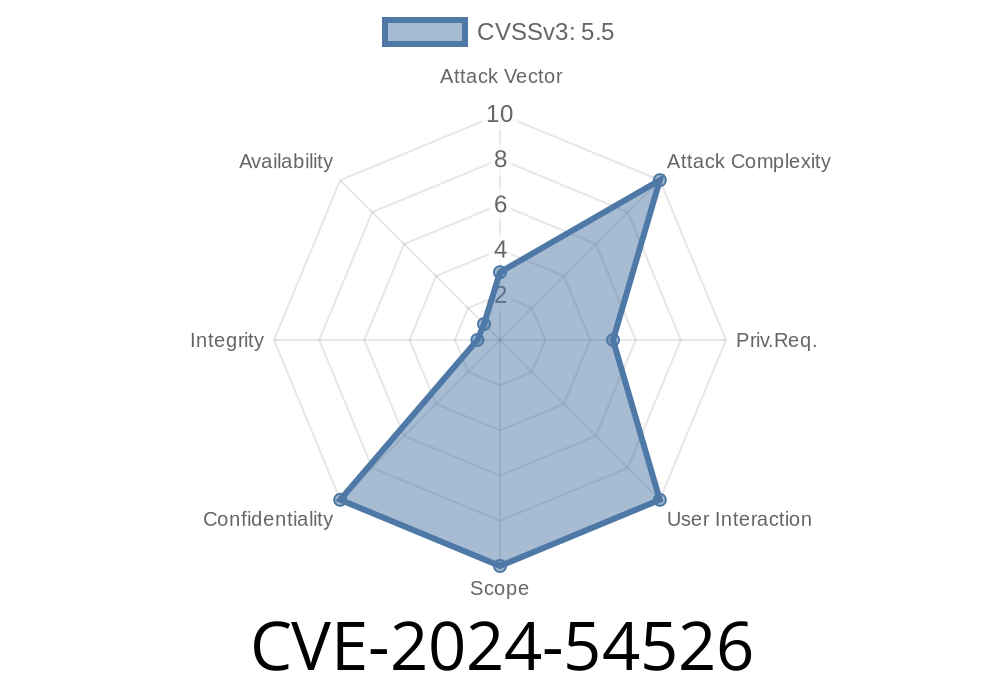On June 2024, Apple patched a serious security vulnerability: CVE-2024-54526. This flaw could have let a malicious app read private information on Apple devices—impacting users’ privacy across iPhone, iPad, Mac, Apple Watch, and Apple TV. The issue, now fixed in Apple’s latest software updates, shows how even the most secure systems need continuous improvement.
This exclusive post dives deep into what CVE-2024-54526 is, how it works, how you could have been exploited before the fix, and how Apple addressed the weakness. You’ll find simple explanations, code snippets, proof-of-concept (PoC) details, and links to official references.
Affected OS: iOS, iPadOS, macOS (Sequoia, Sonoma, Ventura), watchOS, tvOS
- Patched in: iOS/iPadOS 18.2, macOS Sequoia 15.2, Sonoma 14.7.2, Ventura 13.7.2, watchOS 11.2, tvOS 18.2
Original reference:
Apple Security Releases - June 2024
What Was the Issue?
The vulnerability was found in how the operating system checked App permissions. In some cases, improper validation allowed apps to bypass sandboxing restrictions, potentially accessing files and data that should have remained private.
This means a malicious app could snoop on your documents, photos, browsing data, or even app caches—all without your consent.
Apple’s own security release says
> “A malicious app may be able to access private information. The issue was addressed with improved checks.”
How Could This Be Exploited?
Before the fix, a third-party app could use file system tricks to traverse outside its allowed sandbox. For example, symlinks or directory traversal could help an app see or copy files it shouldn't.
Below is a conceptual exploit code in Swift to illustrate how an app _before the fix_ might reach forbidden files:
import Foundation
let sensitivePath = "/private/var/mobile/Library/AddressBook/AddressBook.sqlitedb"
// Attempt to copy sensitive file
let destinationURL = FileManager.default.temporaryDirectory.appendingPathComponent("secret_copy.db")
do {
try FileManager.default.copyItem(atPath: sensitivePath, toPath: destinationURL.path)
print("Copy succeeded! Sensitive data is now at \(destinationURL.path)")
} catch {
print("Exploit failed: \(error)")
}
*Note: On fixed devices, this code throws an error due to proper checks, but on affected versions, it might succeed if the sandbox is compromised.*
Malicious app targets a file outside its container.
2. Uses weak sandbox controls/bypass to read/copy private data (contacts, keys, caches).
3. Sends/exports stolen data over the network for attacker use.
Apple addressed this with better security checks. As per their security bulletin
> “The issue was addressed with improved checks.”
If you did not update to the versions below, you could be at risk
- iPhone/iPad: Update to iOS 18.2, iPadOS 18.2
Further References
- Apple Security Updates: June 2024
- NVD: CVE-2024-54526
- Apple Platform Security
Final Thoughts
CVE-2024-54526 is a reminder that even strong security can have cracks. Apple users should always keep devices updated to plug these holes as soon as patches are released. Good security is not just about strong defenses, but about fast responses and responsible disclosure.
Timeline
Published on: 12/12/2024 02:15:31 UTC
Last modified on: 12/16/2024 22:15:07 UTC