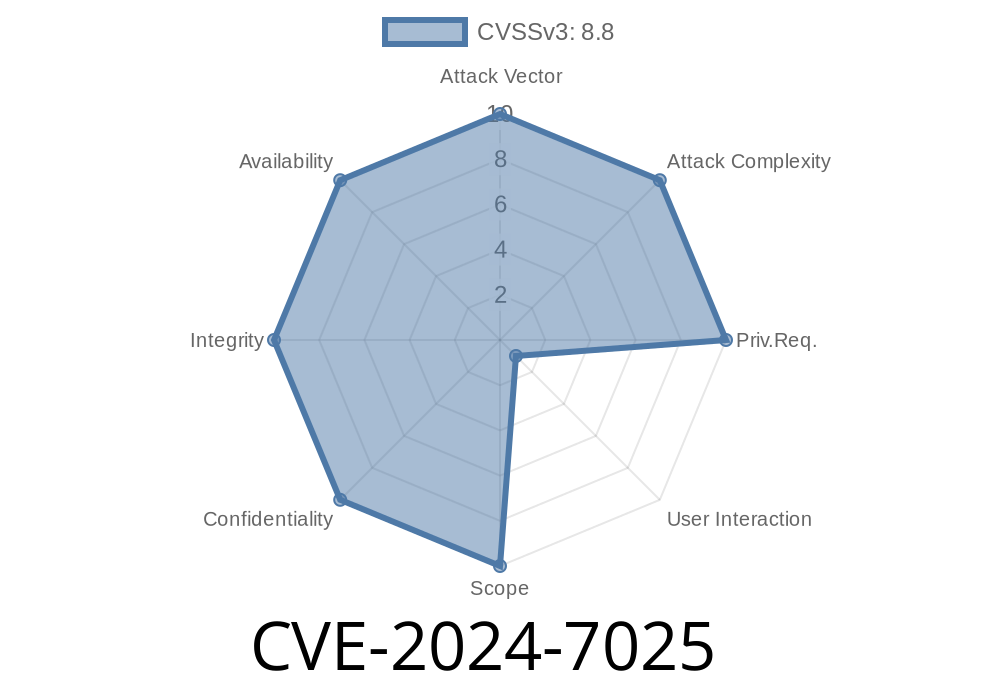On June 29, 2024, a new vulnerability was discovered in Google Chrome, tracked as CVE-2024-7025. This bug sits within Chrome’s Layout subsystem and can be triggered simply by visiting a maliciously crafted web page. In this deep-dive, I’ll break down what the issue is, why it’s dangerous, and show you how an attacker might exploit it. We’ll use easy-to-understand examples, a bit of code, real links to Chromium reports, and practical mitigation steps.
What is CVE-2024-7025?
CVE-2024-7025 describes an *integer overflow* bug in the Layout module of Google Chrome (before version 129..6668.89). This overflow can be triggered remotely, without any special permissions, by making a victim visit a crafted HTML page. Once triggered, it can corrupt the browser’s memory heap, letting hackers execute arbitrary code or crash the browser.
Status: Patched in 129..6668.89
Reference:
Chrome Releases security update
What is an Integer Overflow?
An integer overflow happens when a math operation tries to create a number bigger than the maximum value the variable was meant to hold. This “wraps around” and can mess up memory management.
Example
unsigned int a = 4294967295; // Max for 32-bit unsigned int
a = a + 1; // This wraps around to !
How did it go wrong in Chrome’s Layout?
In the rendering engine (Blink), layout code uses integers to track things like the size and placement of elements. If a malicious HTML page uses, for example, an extremely large value for CSS properties or SVG coordinates, the code might try to allocate memory for a calculation like:
size_t total_size = width * height * sizeof(Pixel);
If width and height are huge but crafted just right, total_size wraps around and becomes much smaller than it should be. The heap allocates a little buffer, but the code writes much more than the buffer can handle—leading to heap corruption.
PoC: Crafted HTML Payload
Let’s look at an imaginary (simplified!) code snippet a researcher might use for proof-of-concept (PoC):
<!-- Exploit for CVE-2024-7025 -->
<html>
<body>
<svg width="999999" height="999999">
<rect width="999999" height="999999" style="fill:rgb(,,255);" />
</svg>
<script>
// Try to trigger intensive layout calculation (simplified)
for (let i = ; i < 100; i++) {
document.body.innerHTML += "<div style='width:100000px;height:100000px;'></div>";
}
</script>
</body>
</html>
This page tries to trigger the vulnerable code path by making Chrome calculate massive layouts. Attackers could further tailor the values to match the integer overflow window found in the bug.
Chromium Issue Tracker (public summary):
crbug.com/4091227 (private until patch is widely deployed)
Security Advisory:
Google Chrome Stable Channel Update
Common Vulnerabilities and Exposures:
Patch Details
Google fixed the issue with extra validation checks in Blink’s layout module. Now, before making allocations, it checks that the multiplied integers don’t overflow.
Pseudo-fix
if (width > MAX_WIDTH || height > MAX_HEIGHT || width * height > MAX_BUFFER) {
// Error: too large
return;
}
size_t total_size = width * height * sizeof(Pixel);
How to Stay Safe
- Update your browser: Make sure Chrome is at least version 129..6668.89. How to update Chrome
Conclusion
CVE-2024-7025 is another reminder that even browsers by tech giants aren’t immune to basic coding mistakes like integer overflows. That said, the fix was out quickly—and updating Chrome is usually enough to stay safe.
Want a deep-dive on other Chrome vulnerabilities this year? Drop your requests below or check out more at:
- Google Chrome Security
- Chromium Bug Tracker
Timeline
Published on: 11/27/2024 18:15:18 UTC
Last modified on: 11/27/2024 20:15:26 UTC