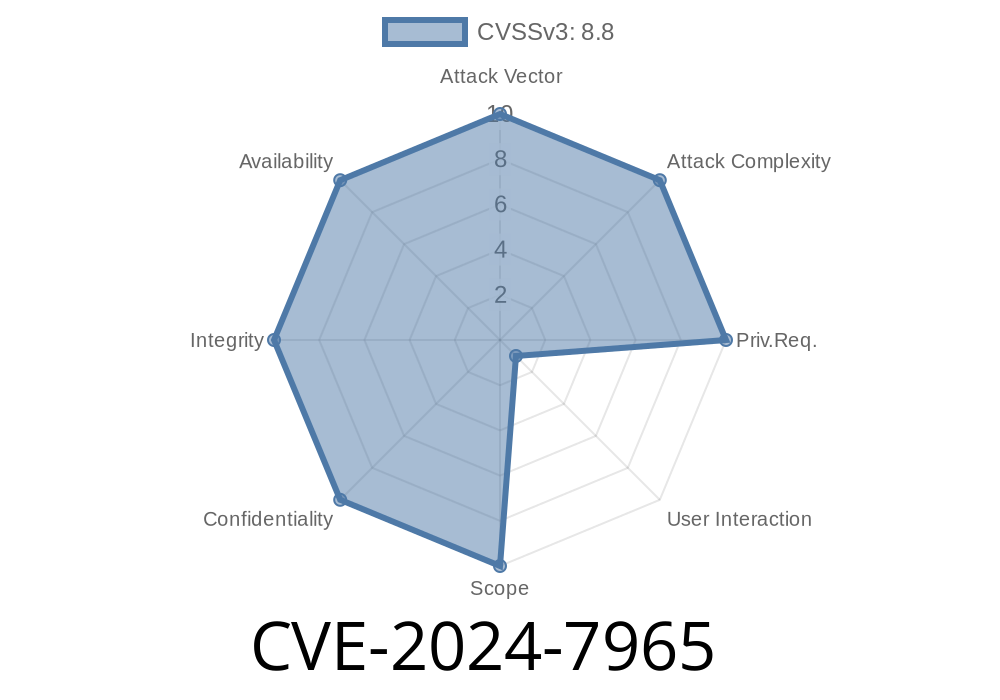A critical security vulnerability was recently discovered in Google Chrome’s V8 JavaScript engine, tracked as CVE-2024-7965. This bug affects Chrome versions before 128..6613.84 and allows a remote attacker to exploit heap corruption just by getting a user to visit a specially crafted web page. With a high-severity score, this issue was quickly patched, but understanding the vulnerability’s roots and how it can be weaponized is important for developers and security professionals alike.
This article breaks down what CVE-2024-7965 is, how exploitation could happen, provides code snippets illustrating the flaw, and shares resources for those wanting more technical depth.
What is V8 and Why Does it Matter?
V8 is Google Chrome’s JavaScript engine. It powers not just Chrome, but Node.js and other major projects. Bugs in V8 can instantly affect millions of users, making it a prime target for attackers.
Official References
- Google Chrome Release Notes (128..6613.84)
- CVE Record for CVE-2024-7965
- Chromium Security Advisories
Understanding Heap Corruption
Heap corruption often means memory is overwritten in an unintended fashion. Attackers can use this primitive to eventually run arbitrary code or crash the browser—either of which is serious. In the context of V8, this usually starts with JavaScript objects being manipulated in unexpected ways (sometimes by confusing the JIT compiler).
The Vulnerability
CVE-2024-7965 is classified as an "Inappropriate Implementation" bug. This typically means that V8 handled certain JavaScript sequences incorrectly, leading to corrupt memory management or object layouts.
The exact technical details of this bug are embargoed, but research and prior exploits point to JIT (Just-In-Time) misoptimization as a common root cause.
Hypothetical Example
// A simplified snippet to illustrate the kind of JIT confusion that could lead to heap corruption:
function opt(arr, idx, value) {
// Suppose V8 assumes idx is always in-bounds, but crafted input bypasses this
arr[idx] = value;
}
// This arr can be crafted to trigger a bug:
let arr = new Array(10);
opt(arr, 100, 42); // Out of bounds
In practice, bugs like CVE-2024-7965 usually require *much* more careful manipulation of JS objects and memory layouts, often using Type Confusion or array length confusion, to write outside the bounds of an object—corrupting adjacent memory.
Victim visits a malicious webpage.
2. Malicious JavaScript triggers the V8 flaw—by confusing the engine about array/object boundaries.
Heap memory is corrupted—attacker can choose what values are written and where.
4. Potential to gain code execution—if attacker can control a function pointer or object back-pointer, they can execute arbitrary code in the browser.
Here’s a general template security researchers use for heap-corruption bugs in browsers
// These steps are illustrative and not a working exploit
// Step 1: Set up a target object and backing ArrayBuffer
let ab = new ArrayBuffer(x100);
let ta = new Uint32Array(ab);
// Step 2: Use some confusion to get a primitive (like OOB read/write)
function confuseArray(idx, value) {
ta[idx] = value;
}
// Step 3: Out-of-bounds write
confuseArray(1024, x41414141); // Writing outside valid bounds
// Step 4: Manipulate objects in memory to hijack control flow
// (Real exploits would require finding suitable objects in memory)
*Note: Actual exploits are complex, require bypassing modern mitigations (like ASLR, pointer authentication), and are not released here for ethical reasons.*
Protecting Yourself
If you use Chrome or any Chromium-based browser:
Update immediately to version 128..6613.84 or later. Chrome’s auto-update system should fetch the latest patches, but manual updates are recommended if you haven’t restarted in a while.
For Developers:
Learn More
- Project Zero: Exploiting Chrome's V8
- Chromium Bug Tracker
- V8: Understanding Memory
Conclusion
CVE-2024-7965 is a potent reminder that browser security is an ongoing arms race. Mistakes in complex engines like V8, no matter how minor, can have huge implications. Always keep your browser updated and stay tuned to security advisories.
If you’re an enterprise admin, ensure your fleet of browsers is auto-updating and using security policies to limit risk.
Stay safe, keep Chrome up-to-date, and keep learning!
Timeline
Published on: 08/21/2024 21:15:08 UTC
Last modified on: 08/29/2024 01:00:00 UTC