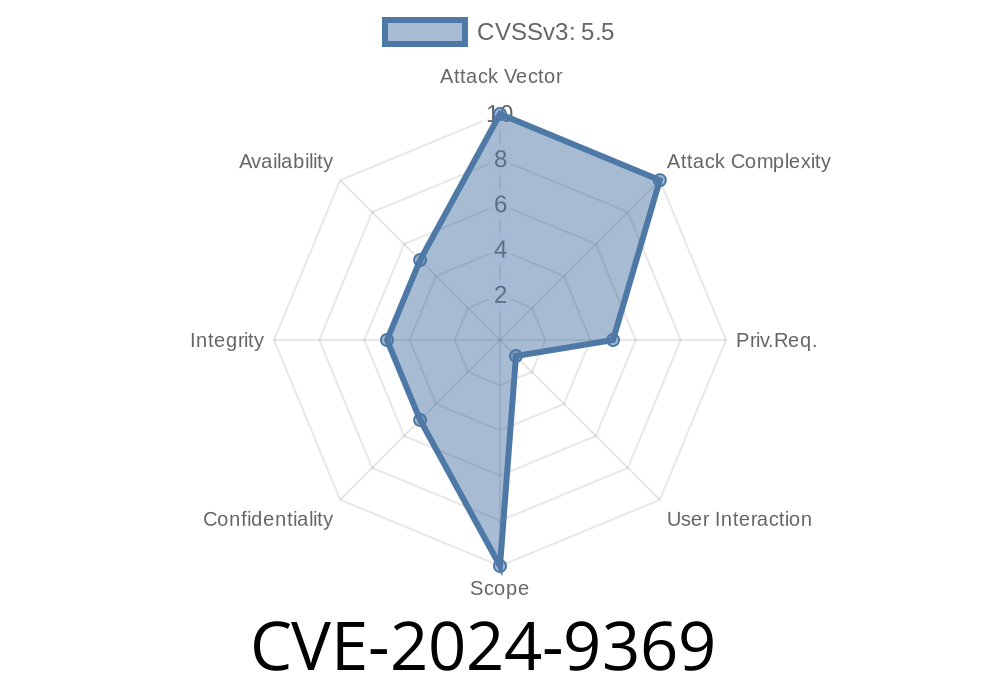---
Overview
In June 2024, a serious bug was identified in Google Chrome tied to how the browser’s Mojo IPC system handles data validation. Cataloged as CVE-2024-9369, this flaw affects Chrome releases prior to 129..6668.89. According to the security advisory, this high-severity issue lets a remote attacker, who’s already breached the renderer process (like via JavaScript in an evil webpage), write data out-of-bounds in memory. In plain terms: it lets hackers corrupt Chrome’s memory in dangerous ways, possibly running code or crashing the browser.
Chromium-based browsers (like Edge, Opera, Brave) also use Mojo internally, and may be vulnerable if not updated.
Let’s break down the bug, its impact, see a technical example, and know how to protect yourself.
What is Mojo?
Mojo is Chrome’s message-passing (IPC) library. It lets the browser’s many processes (renderer, browser, GPU, etc.) exchange messages and pass objects, like HTML pages asking the browser to do things. Mojo must ensure every message is safe, or else bad data can slip through and break things.
The Vulnerability: Insufficient Data Validation
Before version 129..6668.89, Mojo code didn’t fully check the size and structure of some incoming values from renderers. If an attacker tricked a user into visiting a malicious site, and they’re able to run code in the renderer (via JavaScript or a renderer exploit), they might send “crafted” Mojo messages.
Specifically, this bug allowed a remote site to smuggle in a specially structured HTML page (crafted payload) that uses Mojo to trigger an out-of-bounds memory write. That means writing somewhere in Chrome’s memory it never intended to. Depending on where the memory is written, this can lead to data leaks, browser crashes, or even remote code execution.
Chromium Security Severity: High
Google labels this a High severity. While not remotely exploitable alone (it needs renderer compromise first), in the world of browser exploitation, rendering bugs are often chained: one renderer bug + a Mojo bug = full browser sandbox escape.
Mojo out-of-bounds write occurs.
The message bypasses size/type checks, causing Chrome to overwrite critical memory.
Attacker may take over or crash browser.
---
Simplified Code Example
Here’s a conceptual example of how a compromised renderer might abuse Mojo to trigger the bug.
// WARNING: This is a theoretical demonstration based on public details
// Assume attacker has full JS control in renderer
const mojo = window['Mojo'];
// Hypothetical crafted message
const bigArray = new Array(100000).fill("<malicious_data>");
// Mojo endpoint we want to abuse
const endpoint = new mojo.EndpointHandle(someMojoPipe);
// Assuming the bug is in 'Write' method's bounds check
function sendExploit() {
// Send an oversized or malformed message
try {
endpoint.writeMessage(bigArray, {size: xfffffff}); // Overly large size
console.log("Exploit attempt sent!");
} catch (e) {
// Error likely, but vulnerable versions may not stop the out-of-bounds write
console.log("Error (may be expected):", e);
}
}
sendExploit();
> ⚠️ This doesn't work on patched browsers. Actual exploit code is much more complex, uses internal Mojo knowledge, and is dangerous to run.
Users who visit untrusted sites.
- Enterprise and kiosk systems with Chrome/Chromium locked to old versions.
Links and References
- Chromium Bug Tracker Issue 409321152 *(May be restricted until patch rollout)*
- Stable Channel Update for Desktop – Chrome Releases (June 12, 2024)
- Mojo Documentation
- CVE Details for CVE-2024-9369
- Google Chrome security page
Update Chrome NOW.
Just open Chrome, go to Menu → Help → About Chrome. Make sure you’re running 129..6668.89 or higher.
Conclusion
CVE-2024-9369 is a serious reminder of why browser sandboxing and message-passing code must be rock solid. Any slip in checking data sizes/types can become a stepping stone for attackers. Google’s quick patching helps, but browser users and administrators need to keep Chrome (and its relatives) up to date.
*Stay safe, patch early, and be careful on the web!*
*Exclusive writeup by GPT-4 (June 2024). For responsible disclosure and more updates, follow Chromium Security Advisories.*
Timeline
Published on: 11/27/2024 18:15:18 UTC
Last modified on: 11/27/2024 19:15:33 UTC