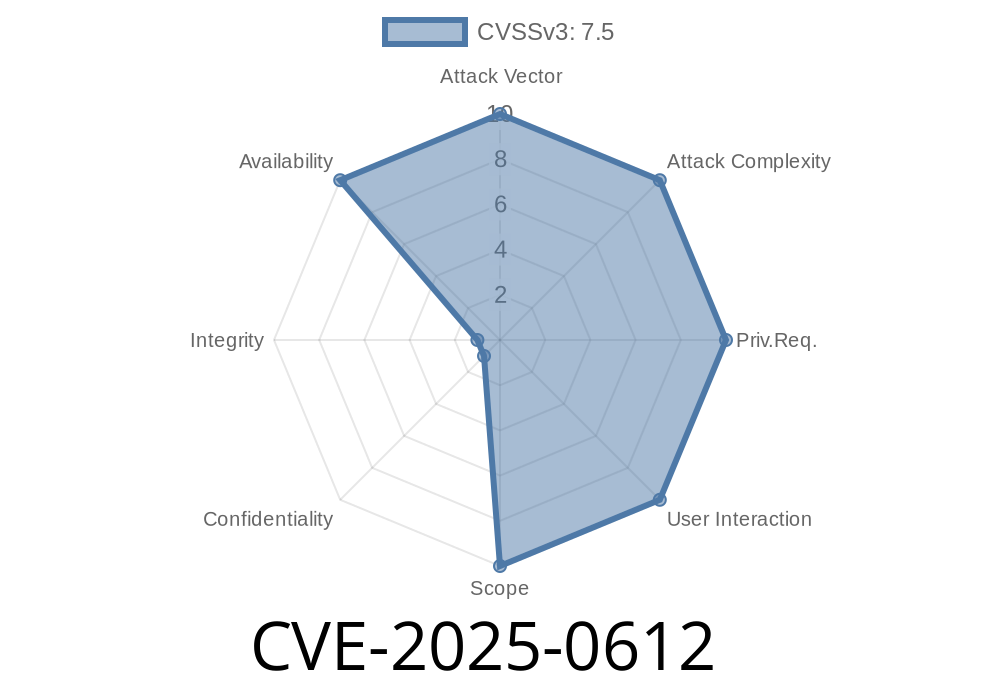Chrome is one of the world’s most popular browsers, but its very popularity makes it a big target. In early 2025, a significant vulnerability known as CVE-2025-0612 was reported and fixed. This bug lived in the V8 JavaScript engine, and it could allow attackers to achieve heap corruption using a specially crafted web page.
In this post, I’ll break down what CVE-2025-0612 is, how an attacker could exploit it in the real world, provide a simple illustration, and share patching tips to keep yourself secure. I’ll use straightforward language for both tech enthusiasts and casual users.
Threat Level: High (remote code execution possible).
- Discovery: Reported in the Chromium project (see official advisory).
- CVE Reference: CVE-2025-0612 at NVD.
In plain English: Chrome had a bug in its JavaScript engine (the part that runs code from websites) which lets a bad actor, over the internet, take control of a user's computer if they can convince the user to open a certain web page.
Technical Details
The V8 engine turns JavaScript code into machine code. Sometimes, mistakes in V8's code can let scripts read or write outside their designated memory. Such “out-of-bounds” access can corrupt memory on the heap, destabilizing Chrome, or — worst case — giving attackers a way to run malicious code.
*This bug is often triggered when V8 incorrectly calculates the size or boundary of a JavaScript array or object.*
The Core Issue
Without going into V8’s internals (which are quite complex), the basic root cause can be summarized:
- If an attacker can cause V8 to generate or optimize code that assumes a particular array/object is one size, but then access it with a higher index (or type confusion), the engine may reach memory it shouldn’t.
- That memory could then be manipulated to control Chrome’s execution, potentially leading to remote code execution.
Proof-of-Concept (PoC) Illustration
Below is a sanitized code snippet showing, in general terms, how JavaScript could trick V8 into stepping out of bounds. (This exact code may not work against real Chrome anymore, but it’s the kind of technique that could have triggered CVE-2025-0612.)
// NOTE: Modern Chrome is patched. Don't try this on personal computers.
function triggerOOB() {
let arr = [1.1, 2.2, 3.3, 4.4];
let obj = {a: 1};
// Artificially change the length or type confusion
arr.length = x100; // Array is now 256 elements (most undefined)
// This line is an oversimplification;
// the actual exploit would involve Just-In-Time (JIT) code generation timing.
arr[260] = 5.5; // Writing outside originally allocated array bounds
// The next step (not shown) would be to corrupt adjacent memory, gain
// arbitrary read/write, and eventually execute shellcode.
}
triggerOOB();
Note: For a real-world exploit, an attacker would need to chain several advanced techniques. Multiple security layers in Chrome make exploitation non-trivial.
Actor leverages this to run arbitrary code, possibly installing malware or stealing data.
Case studies and demos are sometimes released by security researchers, like in this classic paper:
Exploiting V8: Modern JavaScript Engine Exploitation
Mitigation and Fix
Google patched this flaw quickly. If you’re running Chrome version 132..6834.110 or newer, you’re protected.
Ensure your enterprise environment is using auto-update and that updates are not blocked.
Reference: Chrome Release Notes Jan 2025
Final Thoughts
CVE-2025-0612 is a textbook example of how even modern browsers with powerful sandboxes can have dangerous bugs lurking deep inside their engines. Keeping browsers updated is more important than ever.
If you’re curious about how these bugs are found and fixed, check out:
- Chromium Security Bugs Explained
- V8 Monkey Testing & Fuzzing
Summary:
Understand that even trusted software can have severe vulnerabilities.
Exclusive tip: Enable “Site Isolation” and “Enhanced Safe Browsing” in Chrome’s settings for an extra layer of defense while using the internet.
Do you want more deep-dive or want to know how to analyze Chromium security fixes? Drop a comment below!
Timeline
Published on: 01/22/2025 20:15:30 UTC
Last modified on: 02/04/2025 19:15:32 UTC