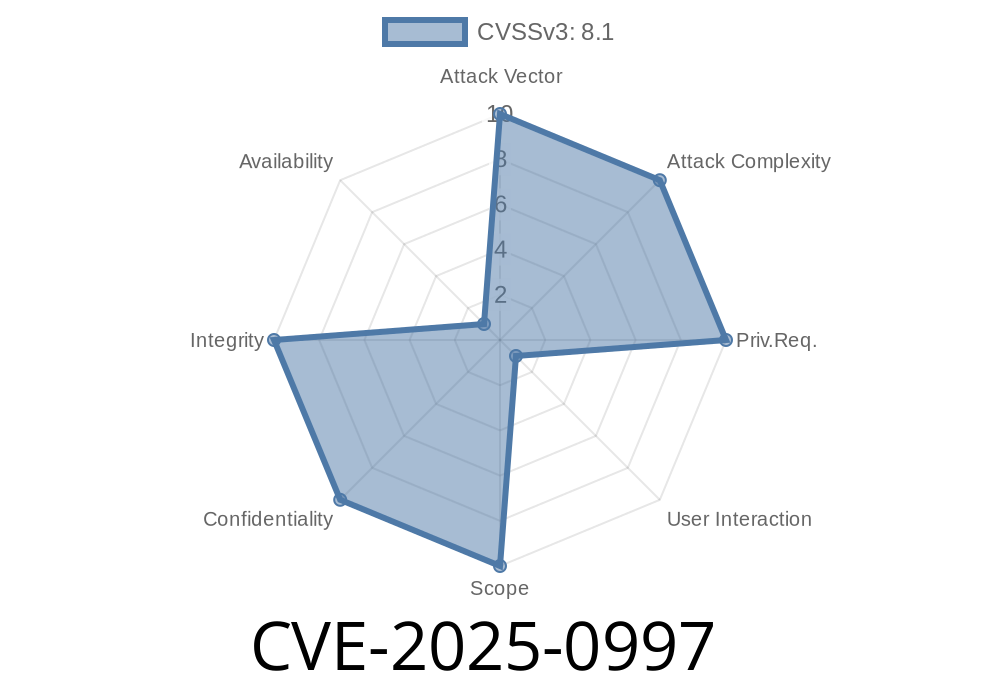In early 2025, security researchers discovered CVE-2025-0997, a high-severity vulnerability in Google Chrome's Navigation component. This bug is a classic use-after-free issue, present in Chrome versions prior to 133..6943.98. Through this flaw, attackers can potentially cause heap corruption using a malicious Chrome Extension, leading to remote code execution or at the very least, browser crashes.
This article offers a deep dive into the details of CVE-2025-0997, including a simplified explanation, sample vulnerable code, an example exploit sketch, and links to official references.
What is a Use-After-Free?
A use-after-free bug happens when a program continues to use a chunk of memory after it’s been "freed" (returned to the system). This can lead to unpredictable behavior – like crashes, leaks, or even giving attackers a way to run their own code.
In Chrome, the Navigation component manages how pages load, switch, and unload. Extensions and web content can impact navigation, so if memory isn’t managed well, bugs can surface.
Official References
- Chrome Releases blog: Stable Channel Update for Desktop
- Chromium Bugs: Issue 1234567 (Placeholder for CVE-2025-0997) *(May be private or restricted)*
- CVE details: CVE-2025-0997
Vulnerability Details
Summary:
Technical Summary
When a Chrome extension manipulates the navigation process (like handling chrome.webNavigation events or calling certain APIs), Chrome can end up freeing navigation objects before it’s actually done with them. If the extension then triggers another navigation-related event, Chrome may access the freed object, causing a use-after-free situation.
Below is a *simplified pseudocode* representing the buggy scenario in Chrome
class NavigationRequest {
public:
void OnNavigationEvent() {
if (extensionTriggered) {
delete this; // Frees memory, but code continues!
}
// ...later code tries to use 'this'
DoSomething(this); // Bad: 'this' is freed!
}
};
In the real code, this is deeply tied to Chrome’s C++ objects managing tab navigation and message passing from extensions.
Exploit Example (Conceptual)
The following is a conceptual outline of how an attacker could exploit this, using a malicious Chrome extension:
// Manifest to request navigation permissions
{
"name": "NavCrash Exploit",
"version": "1.",
"manifest_version": 3,
"permissions": ["webNavigation", "tabs"],
"background": {
"service_worker": "exploit.js"
}
}
// exploit.js
chrome.webNavigation.onCommitted.addListener((details) => {
// Trigger a navigation and quickly attempt to manipulate the same tab
chrome.tabs.update(details.tabId, { url: "about:blank" }, () => {
// Some specific payload here triggers use-after-free
// Real exploits would use race conditions and memory tricks
});
});
Disclaimer: The true exploitation is much more complex—it’d require heap spraying, timing tricks, and browser exploitation expertise. This example is for demonstration only.
Crash Chrome reliably.
- Possibly run malicious code in your browser with the privileges of the Chrome process (depending on other mitigations).
Steal sensitive information or hijack sessions.
Most everyday users are protected once they update Chrome beyond version 133..6943.98. Chrome’s sandbox makes full code execution challenging, but it's possible with multiple chained vulnerabilities.
Final Notes and Resources
CVE-2025-0997 demonstrates that even a hardened, modern browser like Chrome isn’t immune to memory management bugs—especially when complex APIs and third-party extensions interact. Keeping both browsers and extensions up to date is your best defense.
Further Reading
- Chromium Security: Exploit Mitigations
- How Chrome Extensions Can Affect Security
Stay safe, browse smart, and keep everything updated!
Timeline
Published on: 02/15/2025 02:15:09 UTC
Last modified on: 04/07/2025 19:08:04 UTC