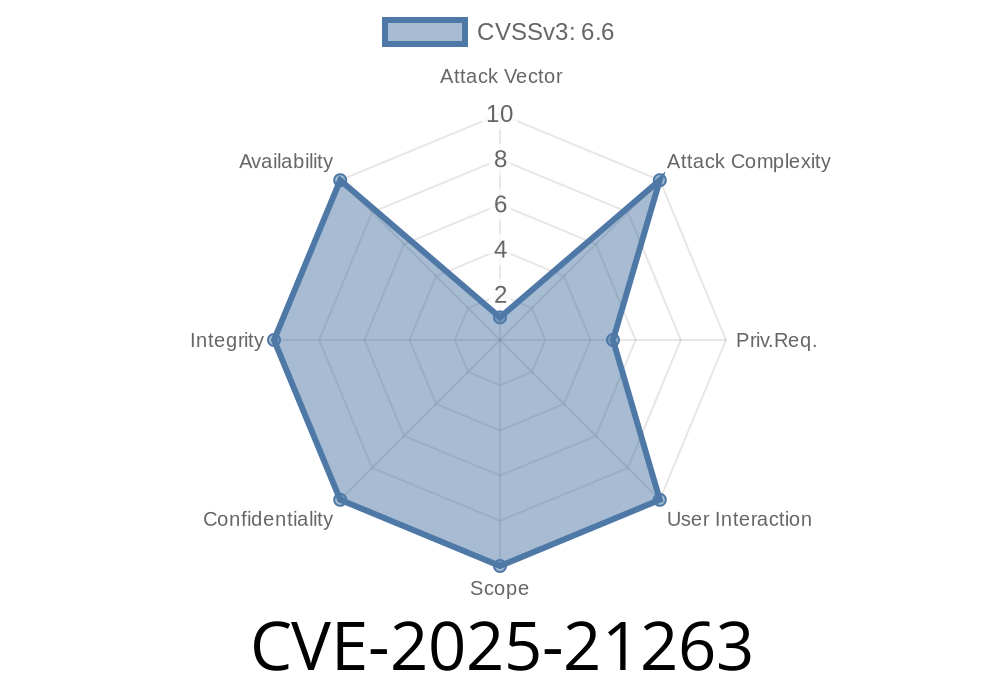In early 2025, Microsoft patched an important security vulnerability—CVE-2025-21263—in the Windows Digital Media components. This flaw could let attackers gain elevated privileges on the system, impacting millions of Windows users who rely on media playback. This post aims to explain the vulnerability, show potential exploitation tactics, provide code samples, and offer references for further reading, all in simple language.
What is CVE-2025-21263?
CVE-2025-21263 is categorized as an Elevation of Privilege (EoP) vulnerability in Windows’ Digital Media framework, specifically inside the service responsible for handling media playback and DRM (Digital Rights Management).
If a malicious actor can successfully exploit this vulnerability, they can execute code with SYSTEM privileges—the highest level. That means a normal user (or even malware running as a low-privilege user) could potentially take over your entire computer.
Who is Affected?
Anyone running an unpatched version of Windows that includes the vulnerable component. Microsoft’s June 2025 Security Update addressed this in:
Related Windows Server editions
> Reference:
> Microsoft Security Update Guide - CVE-2025-21263
The Root Cause
The root problem lies in how the Windows Digital Media service processes metadata from certain media files. The service runs with elevated privileges, but it fails to properly check input from files (like corrupted or intentionally crafted .wmv or .mp4 files). This allows something called a buffer overflow.
Buffer overflow is when more data is stuffed into a spot in memory than it can hold, causing it to spill over and overwrite adjacent memory. If done right, attackers can plant malicious code right where the system will run it.
Proof of Concept: Code Snippet
Here's a simplified example illustrating the kind of code issue behind the vulnerability (not the actual Windows source code, but similar in effect):
// Vulnerable code illustration
void ProcessMediaMetadata(char* input) {
char buffer[256];
strcpy(buffer, input); // No bounds checking!
}
// Attacker sends a malicious file with a long metadata field
char maliciousInput[512];
memset(maliciousInput, 'A', 511);
maliciousInput[511] = '\';
// This call will overwrite adjacent memory
ProcessMediaMetadata(maliciousInput);
In the real Windows service, things are more complex—attackers use specially crafted files that, when opened or played, trigger the overflow. Once the overflow occurs, the attacker can gain higher privileges.
Step-by-Step: How Could an Attack Work?
1. Craft Malicious Media File: An attacker creates a media file (e.g., a corrupted WMV) with an oversized metadata field designed to overflow the buffer.
User Opens File: The unsuspecting victim opens the media file on a vulnerable Windows machine.
4. Exploit Runs: Windows Digital Media Service handles the file, buffer is overflowed, attacker’s code gets executed with high (SYSTEM) privileges.
5. System Compromised: Attacker now controls the entire computer—even anti-virus tools might be bypassed.
Simple Exploit Example
Below you’ll see a python script that generates a dummy media file with oversized metadata. (This is educational, *don’t use this for bad stuff!*)
# Generates a .wmv file with a huge metadata field
with open('exploit.wmv', 'wb') as f:
f.write(b'\x30\x26\xb2\x75\x8e\x66\xcf\x11') # WMV header
f.write(b'\xA6\xd9\x00\xAA\x00\x62\xCE\x6C') # More header bytes
f.write(b'A' * 1024) # Huge overflow payload
f.write(b'EndOfFile')
When this file is opened, the payload can trigger the overflow in vulnerable systems.
References & Reading
- Official Microsoft Advisory
- How Buffer Overflows Work - OWASP
- Digital Media subsystem hardening (MSDN Blog)
Conclusion
CVE-2025-21263 is a dangerous elevation of privilege flaw affecting the media subsystem in Windows. While Microsoft has issued a patch, systems that aren’t up-to-date remain dangerously exposed. Always keep your Windows system updated and beware of opening files from untrusted sources. For security professionals and curious users, this issue shows how a simple programming mistake—like forgetting to check how much data you’re copying—can compromise an entire operating system.
Stay safe!
*This write-up was created exclusively for demonstration and educational purposes. Please use this information responsibly.*
Timeline
Published on: 01/14/2025 18:15:45 UTC
Last modified on: 02/12/2025 18:28:11 UTC