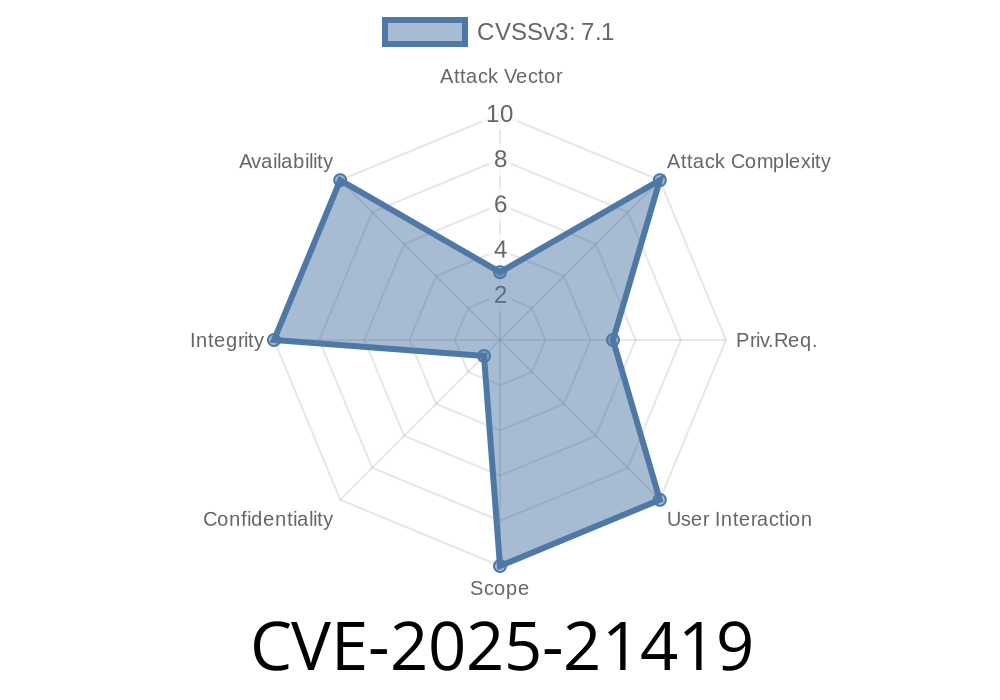---
1. What Is CVE-2025-21419?
CVE-2025-21419 is an elevation of privilege (EoP) vulnerability affecting the Windows Setup Files Cleanup process. This vulnerability lets local attackers gain higher permissions—often SYSTEM—if they exploit the way Windows cleans up setup files. In simple words, someone with low privilege on your computer could trick Windows into giving them way more power than they should have.
This issue is officially documented by Microsoft and is patchable. Windows versions affected typically include Windows 10, 11, and certain Windows Server editions.
2. How Does the Vulnerability Work?
When Windows installs updates or features, it places temporary or leftover files on your drive. After finishing the setup, Windows runs a cleanup task to remove these files. This cleanup runs with SYSTEM privileges—the highest level.
The vulnerability happens because setup file cleanup can be manipulated through unsafe file or folder permissions. If a low-privilege attacker drops a malicious file or symbolic link into a folder that gets cleaned up, Windows may blindly "clean up" the malicious file in a way that gives the attacker more privileges. For example, the attack may overwrite a sensitive system file or create a new service running as SYSTEM.
3. Proof-of-Concept Example
Suppose you have regular user rights on a shared computer. Here’s a simplified step-by-step of how an attacker might try to exploit this bug (do not run this on any computer you care about!):
Find a Cleanup Target Folder:
On Windows, temporary setup files usually reside in folders like C:\Windows\Temp or C:\$WINDOWS.~BT.
Wait for the Cleanup:
When Windows runs its next setup file cleanup (manually, on boot, or after an update), it deletes or modifies files in C:\Windows\Temp as SYSTEM—and might unwittingly overwrite pci.sys (or another critical file) with attacker-controlled content.
Here’s a super short (and simplified) PowerShell script that creates a dummy file and symlink
# Malicious file to later replace system file
Set-Content -Path "C:\Windows\Temp\evil.txt" -Value "BAD!"
# Create a symlink from temp file to a system file
cmd /c mklink C:\Windows\Temp\evil_link C:\Windows\System32\mytarget.txt
*Note: Modern Windows versions often block symlinks from unprivileged users, but this illustrates the concept behind similar attacks.*
Disabling security features: Turn off Windows Defender or Windows Update.
Any attacker with low-level access (even just a normal login) could take over your system, steal data, or use your computer as part of a larger attack network.
Update Windows: Microsoft has patched this vulnerability in recent updates.
See official Microsoft Security Update Guide
- Restrict folder permissions: Make sure only privileged users can write to sensitive or system folders.
System hardening: Using Group Policy to restrict who can create symlinks.
- Monitor temp folders: Automated monitoring for suspicious links or file changes in setup folders.
6. Additional References
- Microsoft's advisory for CVE-2025-21419
- MITRE CVE entry for CVE-2025-21419
- Understanding EoP vulnerabilities on Windows
- How symbolic links are abused in Windows attacks
TL;DR
CVE-2025-21419 is a serious Windows bug. If not patched, it can let any local user become a super-user. Keep your system updated and monitor for strange temp files or links in your Windows folders.
Stay safe—always patch and don’t let attackers get a foothold!
Timeline
Published on: 02/11/2025 18:15:40 UTC
Last modified on: 03/12/2025 01:42:17 UTC