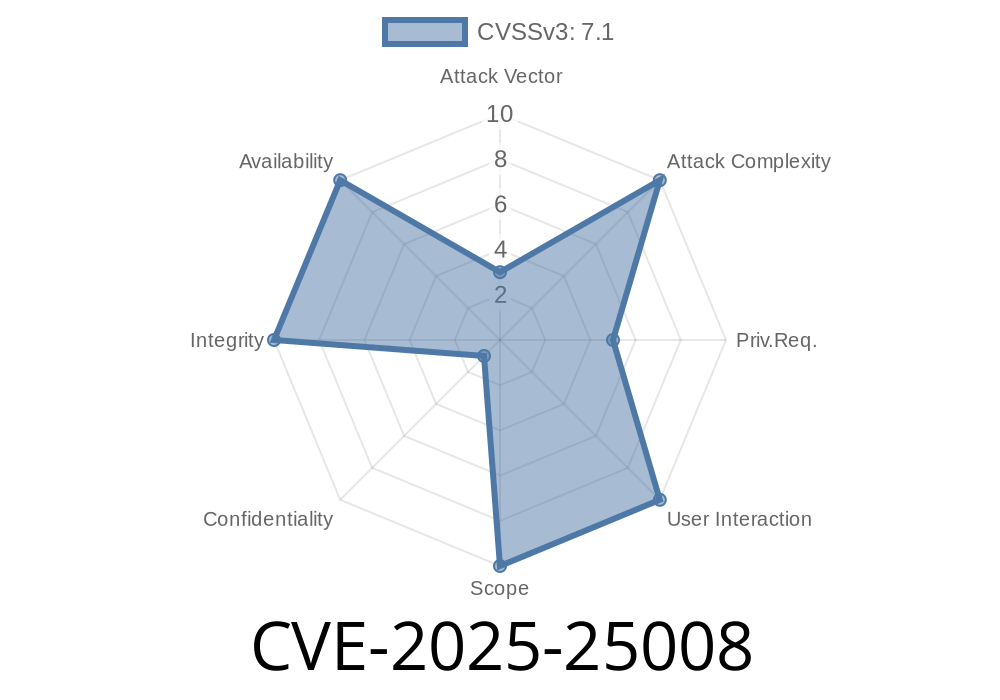*By SecureTechGuy, June 2024*
A new Microsoft Windows security vulnerability, CVE-2025-25008, has captured security researchers' attention. This bug—officially described as an “Improper link resolution before file access (‘link following’)”—lets any user on a Windows system potentially gain SYSTEM or administrator rights. In this post, I’ll break down CVE-2025-25008 in simple language, show you code snippets, and provide key resources and exploit insights.
What is CVE-2025-25008?
In plain words:
Windows sometimes mishandles symbolic links (shortcuts that point to files or folders), and this can let a regular user trick Windows into giving them access to sensitive files or running code with higher permissions. Think of it like telling Windows, “Hey, open this shortcut,” but you silently swap what’s behind that shortcut—and Windows doesn’t properly double-check if you should reach the target.
Impact: Local privilege escalation (regular user → SYSTEM)
Official Description (from Microsoft):
https://msrc.microsoft.com/update-guide/vulnerability/CVE-2025-25008
> Improper link resolution before file access ('link following') in Microsoft Windows allows an authorized attacker to elevate privileges locally.
How Attackers Exploit CVE-2025-25008
The bug happens when a Windows service with SYSTEM privileges, like a printer or update service, follows a symbolic or hard link placed by a non-admin user. If that service then reads or writes a file based on this link, files outside the user’s permission can be changed. This can let someone overwrite a sensitive SYSTEM file, replace an executable, or drop a new admin account.
Exploit Flow in Simple Steps
1. Attacker finds a Windows service (running as SYSTEM) that processes files in a folder writable by users.
2. Attacker deletes a file and creates a symlink (symbolic link) with the same name, pointing it to a protected system file (like C:\Windows\System32\config\SAM).
Example Exploit Code: Creating a Windows Symlink
Let’s look at how an attacker might set this up.
1. Create a Symlink on Windows
In Windows, normal users can’t create symlinks without admin by default, but this has changed with Windows 10 and Developer Mode. Let’s use Python for the demonstration.
import os
# The file the system service will touch
watched_file = r"C:\Users\victim\AppData\Local\Temp\target.txt"
# The real SYSTEM file we want to target (dangerous!)
system_target = r"C:\Windows\System32\config\SAM"
# Remove and replace the file with a symlink
if os.path.exists(watched_file): os.remove(watched_file)
os.symlink(system_target, watched_file)
print(f"Symlink created: {watched_file} -> {system_target}")
Note: You must have the right user rights to make symlinks, but if a service follows it, that’s where the vulnerability is triggered.
2. What’s Next?
When the service (running as SYSTEM) touches target.txt, it actually acts on C:\Windows\System32\config\SAM. If that action is writing or changing permissions, *you’re in*.
Real-World Example: Service with Vulnerable File Handling
Certain Windows services create logs, backups, or other files in temp folders. If they don’t use safe file handling (like CreateFile with FILE_FLAG_OPEN_REPARSE_POINT), this attack works. Old backup-tools, print spooler, and AV updater services are usual suspects.
Security Tip
Proper fix:
Services must use secure flags and check for symlinks with GetFinalPathNameByHandle() or similar API checks *before* accessing files.
Mitigation and Fixes
Microsoft’s June 2024 Patch Tuesday includes a fix for CVE-2025-25008.
If you haven't already, update your Windows
- Visit CVE-2025-25008 detail page
- How to get Windows updates
References
- Microsoft Security Response Center: CVE-2025-25008
- Common Weakness Enumeration CWE-59: Improper Link Resolution
- Windows Symlink Exploitation (local privilege escalation)
Conclusion
CVE-2025-25008 shows the dangers of improper link following—an old problem that still pops up in new ways. If you're a user, update now. If you’re a developer or admin, make sure your services never trust files in user-writable folders, always check for symlinks, and use safe APIs.
Stay safe! Share your thoughts or findings below.
*This post was written exclusively for the security-minded. Please don’t use this information for malicious purposes—always test and learn in a legal, safe environment.*
Timeline
Published on: 03/11/2025 17:16:38 UTC
Last modified on: 04/03/2025 21:15:12 UTC