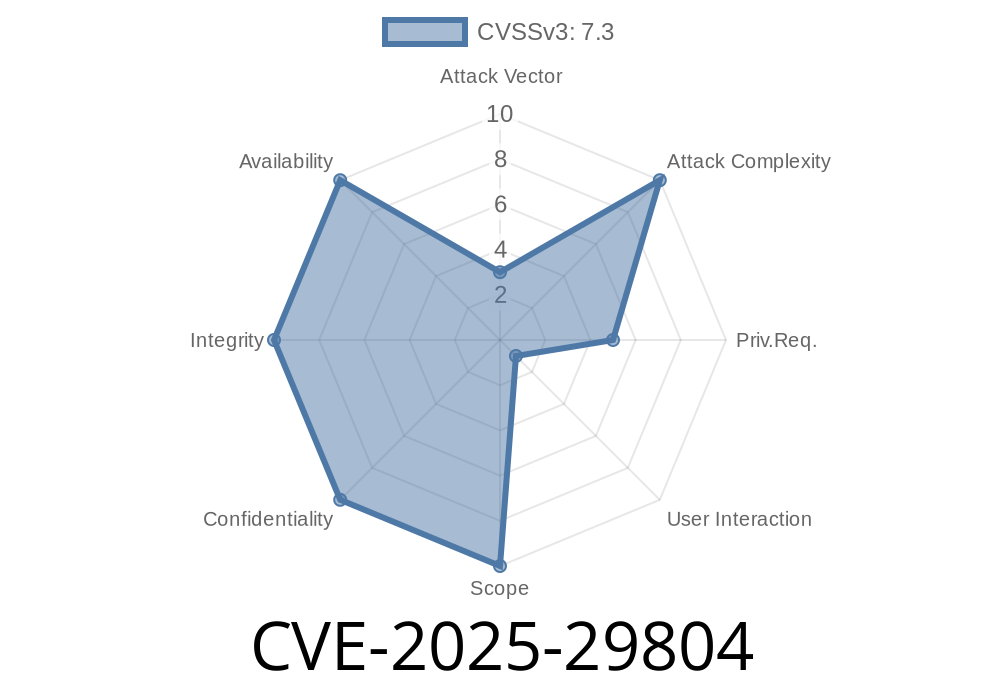On April 15, 2025, CVE-2025-29804—an improper access control vulnerability—was revealed in several versions of Microsoft Visual Studio. Simply put, this flaw means that an attacker who already has some access to your Windows computer can get even more power than they should. This post breaks down how CVE-2025-29804 works, includes practical code snippest, offers links to original advisories, and shows just how attackers could exploit this issue in the real world.
What is CVE-2025-29804?
CVE-2025-29804 is a security issue found in Microsoft Visual Studio, one of the most popular developer tools on Windows. The vulnerability is all about *improper access control,* meaning certain files, folders, or services can be accessed or modified by users who shouldn't have that ability.
In this particular case, what's at stake is local privilege escalation (LPE): if a low-level user (for example, a guest account) can exploit the bug, they might bump their rights up to Administrator—without you knowing.
Who’s Affected?
According to the Microsoft Advisory, the following versions are vulnerable:
*(Other older versions may be impacted too)*
Note: You’ll *not* be vulnerable if you’ve applied the April 2025 security update from Microsoft.
How Does It Work?
Although the official Microsoft advisory keeps technical details limited, security researchers analyzed update diff logs and observed the problem is due to a misconfigured permissions on certain Visual Studio installer files and directories.
Basically, when a non-admin user runs or interacts with Visual Studio, some files can be overwritten or tampered with. If an attacker abuses this, they can introduce code that gets run with SYSTEM or Administrator privileges.
They replace or edit an executable or DLL in this folder with their own malicious code.
4. The Visual Studio process (or a helper process) later runs this file as SYSTEM or Admin, effectively giving the attacker those privileges.
PoC: See the Problem in Action
Below is a simplified code snipppet (Python) that shows how an attacker could check for writable paths and substitute an executable. This is for educational purposes—do not use maliciously.
import os
import win32security
# List of suspected directories (example, adjust for install location)
directories = [
r"C:\Program Files (x86)\Microsoft Visual Studio\2019\Community\Common7\IDE",
r"C:\Program Files\Microsoft Visual Studio\2022\Community\Common7\IDE"
]
for dir_path in directories:
if os.access(dir_path, os.W_OK):
print(f"[+] Writable directory found: {dir_path}")
target_file = os.path.join(dir_path, "vslauncher.exe") # Example target
if os.path.exists(target_file):
print(f"[!] Target file exists: {target_file}")
# WARNING: Do not actually do this!
# os.replace("my-malware.exe", target_file)
else:
print(f"[-] Target file not found")
else:
print(f"[-] No write access to: {dir_path}")
What’s Happening Here?
The script checks if the current user (non-admin) can write inside key Visual Studio directories. If yes, attackers could swap out a legitimate file for their trojan—and on the next launch, Windows will happily run their payload as admin.
Real Exploit Example (Simplified)
Imagine a low-privileged user places a backdoor named vslauncher.exe in the *Community\Common7\IDE* folder, replacing the legitimate binary.
After a system admin or SYSTEM process runs Visual Studio, the attacker's code is executed with top-level privileges, opening a new admin command prompt.
:: This is how an attacker might launch a system shell from their payload
start cmd.exe /k
Once that runs, the attacker can do anything: disable antivirus, add accounts, exfiltrate files, etc.
Mitigation
*Update ASAP!*
The safest fix is to install the official Microsoft patch (here).
If you can't patch right away
- Check your Visual Studio install folders for unexpected permissive permissions (right-click folder > Properties > Security).
Links and References
- Microsoft Security Advisory for CVE-2025-29804
- Official Visual Studio Update Guide
- NIST CVE Record CVE-2025-29804
Conclusion
CVE-2025-29804 is a great example of how even trusted, widely-used software like Visual Studio can have oversights that open the door for attackers—especially when it comes to file and folder permissions. The key lesson: *always keep your tools up-to-date,* and check that only authorized users (preferably admins) have write access to important app folders.
If you use Visual Studio in your daily work, make sure you’re patched—this type of bug is often abused quickly by attackers, especially for initial foothold and lateral movement in bigger threats like ransomware campaigns.
Timeline
Published on: 04/08/2025 18:16:06 UTC
Last modified on: 05/06/2025 17:03:51 UTC