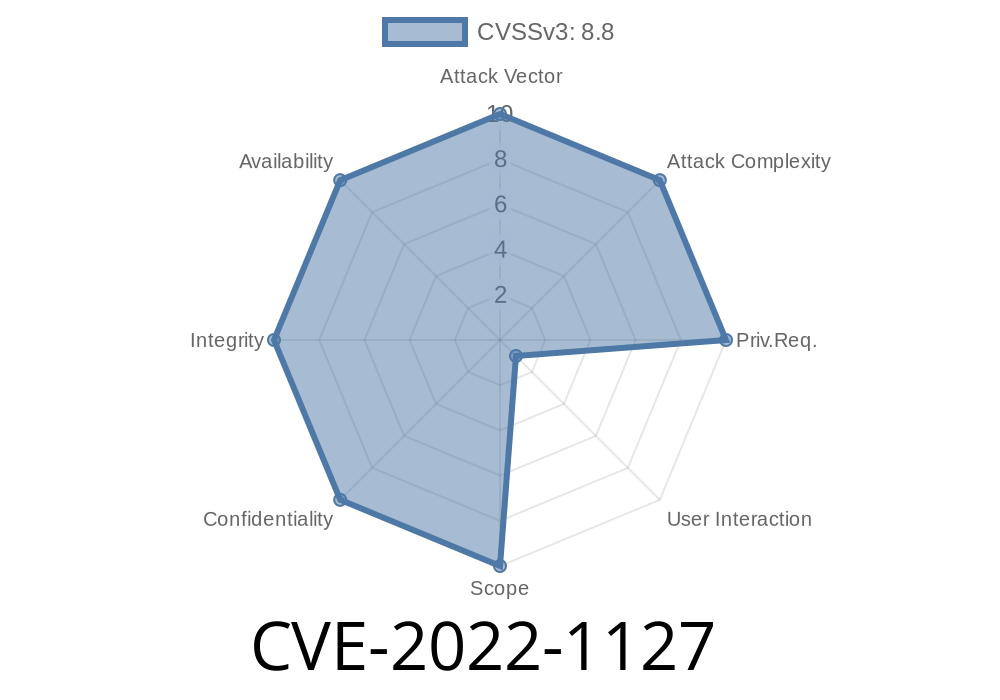On April 5, 2022, Google detailed a critical vulnerability in Chrome—CVE-2022-1127. This bug lived inside Chrome’s QR Code Generator and opened the door for remote attackers to exploit heap corruption. All it took was a crafty attacker tricking a user into interacting with a poisoned QR code feature.
Though it was patched in version 100..4896.60 (Release Notes), understanding how this bug worked helps us learn about browser security risks and the ways attackers turn simple user actions into system-level threats.
How Did the Bug Happen?
The use-after-free (UAF) vulnerability is a classic dangerous bug. In software, memory that’s “freed” (no longer needed) can’t be used. But if a program continues to reference it, attackers may take control of what’s stored there. If attackers can write to freed memory, they might run their own code.
Chrome has a QR Code Generator (in the sharing feature). The vulnerability appeared during certain user interactions, like making a new QR code while another operation is still going, which causes Chrome to free up (delete) a memory location for a QR code object. If the feature tries to use that object after it’s been deleted, boom—a use-after-free.
Suppose QR code objects are managed like this (simplified pseudo-code)
class QRCodeGenerator {
public:
void Generate(string url) {
// setup QR code
qr_code = new QRCode(url);
// show UI
ShowUI(qr_code);
}
void Close() {
delete qr_code;
}
void OnUserInteraction() {
// ...do something...
qr_code->Render(); // Oops: what if Close() was just called?
}
private:
QRCode* qr_code;
};
If Close() is called but other parts of the code still assume qr_code is valid, an attacker may trick Chrome into using that freed memory. If the attacker guesses or controls the data at that address, they can cause Chrome to crash, or worse, execute code of their choosing.
How Would an Attacker Exploit This?
1. Convince a user to open a crafted webpage. The page triggers the QR Code Generator in a way that frees memory (let’s say, repeatedly requesting or closing QR codes through a fancy script).
2. Force Chrome to reuse freed memory via repeated object creation/deletion. (Heap spraying: filling memory with attacker-chosen data.)
Trigger the QR code action again, making Chrome read attacker-chosen data.
4. Potential outcome: Crash the browser, leak data, or, with advanced exploitation, run arbitrary code.
Example Exploit Flow (Simple Terms)
- The attacker baits you into clicking "Create QR code" repeatedly via a script or trick within a webpage.
- Code rapidly creates and deletes QR Code objects, aiming for Chrome to reference an already-freed QR Code pointer.
- If attackers can control what’s re-used at that memory spot, they might escalate the bug to run code in your Chrome browser context.
Chrome’s Patch
Google fixed this quickly in version 100..4896.60, ensuring that no QR Code objects would be accessed after being freed. The patch forcibly prevents double-deletion and adds safety checks around QR code object lifetimes.
Original References
- CVE Details: CVE-2022-1127
- Chrome Release Notes [Apr 2022]: Stable Channel Update for Desktop
- Chromium Bug Tracker (restricted after fix): Chromium Issue 1306468 (may require sign-in)
In Conclusion
CVE-2022-1127 was a stark reminder that even friendly features—like QR Code sharing—can hide complex security traps. Use-after-free bugs are a goldmine for attackers and a nightmare for developers, showing the need for constant code auditing and prompt patching.
If you want more technical deep dives or practical exploit examples (when safe to share), leave a comment below or check these resources:
- Project Zero: Exploiting Use-After-Free
- Chrome Vulnerabilities and Security
Stay sharp and patch up!
*— Your Friendly Security Guide*
Timeline
Published on: 07/23/2022 00:15:00 UTC
Last modified on: 08/15/2022 11:16:00 UTC