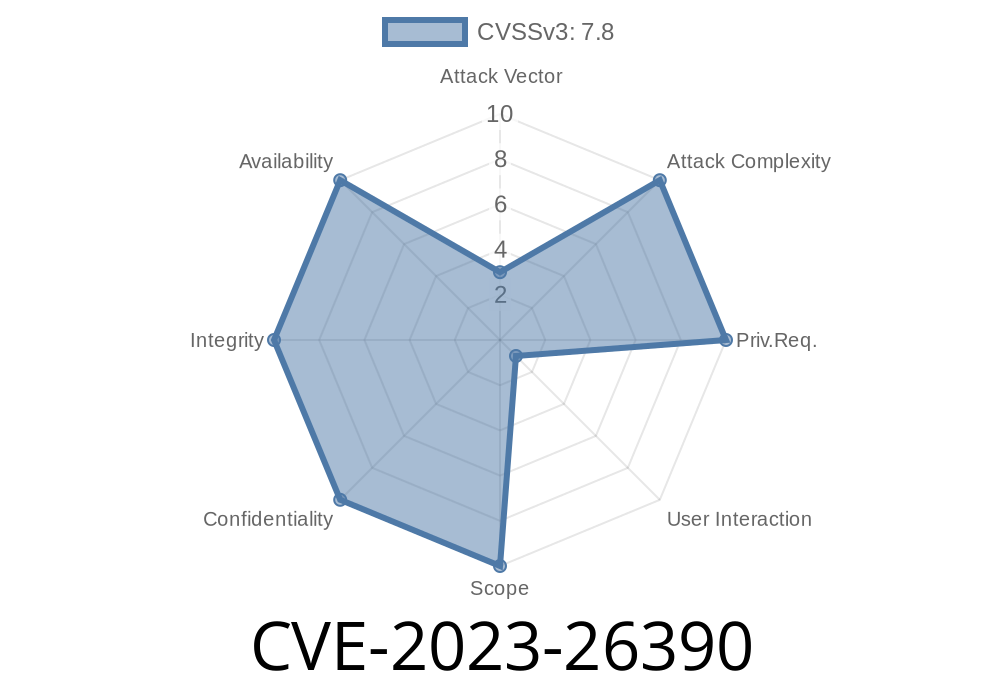In March 2023, Adobe released a security advisory detailing a major vulnerability, CVE-2023-26390, impacting *Adobe Substance 3D Stager* versions 2..1 and earlier. This flaw, classified as a Stack-based Buffer Overflow, poses a high risk. If exploited, it can allow an attacker to execute arbitrary code on a victim’s machine simply by tricking them into opening a malicious file in the application. This post goes deeper into the vulnerability, showing how it works, providing example code, and including helpful references.
1. About the Vulnerability
CVE-2023-26390 is a classic example of a buffer overflow bug, where the application writes more data to a stack buffer than what the buffer can accommodate. If exploited correctly, this can overwrite the return address on the stack and let the attacker hijack the control flow to execute arbitrary code in the context of the current user.
Adobe Substance 3D Stager is widely used by designers and 3D artists, making this a particularly dangerous vulnerability, especially considering the simple attack vector: just opening a malicious file.
Official Advisory
- Adobe Security Bulletin - APSB23-20
- NVD - CVE-2023-26390
2. Attack Flow
Step 1: Attacker crafts a malicious .stg file (or similar 3D asset file handled by Stager), containing oversized inputs to exploit the vulnerable buffer.
Step 2: The attacker tricks the victim to open the malicious file inside Substance 3D Stager.
Step 3: Upon parsing the file, the application copies the malicious data into a stack buffer, overflowing it and overwriting the return address.
Step 4: On function return, the execution flow jumps to a payload supplied by the attacker (like shellcode).
3. Example Vulnerable Code Pattern
While Adobe does not publish source code, here’s an easy-to-understand pseudo-code highlighting how such buffer overflows commonly happen:
// Hypothetical function parsing a header from the asset file
void ParseHeader(char* input) {
char buffer[128]; // Fixed size buffer on the stack
// Dangerous: No size check!
strcpy(buffer, input);
// ...process buffer
}
If an attacker submits an input string longer than 128 bytes, strcpy will copy it all into the buffer, overwriting adjacent memory like return addresses.
4. Creating a Malicious File
Suppose the file format starts with a "name" field stored as a string. An attacker could stuff it with junk data and a ROP chain or shellcode:
# Python code to produce buffer overflow payload
payload = b"A" * 140 # Overflow the 128 byte buffer + cover SFP and return address
payload += b"\xef\xbe\xad\xde" # Fake return address (example)
with open("malicious.stg", "wb") as f:
f.write(payload)
Note: Real world exploitation would require knowing exact offsets and possible ASLR or stack protections, but this shows the concept.
User interaction. The victim must open the malicious asset file.
- Suitable payload. Crafted to work with the target’s OS, Substance 3D Stager version, and system architecture.
- Bypassing stack protections. Modern Windows systems may have DEP and ASLR enabled, but as typical with creative software, some mitigations may be weaker or absent.
The attacker’s end goal is typically to run arbitrary code—commonly to download additional malware, steal data, or gain foothold in internal networks.
6. Mitigations and Recommendations
- Upgrade ASAP! Adobe fixed this in Substance 3D Stager versions after 2..1. Download latest version here.
- User Awareness: Don’t open files from unknown sources—especially asset files with unusual origins.
7. References and Further Reading
- Adobe Security Bulletin (APSB23-20)
- National Vulnerability Database - CVE-2023-26390
- Common Weakness Enumeration: CWE-121 (Stack-based Buffer Overflow)
- Buffer Overflow 101 - PortSwigger
Conclusion
CVE-2023-26390 highlights how file parsing vulnerabilities in high-profile creative software like *Adobe Substance 3D Stager* have real-world consequences. Even highly-skilled users can fall prey if they open a booby-trapped project file. Keeping all software updated and practicing caution with inbound files remain your best first line of defense!
*Always update your software and be skeptical of unexpected files, especially in creative workflows. Stay safe!*
Timeline
Published on: 04/12/2023 22:15:00 UTC