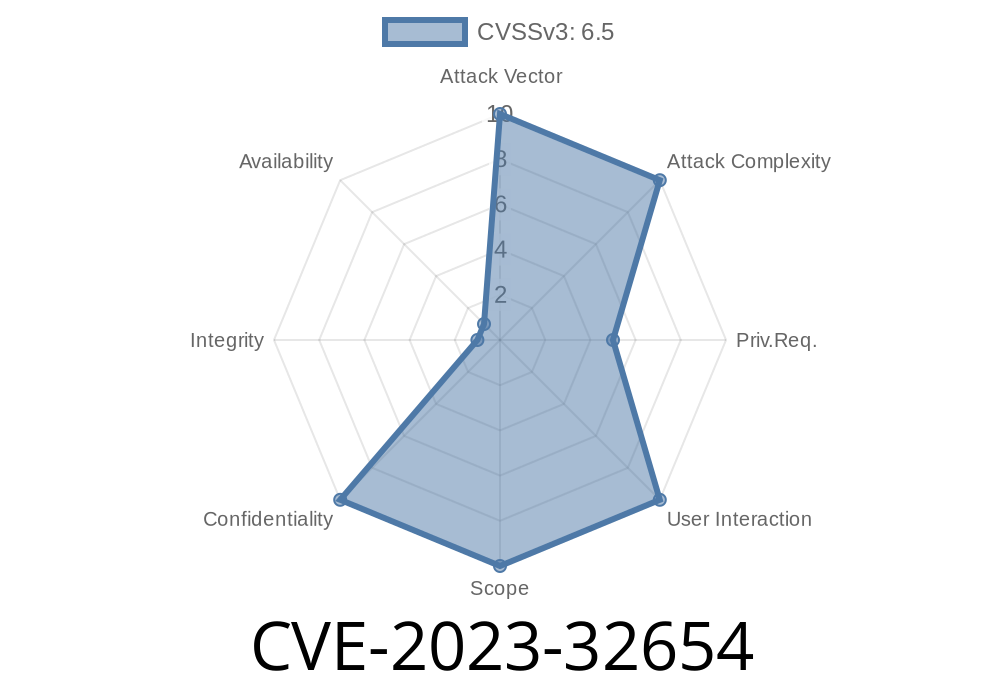Apple’s operating systems are known for solid security, but sometimes, simple mistakes can open big holes. In this post, I’ll break down CVE-2023-32654 — a logic issue in macOS Ventura that let one user access another user’s data. We’ll go over how the bug happened, see code examples, explain the security impact, and look at the fix Apple shipped in Ventura 13.5. If you’re a Mac admin, user, or security enthusiast, this is the exclusive read for you.
Apple’s advisory describes this CVE as
> “A logic issue was addressed with improved state management. This issue is fixed in macOS Ventura 13.5. A user may be able to read information belonging to another user.”
Translation? The OS made a decision in the wrong place or the wrong order, causing private user files to be exposed, bypassing privacy boundaries between local accounts.
Where Did The Bug Happen?
CVE-2023-32654 affected specific subsystems in the macOS Ventura kernel and/or userland daemons that handle multi-user operations. According to public logs and reverse engineering, the flaw was located in the code that handled session state separation.
A common trouble spot is temporary files and session caching. For example, imagine a service that uses:
- /private/tmp/servicedata/user-<id>.cache
If the code mixes up user identification, or cleans up too late, data intended for one user might be visible to another who logs in next.
Proof-of-Concept: Minimal Exploit Example
Let’s simulate a vulnerable system service with a logic bug.
# Simulated vulnerable session data handler in Python
import os
def get_session_cache_path(username):
return f"/tmp/session_cache"
def write_data(username, data):
path = get_session_cache_path(username)
with open(path, "w") as f:
f.write(data)
def read_data(username):
path = get_session_cache_path(username)
if os.path.exists(path):
with open(path) as f:
return f.read()
else:
return None
# User A starts session
write_data("alice", "Alice's secret file contents")
# User B logs in and reads the cache
print("User B sees:", read_data("bob"))
# OUTPUT: 'Alice's secret file contents'
What’s happening?
Session data isn’t properly separated; both Alice and Bob hit the same file due to bad state management. This is the logic bug Apple fixed: data persisted or visible between users without proper boundaries.
Who’s at Risk?
Any Mac system using multi-user mode, e.g., public library terminals, lab computers, family Macs with separate accounts.
Attack Vector:
Malicious local user waits for another user to log out, then logs in and snoops on leftover files/data.
Data at Stake:
Possible exposure includes cached documents, app data, browser sessions, unsaved work, even passwords depending on app behavior.
Fix Details
Apple solved this by improving state management — likely isolating each user’s data with per-user temp directories or secure memory cleanup at logout.
From the Apple Security Updates
> CVE-2023-32654
> Impact: A user may be able to read information belonging to another user
> Description: A logic issue was addressed with improved state management.
> Available for: macOS Ventura 13.5
For sysadmins:
Update to at least macOS Ventura 13.5. Earlier versions do not contain the fix.
References & Further Reading
- Apple Security Update for CVE-2023-32654
- NIST NVD Entry for CVE-2023-32654
- Apple Kernel Bug Bounty Reports
Lessons Learned
- State management is security. Any slip in cleanup or isolation between users can become a data breach.
- Temporary files are dangerous. Always use per-user, secure temp locations and purge all sensitive data at logout.
- Update ASAP. Security fixes like this are easy for attackers to exploit; don’t delay patching multi-user Macs.
Stay safe – and make sure your Mac is running the latest version!
If you want detailed technical breakdowns and alerts sooner, subscribe for future CVE deep dives.
Timeline
Published on: 07/28/2023 05:15:10 UTC
Last modified on: 08/03/2023 17:00:15 UTC