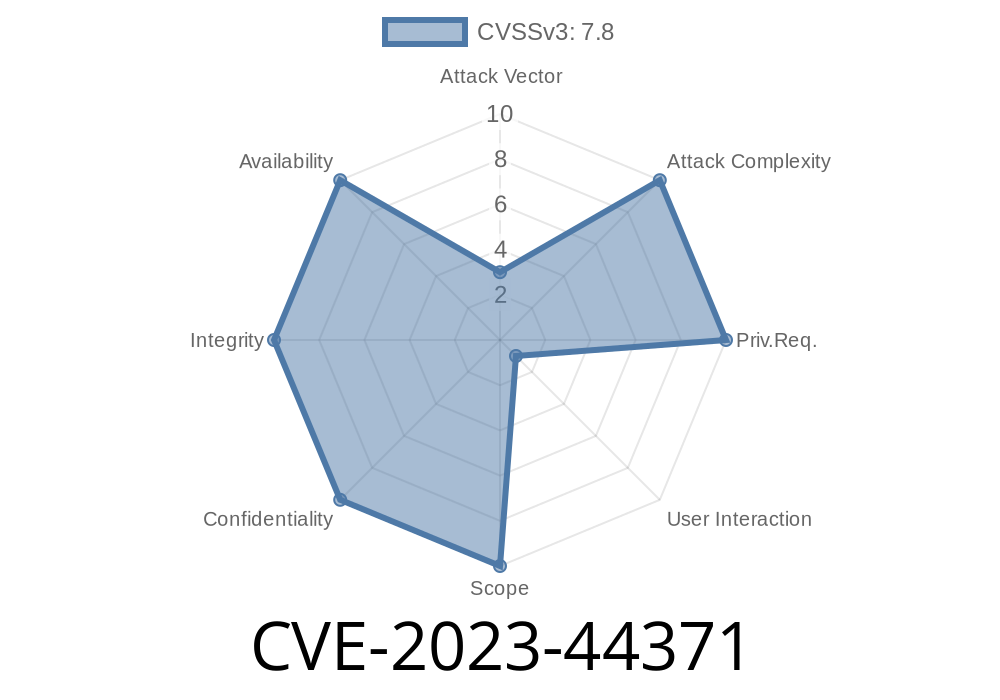Adobe Acrobat Reader is one of the most common PDF readers used worldwide. And while it’s packed with features, sometimes it’s also packed with vulnerabilities that attackers can exploit. One serious bug, CVE-2023-44371, was found in Adobe Acrobat Reader versions 23.006.20360 (and earlier) and 20.005.30524 (and earlier). In this post, we’ll break down what this vulnerability means, how it can be exploited, show some code snippets for understanding, and share the official references you should check.
What is CVE-2023-44371?
At its core, CVE-2023-44371 is a Use After Free (UAF) vulnerability. In simple terms, this means the software accidentally uses memory it already gave up (or “freed”). When hackers find these memory handling errors, they can often trick the software into running their own code—sometimes taking over your computer.
Victim opens a malicious PDF: The hacker hides nasty code in the PDF.
2. Trigger the bug: The PDF is crafted to force Acrobat Reader into freeing a memory section but then tries to use it again.
3. Take over: By carefully planting code in memory (called “heap spraying”), the hacker hopes Acrobat Reader runs that hostile code during the UAF event.
A Closer Look: Example Code Snippet
While the proprietary nature of Acrobat means real exploit code isn’t public, we can show a toy example of UAF logic in C++:
// Vulnerable pattern – generic code
Object* obj = new Object();
delete obj; // Memory is freed
// ...some operations...
obj->doSomething(); // Use after free - 'obj' points to freed memory!
// At this point, hacker-controlled data can reside at 'obj's location
In Acrobat Reader, the PDF’s embedded JavaScript or structure tricks the app into making this error behind the scenes. Here’s a simplified version of what a malicious PDF’s script might intend:
// Malicious JavaScript inside a PDF
this.closeDoc(); // Triggers Acrobat to possibly free some resource
// Delay or confuse Acrobat, then...
this.someMethod(); // Calls a method on a freed object (Use After Free)
Exploiting this bug isn’t automatic. Here’s how an attacker might do it
1. Craft a weaponized PDF: Using a PDF editor or custom scripts, the hacker embeds JavaScript that triggers the vulnerable behavior.
2. Deliver the file: Phishing email, malicious websites, or fake document downloads spread the PDF to victims.
3. User opens the file: Acrobat Reader processes the PDF, hits the bug, and executes code in the context of the user—possibly installing backdoors or ransomware.
This isn't theoretical. Attackers regularly use PDF exploits in phishing campaigns because PDF files are trusted and widely used.
You can read more from the official sources here
- Adobe Security Bulletin: APSB23-34
- NIST NVD Entry for CVE-2023-44371
- ZDI-23-1381: Trend Micro Zero Day Initiative Advisory
Final Thoughts
CVE-2023-44371 is a textbook example of how a seemingly small bug—using memory after it’s been freed—can lead to serious damage like malware infection. Updates exist, but awareness and safe handling of documents are still your best weapons. Spread the word, update your apps, and never underestimate what a innocent-looking PDF could hide.
Timeline
Published on: 11/16/2023 10:15:17 UTC
Last modified on: 11/22/2023 16:58:39 UTC