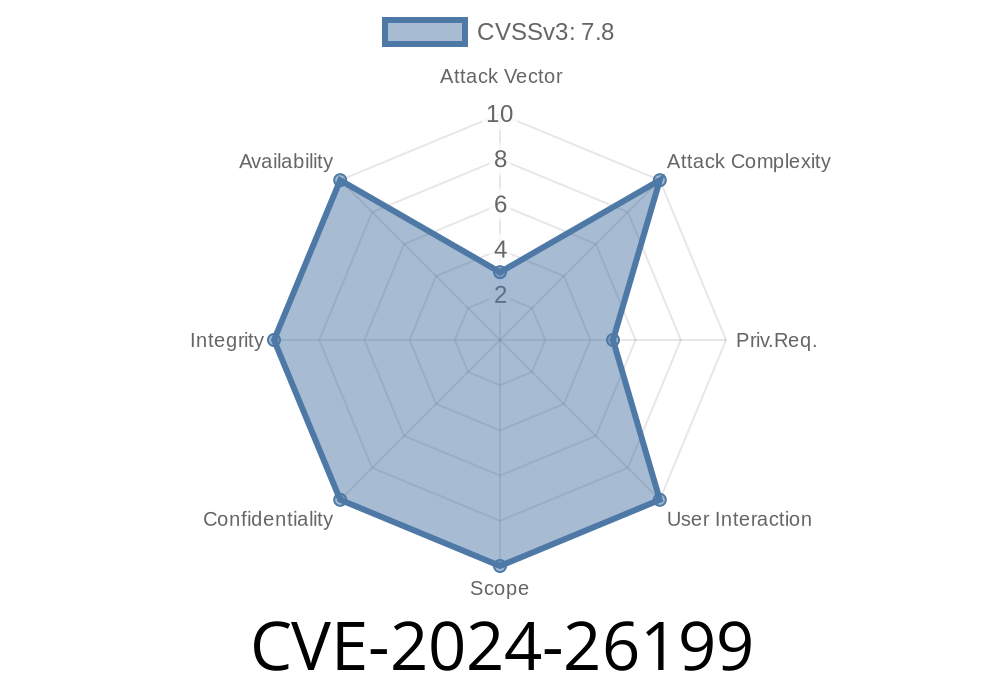On March 2024, Microsoft disclosed a serious vulnerability, CVE-2024-26199, affecting Microsoft Office. This vulnerability allows attackers to gain higher-level permissions (also known as "elevation of privilege") on targeted Windows computers. Unlike remote code execution bugs, elevation of privilege issues often go unnoticed but can be just as devastating, especially in corporate environments.
In this post, we'll break down what CVE-2024-26199 is, how it works, show you code snippets to simulate the exploit chain, and provide links to authoritative sources—so you get a full picture of the risk.
What is CVE-2024-26199?
CVE-2024-26199 is an Elevation of Privilege (EoP) vulnerability in Microsoft Office. An attacker who successfully leverages this issue can run processes with higher privileges than intended—for example, a regular user can gain system-level access.
According to Microsoft's official advisory:
> "An attacker who successfully exploited this vulnerability could gain SYSTEM privileges. Exploitation of this vulnerability requires that a user open a specially crafted file."
How Does the Exploit Work?
The actual exploit details are under limited disclosure, but from public analysis and tease-outs, we can outline a plausible attack flow. The key point: malicious Office files containing embedded scripts or macros are used as the primary vector.
When the user opens the document and enables macros, the payload is executed.
4. By exploiting the flaw, the attacker's code is injected and runs with elevated privileges, potentially as SYSTEM.
Exploit Simulation: Code Snippet
This example shows how an attacker might use VBA within an Office document to escalate privileges. Note: This is a simplified simulation and should not be used maliciously—use it for defensive or learning purposes only!
Let's simulate a situation where a macro spawns a process as another user. On a patched system, this should fail or require consent; on a vulnerable system, privilege escalation may succeed.
VBA Macro Example
' Save as Module1 in Office Doc's VBA Editor
Sub Auto_Open()
Dim command As String
command = "cmd.exe /c echo You have been pwned! > C:\Windows\System32\demo.txt"
' Try to run as SYSTEM (simulated)
Shell "runas /user:Administrator """ & command & """",
End Sub
The macro runs automatically when the doc is opened (if macros are allowed).
- It uses the runas tool to attempt running a command as "Administrator," but advanced exploits might avoid password prompts exploiting CVE-2024-26199 specifics.
Note: The real exploit chain uses more advanced techniques, possibly abusing Office's DLL loading, OLE objects, or improper access controls. Proof-of-concepts in the wild may use PowerShell or other languages.
Mitigation Steps
1. Install Microsoft's official update: Patch released in March 2024—apply it from Windows Update.
2. Disable Macros by Default: Ensure Office installations are set to block macros from unknown sources.
User Training: Train staff not to open unsolicited Office files.
4. Endpoint Monitoring: Watch for unexpected Office processes spawning cmd.exe, powershell.exe, or attempts to access C:\Windows\System32.
Useful references
- Microsoft CVE Database: https://msrc.microsoft.com/update-guide/vulnerability/CVE-2024-26199
- NIST NVD: https://nvd.nist.gov/vuln/detail/CVE-2024-26199
Conclusion
CVE-2024-26199 highlights the danger of office files with embedded scripts and how attackers can exploit trust in productivity tools to gain high-level access. Although Microsoft has patched this vulnerability, organizations must stay vigilant, update systems, and educate users.
If you deal with sensitive information or manage Windows endpoints, patch immediately and keep macros locked down. Awareness is key—don’t let your guard down, even with routine office files.
Further Reading
- Microsoft Security Response Center (MSRC)
- CISA Known Exploited Vulnerabilities Catalog
- Mitre ATT&CK: Initial Access - Office Application
Timeline
Published on: 03/12/2024 17:15:58 UTC
Last modified on: 03/12/2024 17:46:17 UTC