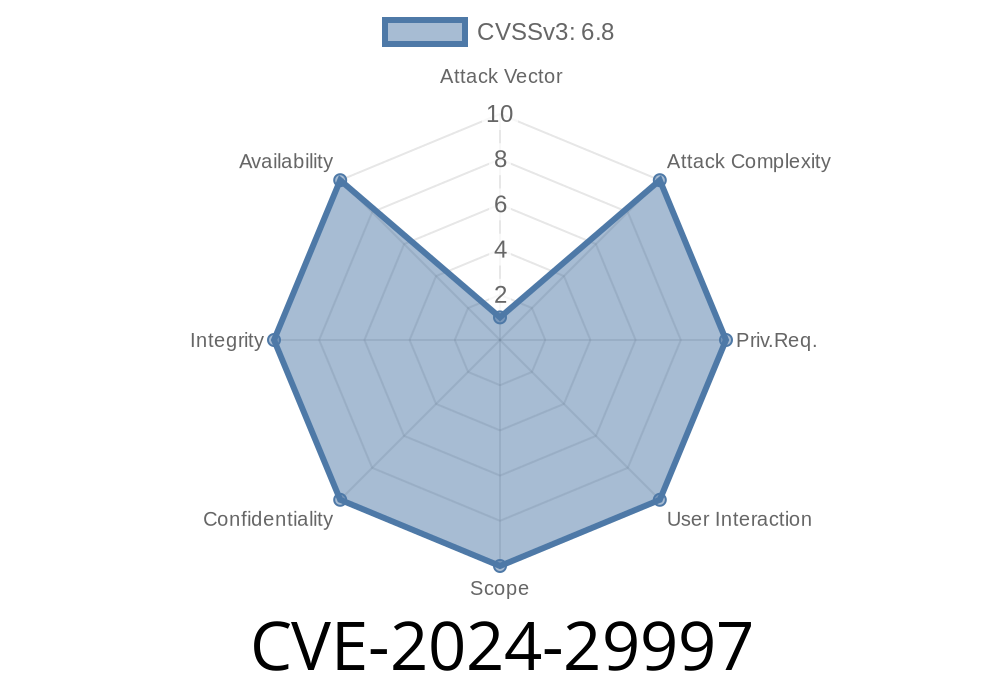---
The discovery of CVE-2024-29997 has thrown light on a serious flaw hiding inside Windows—specifically, a vulnerability in the Mobile Broadband (MBB) driver. This bug allows remote attackers to potentially execute code on affected systems—putting millions of Windows laptops and tablets that use cellular connections at risk.
In this exclusive deep-dive, we’ll break down what CVE-2024-29997 is, how it works, showcase real attack scenarios, and offer simple mitigations—all in easy-to-understand language. If you use a Windows device that connects to the internet via SIM card, read on.
What is CVE-2024-29997?
CVE-2024-29997 is a Remote Code Execution (RCE) vulnerability in the Windows Mobile Broadband (wwan) driver. Remote attackers can exploit this bug to run code (malware, ransomware, etc.) on your PC with the privileges of the system—meaning a complete takeover is possible.
The flaw affects Windows 10, Windows 11, and some Windows Server versions. Microsoft released patches in the June 2024 Patch Tuesday updates.
Component: Windows Mobile Broadband Driver (wwansvc.dll, mbnapi.dll)
- Vulnerability Type: Memory corruption / improper input validation
How Can Remote Attackers Exploit This?
The MBB driver allows Windows to communicate with your SIM-enabled modem for internet access. It trusts certain information sent from the cellular network and SIM card modules. If that trust is misplaced—or validation is weak—an attacker on the network can craft special protocols/messages to trick the driver into running their code.
Attacker sets up a rogue base station (IMSI-catcher)
Using SDRs (software-defined radios) and open-source tools like srsRAN, an attacker creates a fake cell tower.
Victim connects to the fake tower
Windows device tries to access the Internet, but connects to the attacker's station (common in public places).
Malicious message triggers vulnerability
Fake tower sends malformed provisioning or SIM management messages designed to corrupt memory or force code execution in the affected driver.
Code Snippet: Simulating Malicious Message (Proof-of-Concept)
Below is purely illustrative code in Python, simulating part of how a rogue node might try to exploit the MBB stack. (No real attack tools are provided!)
# Example: Crafting a malformed modem message
# For educational use only!
import socket
# Port used by internal modem communication (usually inaccessible externally)
PORT = 5555
def send_malicious_packet(ip):
# This payload simulates a buffer overflow trigger
payload = b"AT+PROVISION=" + b"\x41" * 1024 # Overlong field to overflow buffer
s = socket.socket(socket.AF_INET, socket.SOCK_STREAM)
s.connect((ip, PORT))
s.send(payload)
print("Sent malicious provisioning message.")
s.close()
# Hypothetical local IP of exposed cellular modem interface
send_malicious_packet('127...1')
Note:
Real-world exploitation is much more complex! Attackers use specialized SDR hardware and RF signals to communicate with devices at the radio layer, not over TCP sockets.
- To see actual cellular modems and how they connect in Windows, check Microsoft's MBB documentation.
Real-World Impact
- Enterprise Laptops: Many business laptops ship with SIM slots—this bug could allow a nearby attacker at a conference, airport, or café to hack into company machines.
- BYOD/Tablets: Tablets with cellular connections are also exposed, potentially leaking personal and business data.
- Air-Gapped Devices: Devices isolated from WiFi/ethernet but connected by cell modems are suddenly vulnerable—physical isolation is not enough.
The most important fix:
- Go to Settings > Update & Security > Windows Update, check for updates, and install all pending patches.
Use Trusted Networks
- Avoid connecting to public/open mobile carriers unless necessary.
Links & Official Sources
- Microsoft Security Response Center—CVE-2024-29997 advisory
- US-CERT alert on Patch Tuesday, June 2024
- Microsoft: Mobile Broadband (WWAN) driver architecture
Final Thoughts
While CVE-2024-29997 is a highly technical Windows bug, its real-world implications are simple: an attacker within range of your laptop could hack it over its cellular connection if you haven't patched. For regular users, business travelers, and IT admins, this is your sign to update now—the fix is already out.
Feel free to share this post to help your network stay one step ahead of cyber threats!
Timeline
Published on: 05/14/2024 17:16:21 UTC
Last modified on: 06/19/2024 20:58:20 UTC