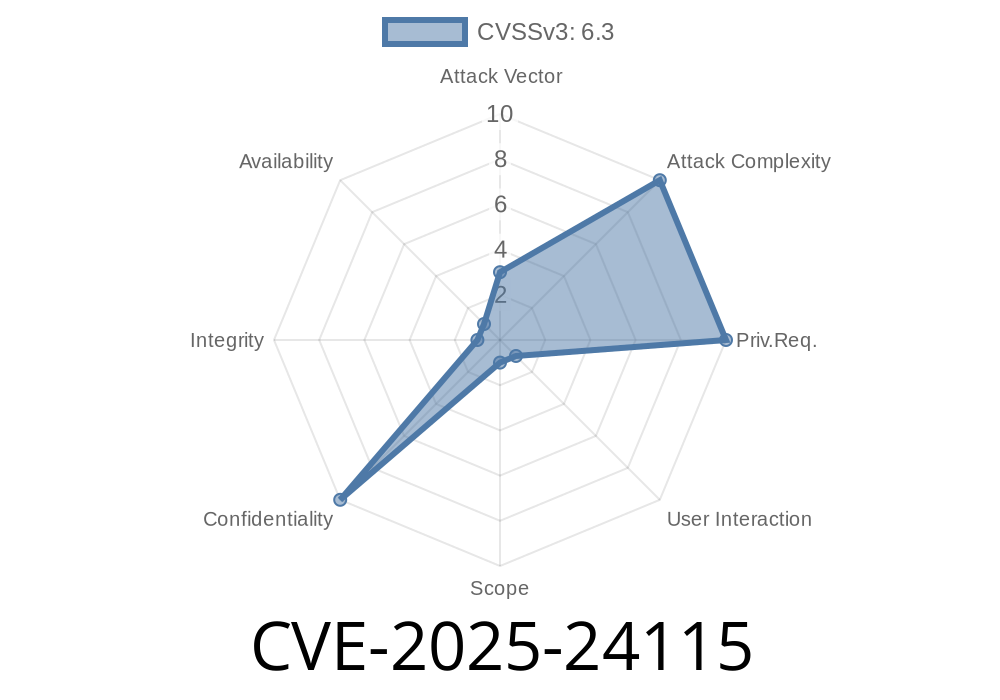Apple's macOS is known for its security, especially its sandboxing mechanisms that prevent apps from nosing around in places they shouldn't. But in early 2025, a path handling bug—now tracked as CVE-2025-24115—threatened the boundaries of macOS app security. Let's dig into how this vulnerability worked, how it could be exploited, and what Apple did to fix it.
What’s the Big Deal With CVE-2025-24115?
In regular terms: a flaw in how macOS checked file paths allowed malicious or buggy apps to access data outside their sandbox. Your sandboxed calculator, for example, suddenly could read your private documents. That's a huge privacy and security leak.
According to Apple
> A path handling issue was addressed with improved validation. This issue is fixed in macOS Ventura 13.7.3, macOS Sequoia 15.3, macOS Sonoma 14.7.3. An app may be able to read files outside of its sandbox.
Official reference:
Apple Security Updates - HT213937
How Does the Sandbox Work?
Apple's sandbox is a locked-down environment. Apps should only access files and resources they *explicitly* have permissions for. Path validation makes sure when an app tries to open /Users/bob/Documents/secret.txt, the system checks if that's really allowed.
The Technical Problem: Broken Path Validation
macOS apps ask to open files using system APIs, typically with functions like open() or high-level APIs like NSFileManager.
The bug in CVE-2025-24115 came from the way certain paths were being checked. If an attacker supplied a *tricky* path—like using symlinks, relative paths (../), or Unicode in file names—the system might not have properly checked if it really belonged inside the app’s sandbox.
Here's a simple (vulnerable) Swift code snippet that tries to read a file path provided by the user
let userSuppliedPath = "../Shared/TopSecret.txt"
let contents = try? String(contentsOfFile: userSuppliedPath)
If the app't sandboxed folder is /Users/bob/Library/Containers/com.myapp.sandbox/Data/, that../ sneaks the file read out to /Users/bob/Library/Containers/com.myapp.sandbox/../Shared/TopSecret.txt, which may point *outside* the sandbox. If the system doesn’t normalize and validate paths correctly (e.g., stripping out ../), the read will go through.
Worse, symlinks can trick the system, especially if created before the app starts
ln -s /Users/bob/Documents /Users/bob/Library/Containers/com.myapp.sandbox/DocumentsLink
Then, if the app naïvely reads from DocumentsLink/Secret.txt, it's actually reading a file from the user's main Documents folder.
Exploit Details: Making the Sandbox Useless
Security researchers demonstrated this bug by crafting paths with relative hops or symlinks that tricked sandbox checks. By doing so:
They could upload private information, bypassing macOS’s "file privacy" popups.
- They could potentially lift cryptographic keys or Chrome/Firefox profiles.
A Simple Exploit Flow
1. The attacker uploads a symlink inside their sandboxed container pointing to a sensitive folder (e.g., /Users/bob/Desktop).
2. The app tries to list files or open "allowed" files inside the sandbox, but because of the symlink, it is actually leaving the sandboxed area.
The Fix: Improved Path Validation in macOS
Apple patched this by adding *extra validation steps.* Now, when a path is requested, macOS fully resolves it—following all symlinks, normalizing the path, and making sure the end target is inside the app’s sandbox before granting access.
*Upgraded? You’re safe.*
macOS Sonoma 14.7.3
You're only exposed if you're running older, unpatched versions.
Protect Yourself
Users:
Update your Mac as soon as possible.
Developers:
Never trust user-supplied paths.
- Always normalize and validate paths with APIs like realpath() before use.
References
- Apple Security Updates - HT213937
- macOS Security: App Sandbox Design
- Common Path Traversal Attacks (OWASP)
Conclusion
CVE-2025-24115 reminds everyone: path handling is trickier than it looks. If you’re on macOS, security patches aren’t just for bragging rights—they’re critical for keeping your data safe. Update your system, and as a dev, always check your paths!
Timeline
Published on: 01/27/2025 22:15:16 UTC
Last modified on: 03/03/2025 22:45:38 UTC