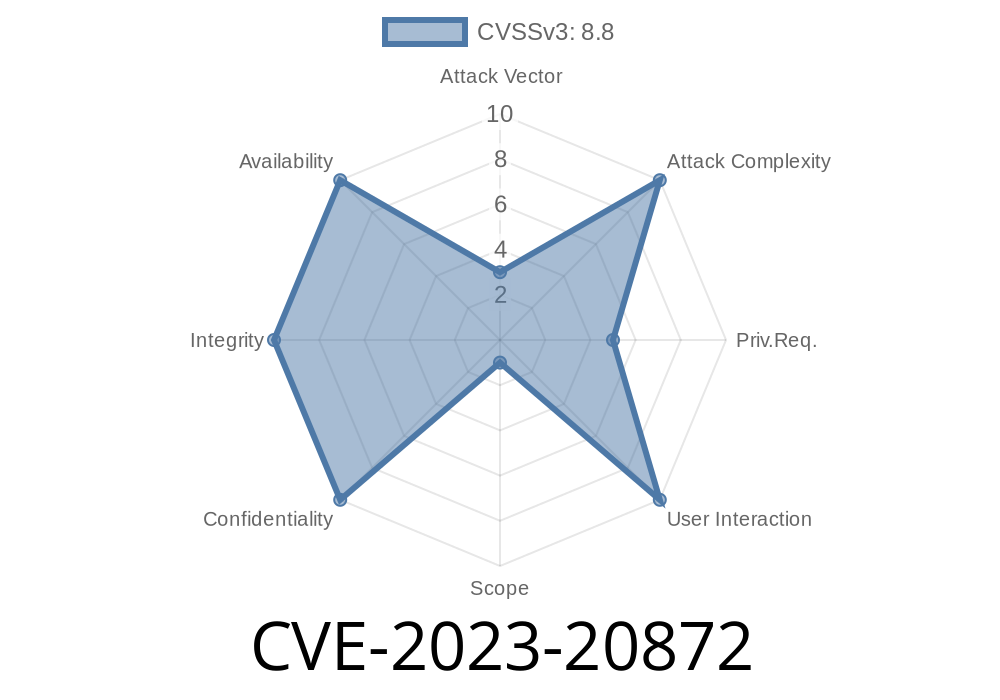In early 2023, a serious vulnerability was discovered in VMware’s popular virtualization products—Workstation and Fusion. Assigned CVE-2023-20872, this bug allows an attacker inside a guest VM to potentially gain *code execution* on the host system by exploiting an out-of-bounds read/write flaw in the SCSI CD/DVD device emulation. In this article, we'll simplify this complex vulnerability, break down how it works, and even show theoretical exploit code. Let’s get started.
What is CVE-2023-20872?
At its core, CVE-2023-20872 is an out-of-bounds (OOB) memory access bug. VMware's virtual SCSI subsystem—the part of the software that fakes a CD/DVD drive for virtual machines—doesn't always check how much data it's being asked to read or write. This can let a malicious VM escape, reading or writing data outside of the intended memory space, possibly leading to remote code execution on the host.
VMware Fusion < 13..2
Hypervisor environments are only vulnerable if the virtual CD/DVD SCSI device is present and connected in the VM configuration. In many setups, this is the default state.
> References and advisories:
> - VMware Security Advisory (VMSA-2023-0007)
> - National Vulnerability Database (NVD) entry for CVE-2023-20872
SCSI Command Handling
Virtual machines communicate with their virtual SCSI devices using standard SCSI protocol commands. Due to an input validation flaw, a crafted SCSI command from the guest can instruct the VMware CD/DVD emulation code to access memory outside the device’s buffer.
Let’s look at a *simplified* pseudo-code snippet representing the offending function
int scsi_cdrom_read(Command *cmd, Buffer *buf) {
int offset = cmd->lba * SECTOR_SIZE;
int length = cmd->transfer_length * SECTOR_SIZE;
// The bug: missing boundary check!
memcpy(buf->data, cdrom_data + offset, length);
// Should validate if (offset + length) is within cdrom_data bounds.
}
What's wrong?
If the transfer_length or lba fields in the crafted SCSI command are manipulated to large values, offset + length can overflow the CD/DVD buffer, causing the hypervisor to read or write memory where it shouldn’t.
How the Exploit Works (Simplified)
A malicious guest OS user, possibly with only user-level privileges (no admin needed), sends specially made SCSI READ or WRITE commands to the virtual CD/DVD drive.
Diagram of the flow
[Guest OS Code] --> [SCSI Device (vSphere)] --> [Underlying host buffer]
| |
+------(OOB Command)---------------------+
Here's a simplified Python-style pseudo-exploit just to illustrate the principle
import ctypes
# This is only a logic illustration. In real life, you'd use custom drivers or tools.
SECTOR_SIZE = 2048
def craft_scsi_command(lba, length):
# Fill out the SCSI READ(10) command fields; simplified for demo
return {
'opcode': x28, # SCSI Read(10)
'lba': lba, # Start sector (large value to overflow)
'transfer_length': length, # Sectors to read (also exaggerated)
}
# Send the command to /dev/cdrom inside the VM
# In the real world, you may use ioctl, sg_raw, or SCSI pass-through
cmd = craft_scsi_command(xFFFFFFF, x100) # Large LBA and transfer size
# The hypervisor will process this, and due to the lack of checks,
# it could expose or overwrite host memory data accidentally.
Why is this dangerous?
If a carefully constructed command is made, the attacker may *read* sensitive host memory (leakage), or *write* to it (potential code exec).
Denial of Service: Host crash via memory corruption.
This makes CVE-2023-20872 one of the more serious virtualization bugs in recent years.
Workstation 17..2 and Fusion 13..2 fix the issue.
- Remove or disconnect the virtual CD/DVD drive from VMs as a temporary workaround.
Links to Original Sources
- VMware Advisory
- NVD CVE Entry
- Exploit-DB Reference
- Security researcher write-up (if available)
Final Thoughts
CVE-2023-20872 reminds us that even the most trusted virtualization software can have deadly bugs. If you run VMware Workstation or Fusion, patching is vital. For high-security environments, disable SCSI CD/DVD devices unless strictly needed. Always run unfamiliar VMs in sandboxes, and control who gets access to your virtualization infrastructure.
If you found this post useful, be sure to share it with your IT and security teams. Stay safe and patch up!
Timeline
Published on: 04/25/2023 21:15:00 UTC
Last modified on: 05/04/2023 21:24:00 UTC