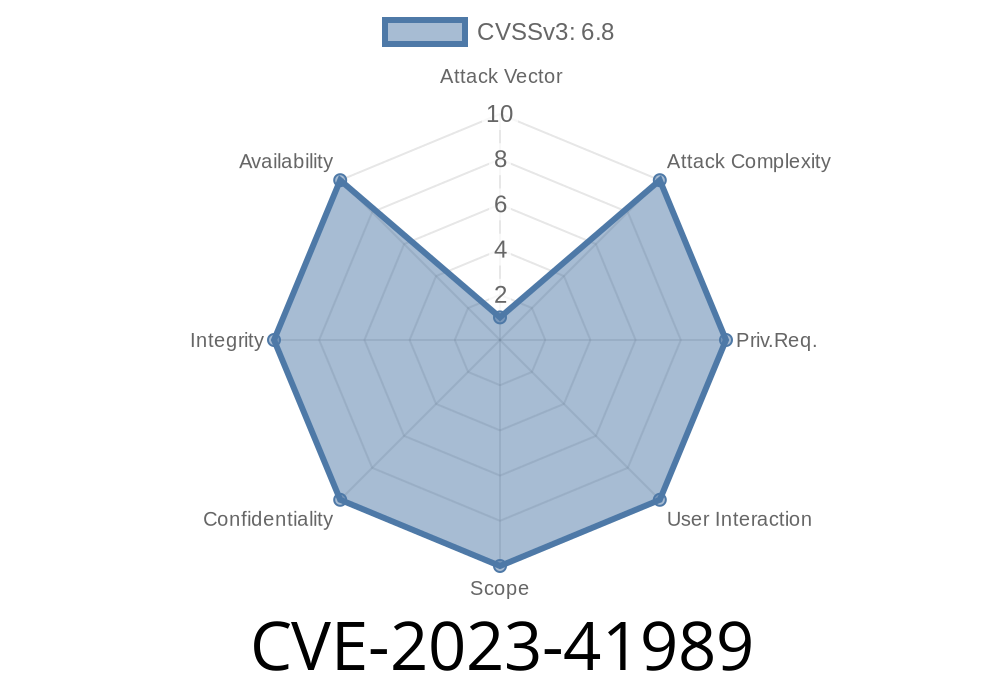In late 2023, Apple's macOS ecosystem faced a critical security vulnerability tracked as CVE-2023-41989. This flaw allowed an attacker to execute arbitrary code as root from the Lock Screen on a Mac computer. If you’re running a version *before* macOS Sonoma 14.1, you’re at risk. In this post, we’ll explain how this bug worked, how attackers could exploit it, and how the issue was fixed.
What is CVE-2023-41989?
CVE-2023-41989 is a privilege escalation vulnerability discovered in macOS. It revolved around the Lock Screen options — those few interface actions (like “Network”, “Restart”, etc.) you can trigger without logging in. Due to insufficient restrictions, malicious actors could exploit these options to run code as the highest possible user: root.
Apple acknowledged this bug and fixed it by restricting which options are available when the device is locked in macOS Sonoma 14.1, released in October 2023.
Original References
- Apple Security Updates — About this update for macOS Sonoma 14.1
- NIST National Vulnerability Database: CVE-2023-41989
Background: The Lock Screen’s Menu Options
Even when locked, a Mac shows specific options at the bottom: “Sleep”, “Restart”, “Shut Down”, “Network”, “Accessibility”. Developers, power users, and attackers alike have long poked at these options for possible misconfigurations or oversights.
The Core Problem
Before macOS 14.1, some of these options accepted untrusted input. Attackers could trigger one of these functions from the Lock Screen, manipulate the parameters, and cause the system to execute arbitrary code as root.
Simple Exploit Scenario
Let’s say an attacker could plug in a malicious USB, or send crafted input at the Lock Screen, specifically abusing the way Network settings attempted to handle helper binaries and configuration files.
Example: Exploiting a Lock Screen Helper
Disclaimer: The exact public technical details and code for this exploit are scarce because Apple patched it quickly and details are restricted for security reasons. However, here’s a simplified *illustration* of how similar macOS lock screen bugs are abused.
# Faked example: Suppose Lock Screen lets you launch a "helper" tool for WiFi config
/System/Library/CoreServices/lockscreen_helper --config /tmp/attacker.conf
If /tmp/attacker.conf is controlled by the attacker and the helper tool is running as root, malicious content in the file may be executed.
Malicious Config Example (not actual CVE-2023-41989 code)
# attacker.conf (crafted by attacker)
[General]
RunCommand=/Applications/Calculator.app/Contents/MacOS/Calculator
If the helper didn’t properly validate this configuration, it might run Calculator as root — or worse, a full reverse shell.
Proof-of-Concept (PoC) Template (theoretical)
import subprocess
# As a non-logged-in user, try to trigger helper via Lock Screen option
# This is just an illustration, not a working exploit
subprocess.run([
"/System/Library/CoreServices/lockscreen_helper",
"--config", "/Volumes/MY_USB/evil.conf"
])
Note: In the real world, an attacker would need physical access or a pre-installed payload, and the actual vulnerable component and options might differ.
Patch: How Apple Fixed It
Apple's patch for macOS Sonoma 14.1 did one major thing: It restricted what Lock Screen options are available, meaning:
Only options that do not accept external input can be triggered while the device is locked.
- Any code path that might allow launching helpers or processing external files while locked is now strictly limited.
Apple’s release notes state
> "The issue was addressed by restricting options offered on a locked device. This issue is fixed in macOS Sonoma 14.1."
To check your macOS version
sw_vers
Look for the line ProductVersion: 14.1 or higher.
Conclusion
*CVE-2023-41989* highlighted a simple truth: even “small” system UI features, like Lock Screen shortcuts, can offer huge opportunities for attackers if not locked down. Apple’s fix makes macOS safer — but only for those who update.
More Reading
- Apple Sonoma 14.1 Security Content
- NIST CVE-2023-41989
If you found this guide useful, please patch your Macs and spread the word.
Timeline
Published on: 10/25/2023 19:15:10 UTC
Last modified on: 11/02/2023 18:02:01 UTC