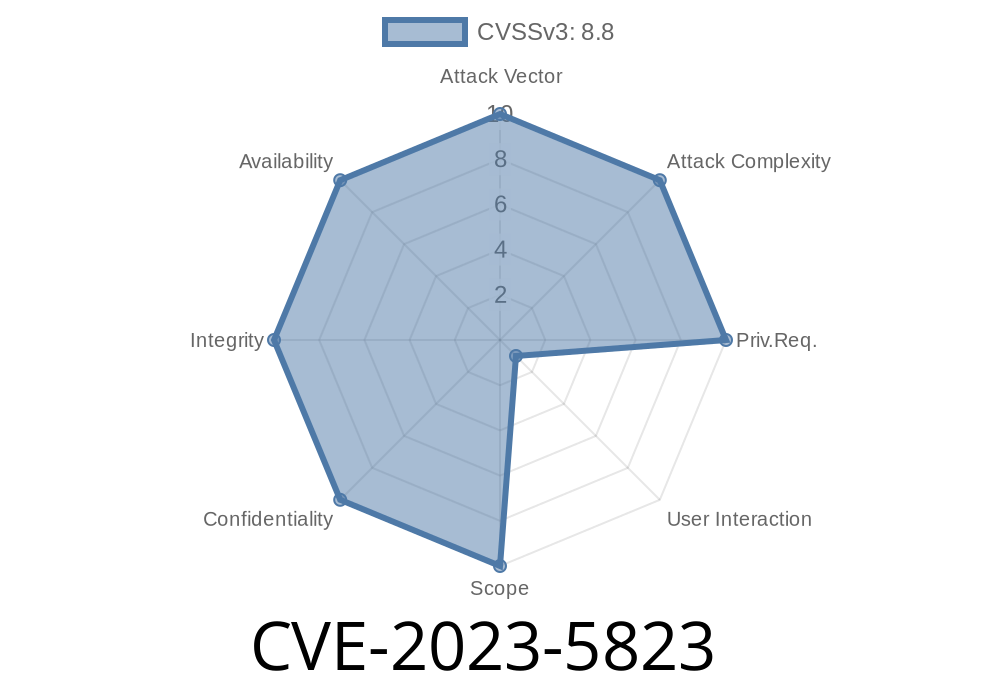CVE-2023-5823 is a Cross-Site Request Forgery (CSRF) vulnerability discovered in the TK Google Fonts GDPR Compliant WordPress plugin by ThemeKraft, affecting versions up to and including 2.2.11. This vulnerability can let attackers perform unauthorized actions on behalf of logged-in users, potentially leading to a full website compromise or data leak. If you're using this plugin, read on to know what this means for your website, how it works, and what you must do to secure your site.
What's CSRF, Simply Explained?
Cross-Site Request Forgery (CSRF) is a type of attack where a hacker tricks a logged-in user into performing an unwanted action on a website where the user is authenticated. This is often achieved by getting the user to click a malicious link or visit a specially crafted web page.
For example, if you are logged into your WordPress admin panel and visit a shady website, that site might secretly send requests to your WordPress site on your behalf, potentially changing settings, adding new admins, or anything your authority allows.
About TK Google Fonts GDPR Compliant Plugin
TK Google Fonts GDPR Compliant is a WordPress plugin aimed at making Google Fonts usage GDPR-compliant. It’s popular among website owners looking to handle font privacy properly.
Affected Versions
* Versions up to and including 2.2.11 are vulnerable.
CSRF Flaw in Simple Words
The vulnerability is due to missing or improper CSRF nonce checks on some plugin actions. This means a hacker can craft a malicious web page or email. If an authenticated WordPress admin visits this page, an unwanted action (like changing plugin settings) can be triggered without their consent.
Technical Details
In the vulnerable versions, some AJAX actions or settings changes do not verify if the request comes from a trusted source (no valid nonce check). Here's an example of what a typical CSRF-protected WordPress function looks like:
// Safe pattern: Nonce verification
if ( ! isset( $_POST['your_plugin_nonce'] ) || ! wp_verify_nonce( $_POST['your_plugin_nonce'], 'your_plugin_action' ) ) {
wp_die( 'Nonce verification failed' );
}
In the vulnerable plugin, this check is missing. Instead, the code directly trusts user input, processing dangerous actions:
// Unsafe pattern: Missing nonce validation
$option_value = $_POST['plugin_option'];
update_option( 'tk_google_fonts_option', $option_value );
If an attacker can trick a logged-in admin into visiting a malicious page, they can send a POST request that updates the plugin's options.
Step 1: The attacker prepares a malicious HTML page like this
<form action="https://victim-site.com/wp-admin/admin-post.php"; method="POST" style="display:none">
<input type="hidden" name="plugin_option" value="malicious_value"/>
<input type="hidden" name="action" value="update_plugin_settings"/>
<input type="submit"/>
</form>
<script>
document.forms[].submit();
</script>
Step 2: The attacker lures a logged-in WordPress administrator to visit the page.
Step 3: The form sends a POST request to update plugin settings, like switching Google Fonts to insecure sources or injecting malicious data.
Impact: The site may now leak GDPR-protected data, or be prepared for further attacks.
Vendor Response and Fix
The ThemeKraft developers released version 2.2.12 and later, which properly implemented nonce checks and fixed the CSRF issue. Users are strongly urged to update as soon as possible.
How to Protect Your Website
1. Update Your Plugin:
Upgrade to version 2.2.12 or later of TK Google Fonts GDPR Compliant right away.
2. Audit User Accounts:
Check if any unauthorized changes were made in your plugin settings.
3. Stay Updated:
Always keep your plugins up-to-date to minimize vulnerabilities.
References
- WordPress Plugin Page: TK Google Fonts
- CVE-2023-5823 at NVD
- Patchstack Vulnerability Database
Final Thoughts
CSRF flaws are sneaky because they exploit the trust your site places in its users. Even GDPR and privacy-oriented plugins like TK Google Fonts GDPR Compliant can have vulnerabilities. CVE-2023-5823 is a good reminder: Update regularly, and always apply security-minded coding standards. If you manage WordPress sites, set routine checks for plugin updates, and use tools like WPScan to monitor for vulnerabilities.
If you have questions or need help securing your WordPress site, get in touch with professionals, or read more about WordPress security best practices.
Timeline
Published on: 11/06/2023 12:15:08 UTC
Last modified on: 11/14/2023 16:18:57 UTC